Rockwell Automation 1772-LP3 PLC - 2/30 Programmable Controller Programming and Operations Manual User Manual
Page 178
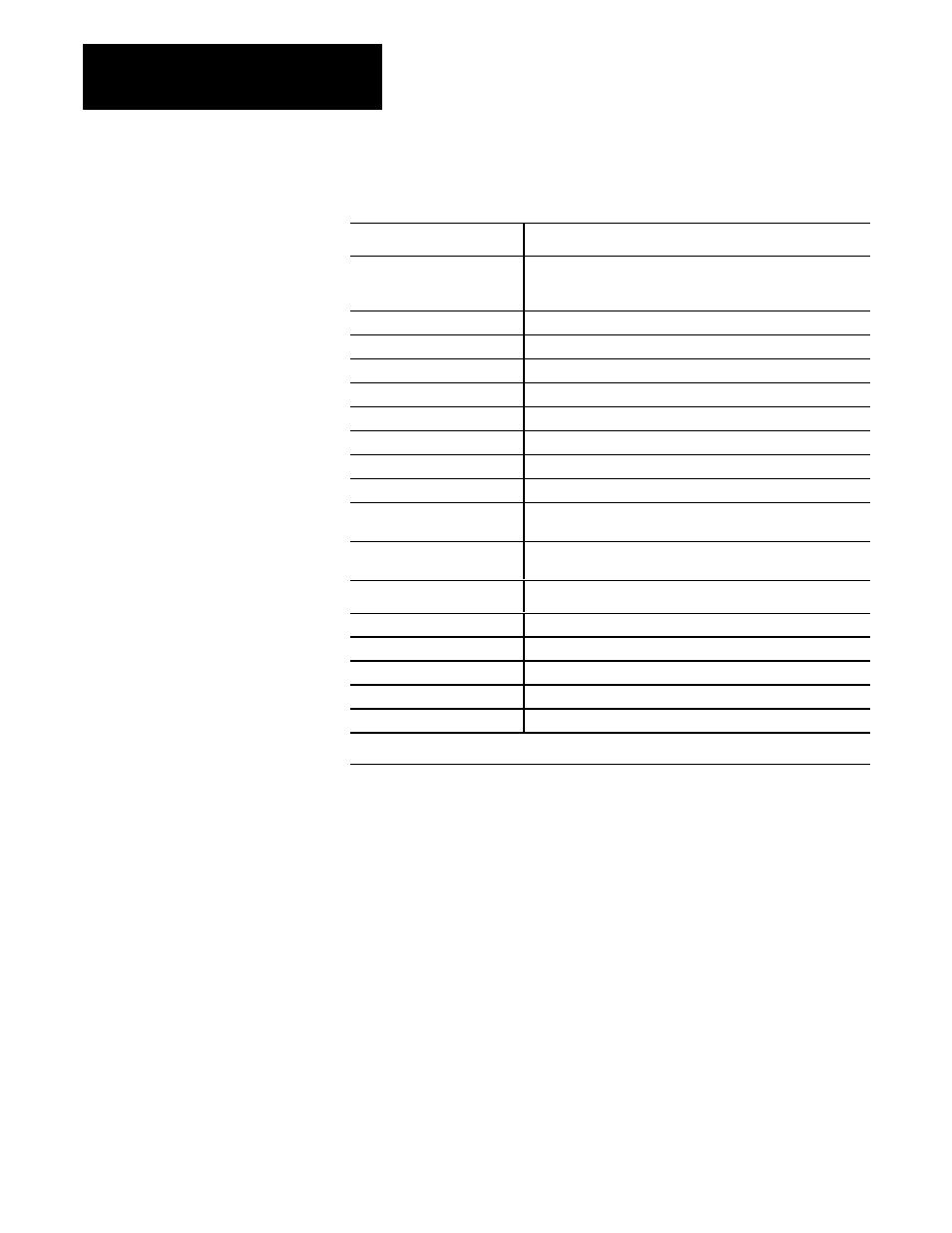
Report Generation
Chapter 9
9Ć10
Table 9.E
Industrial Terminal Control Codes
Control Code Key Sequence Function
[CTRL] [P]
[Column #] [;] [Line #] [A]
Positions the cursor at the specified column and line number.
[CTRL] [P] [A] will position the cursor at the top left corner of the
screen.
[CTRL] [P] [F]
Moves the cursor one space to the right.
[CTRL] [P] [U]
Moves the cursor one line up in the same column.
[CTRL] [P] [5] [C]
Turns cursor ON.
[CTRL] [P] [4] [C]
Turns cursor OFF.
[CTRL] [P] [5] [G]
Turns ON graphics capability.
[CTRL] [P] [4] [G]
Turns OFF graphics capability.
[CTRL] [P] [5] [P]
Turns Channel C Outputs ON.
[CTRL] [P] [4] [P]
Turns Channel C Outputs OFF.
[CTRL] [I]
Horizontal tab that moves the cursor to the next preset 8th
position.
[CTRL] [K]
Clears the screen from cursor position to end of screen and
moves the cursor to the top left corner of the screen.
Key Sequence
Attribute
1
[CTRL] [P] [0] [T]
Attribute 0 = Normal Intensity
[CTRL] [P] [1] [T]
Attribute 1 = Underline
[CTRL] [P] [2] [T]
Attribute 2 = Intensify
[CTRL] [P] [3] [T]
Attribute 3 = Blinking
[CTRL] [P] [4] [T]
Attribute 4 = Reverse Video
1
Any three attributes can be used at one time using the following key sequence: [CTRL] [P] [Attribute #] [;] [Attribute #] [;]
[Attribute #] [T].
