6ć17 – Rockwell Automation 1772-LP3 PLC - 2/30 Programmable Controller Programming and Operations Manual User Manual
Page 139
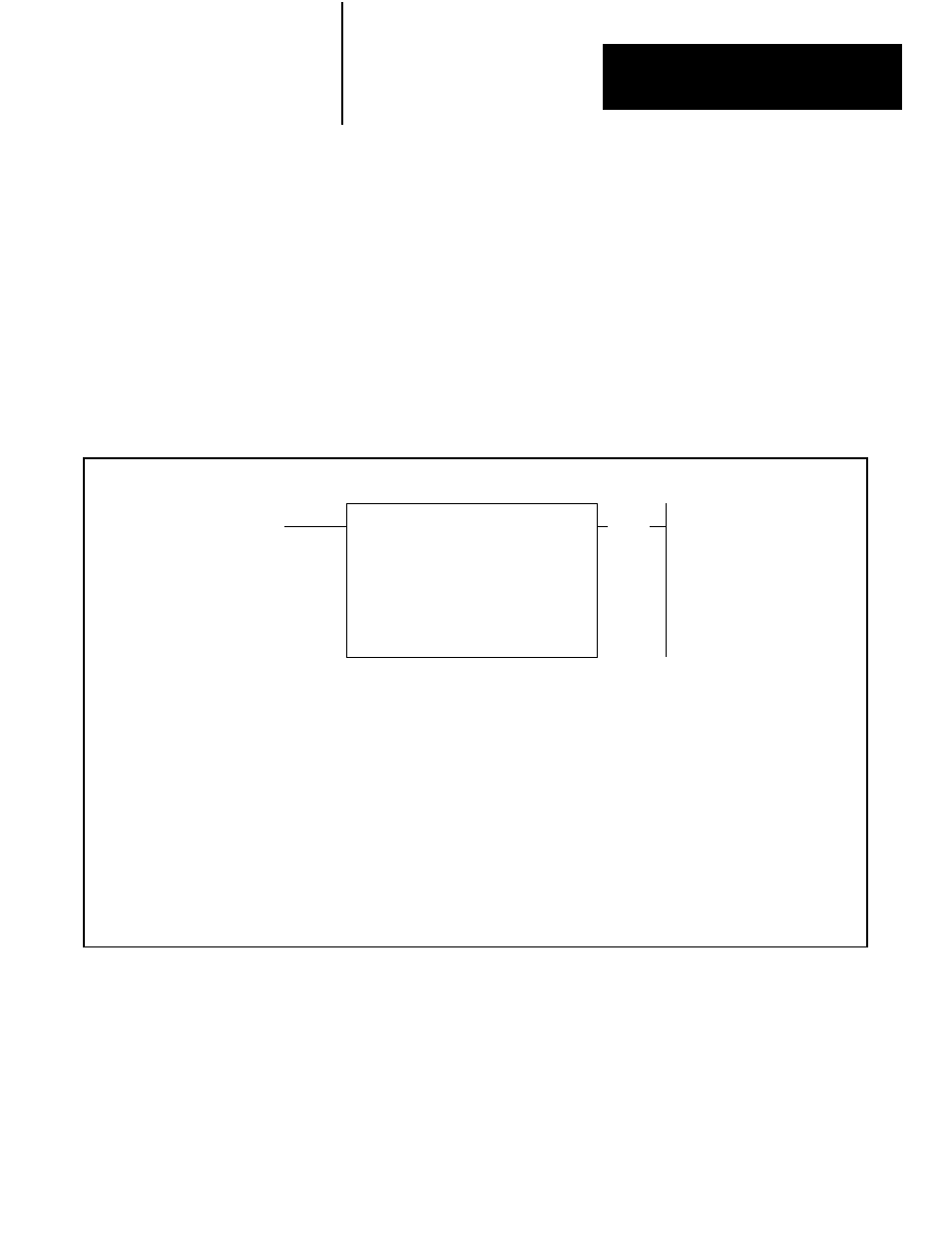
Data Manipulation Instructions
Chapter 6
6Ć17
If the BCD value is > 4095, the overflow bit (bit 14 of the binary address)
will be set on.
The binary number result will be stored in the lower 12 bits (00-13) of a
word selected by the user.
To program a BCD to Binary conversion, press keys [CONVERT] 0. A
display represented by Figure 6.17 will appear.
Figure 6.17
BCD to Binary Conversion Format
BCD TO BINARY
BCD
ADDR: 110- 111
DATA: 000000
BINARY
ADDR: 010
DATA: 000000000000
010
(OV)
14
Numbers shown are default values. Bold numbers must be replaced by userĆentered values. The number of default address digits initially
displayed Ċ 3, 4, or 5 Ċ will depend on the size of the data table. Initially displayed default values are governed by the I/O rack configuraĆ
tion.
BCD ADDR : Address where the first three digits of the BCD number are stored. The second threeĆdigit address is where the
three leastĆsignificant BCD digits are stored.
BCD DATA : The BCD number that is to be converted to binary.
BINARY ADDR : Stores the binary number.
BINARY DATA : The 12 bits of the binary number equivalent to the BCD number.
OV : Overflow bit. Set high when binary number is > 12 ones or a decimal equivalent of 004095. It is in a word where
the binary word is to be stored.
Figure 6.18 shows the symbolic format of Figure 6.17 after the following
conditions have been entered:
Convert the BCD number 004095 to Binary.
BCD
ADDR – The BCD number is stored in adjacent data table words 200
and 201
6.6.1
Programming a BCD to
Binary Conversion
Instruction
