12ć21 – Rockwell Automation 1772-LP3 PLC - 2/30 Programmable Controller Programming and Operations Manual User Manual
Page 236
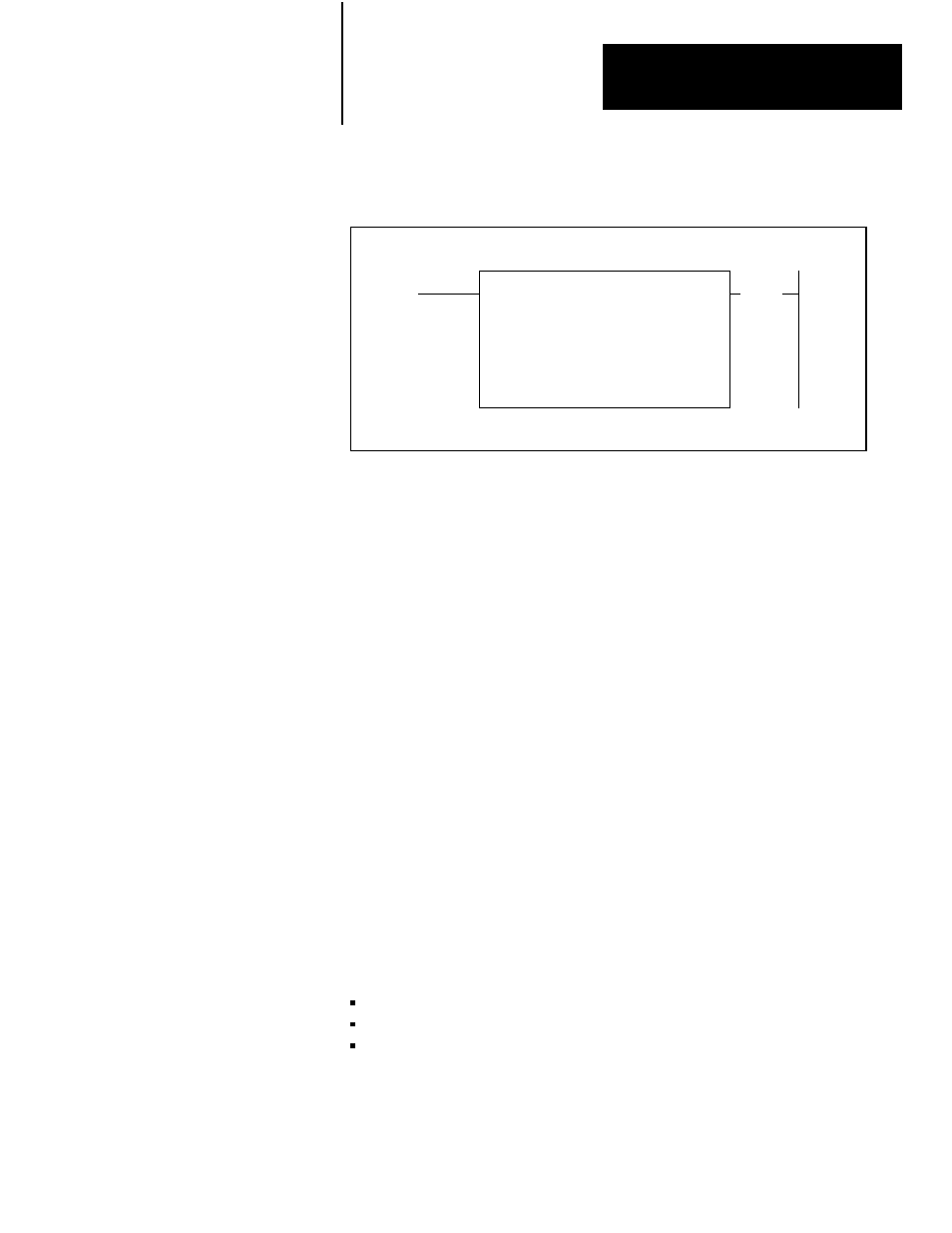
Data Transfer File Instructions
Chapter 12
12Ć21
Figure 12.19
WORDĆTOĆFILE MOVE Example Rung
WORD-TO-FILE MOVE
COUNTER ADDR: 050
POSITION: 05
FILE LENGTH: 010
WORD ADDRESS: 400
FILE R: 474- 505
050
(DN)
15
The data monitor mode can be used to monitor, load and edit data. Each
file instruction has two corresponding data monitor displays. One displays
file data in binary and the other displays file data in hexadecimal
representation. If you have a Series B, Revision F (or later) keyboard,
ASCII data monitor display can be shown. The binary data monitor
display shows each word of a file in a 16-character format of 1 and 0. The
hexadecimal display shows a 4-character format of hexadecimal digits (0
through F). The ASCII monitor display converts your four digits to the
ASCII code. Generally, the binary display is chosen when bit information
is pertinent and hexadecimal display is chosen when word values are
desired. ASCII is chosen when character values are desired. Data can be
entered and/or displayed in either number system. The industrial terminal
can automatically convert from one number system to the other when the
alternate display is selected. For additional information on number
systems, refer to Appendix B.
To access the data monitor mode, place the cursor on the desired file
instruction in the user program. All of the user-added information required
by the instruction block must be entered before the data monitor display
mode can be accessed.
Then press one of the following key sequences:
Binary data monitor format – [DISPLAY] 0
Hexadecimal data monitor format – [DISPLAY] 1
ASCII data monitor format – [DISPLAY] 2
These are summarized in Table 12.B.
12.5
Data Monitor Mode
12.5.1
Accessing the Data Monitor
Mode
