12ć26, 4 data monitoring procedures – Rockwell Automation 1772-LP3 PLC - 2/30 Programmable Controller Programming and Operations Manual User Manual
Page 241
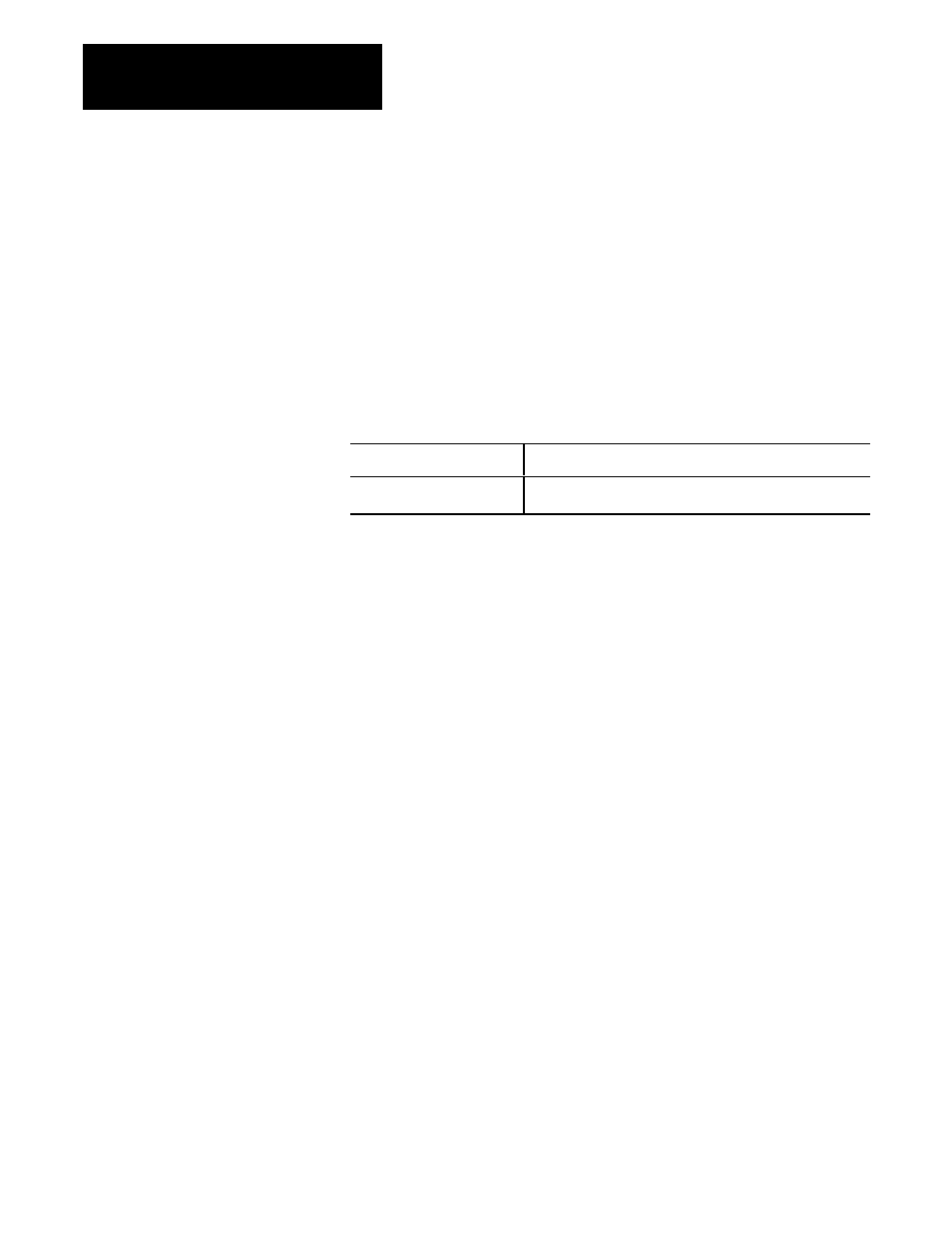
Data Transfer File Instructions
Chapter 12
12Ć26
Digit Cursor
The digit cursor initially appears in the left-most position in the command
buffer. It can be moved to the right or left within the command buffer
by pressing the [
→
] or [
←
] cursor command keys, respectively. It will
not respond to a command to move outside the buffer area. Whenever the
command buffer is displayed, the digit cursor will always be reverse video.
The digit cursor commands are summarized in Table 12.D.
Table 12.D
Digit Cursor Commands
Key Sequence
Explanation
[
→
] or [
←
]
Moves the Character Cursor one position to the right or left,
respectively, in the Command Buffer.
File data can be monitored when the processor is in any mode of operation
using the procedures described below.
Paging
A page of information is defined as a full screen of file words in the file
section. For example, in Figure 12.20, a page is shown which begins at
position 001 and ends at position 015. To display longer files, additional
full pages can be presented by pressing [SHIFT] [
↓
]. In Figure 12.20,
pressing [SHIFT] [
↓
] would change the display to a page beginning at
position 016 and ending with position 030. Pressing [SHIFT] [
↑
] would
return the display to its previous page (i.e., positions 001-015).
Specified Paging
When a word in a particular file position, XXX, is of interest, specified
paging will present the page containing that word. The word will be
presented on the top row of the file section. The field cursor will move to
word XXX. Pressing [DISPLAY] [X] [X] [X] will select a page beginning
with XXX on the top row.
Paging and specified paging commands are summarized in Table 12.E.
12.5.4
Data Monitoring Procedures
