Rockwell Automation 1772-LP3 PLC - 2/30 Programmable Controller Programming and Operations Manual User Manual
Page 81
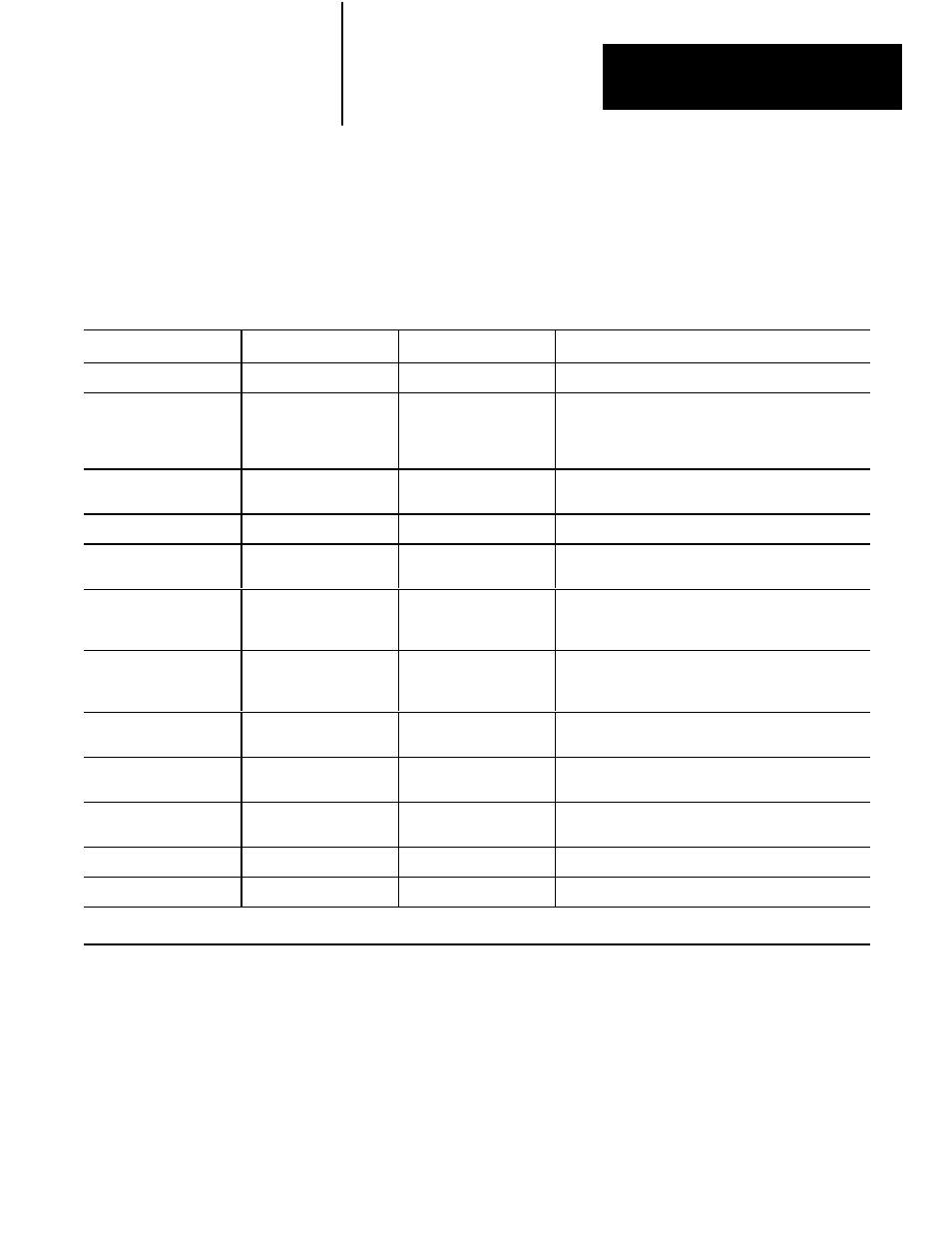
Introduction to Programming
Chapter 4
4Ć17
entered is the word address for the Output instructions. The industrial
terminal will locate all uses of the word addresses associated with the word
address except for –|
|– and–|/|–.
Table 4.C
SEARCH Functions
Function
Mode
Key Sequence
Description
Locate first rung of program Any
[SEARCH] [
↑
]
Positions cursor on the first instruction of the program.
Locate last rung of program
area
Any
[SEARCH] [
↓
]
Positions cursor on the TEMPORARY END instruction,
SUBROUTINE AREA boundary, or the END statement
depending on the cursor's location. Press key sequence
again to move to the next boundary.
Locate first instruction of
current rung
Program
[SEARCH] [
←
]
Positions cursor on first instruction of the current rung.
Move cursor off screen
Test, Run, or Run/Program
[SEARCH] [
←
]
Moves cursor off screen to left.
Locate output instruction of
current rung
Any
[SEARCH] [
→
]
Positions cursor on the output instruction of the current
rung.
Locate specific instruction
Any
[SEARCH]
[Instruction keys]
[Address keys]
Locates instruction searched for. Press [SEARCH] to
locate the next occurrence of instruction.
1
Locate specific word
address
Any
[SEARCH] [8]
[Address keys]
Locates this address in the program (excluding -|ă|-,
-| / |- instructions and addresses in file). Press [SEARCH]
to locate the next occurrence of this address.
1
Single rung display
Any
[SEARCH] [DISPLAY]
Displays the first rung of a multiple rung display by itself.
Press key sequence again to view multiple rungs.
Single rung print
2
Any
[SEARCH] [4] [3]
Prints the first rung of a multiple rung display by itself.
Press [CANCEL COMMAND] to terminate.
Remote Mode Select:
RUN/PROGRAM
Run/Program
[SEARCH] [5] [9] [0]
Places the Processor in RUN/PROGRAM mode.
Remote TEST
[SEARCH] [5] [9] [1]
Places the Processor in Remote TEST mode.
Remote PROGRAM
[SEARCH] [5] [9] [2]
Places the Processor in Remote PROGRAM mode.
1
Enter leading zeros when bit address exceeds 5 digits or word address exceeds 3 digits.
2
Requires Series B/Revision F (or later) keyboard.
Once either key sequence is pressed, this information and an EXECUTING
SEARCH message will be displayed near the bottom of the screen. The
industrial terminal will begin to search for the address and/or instruction
from the cursor’s position. It will look past the temporary end and
subroutine area boundaries to the END statement. Then it will continue
searching from the beginning of the program to the point where the search
began.
