1772-6.8.3, 18 - troubleshooting aids, 18ć1, Troubleshooting aids – Rockwell Automation 1772-LP3 PLC - 2/30 Programmable Controller Programming and Operations Manual User Manual
Page 300: 0 general
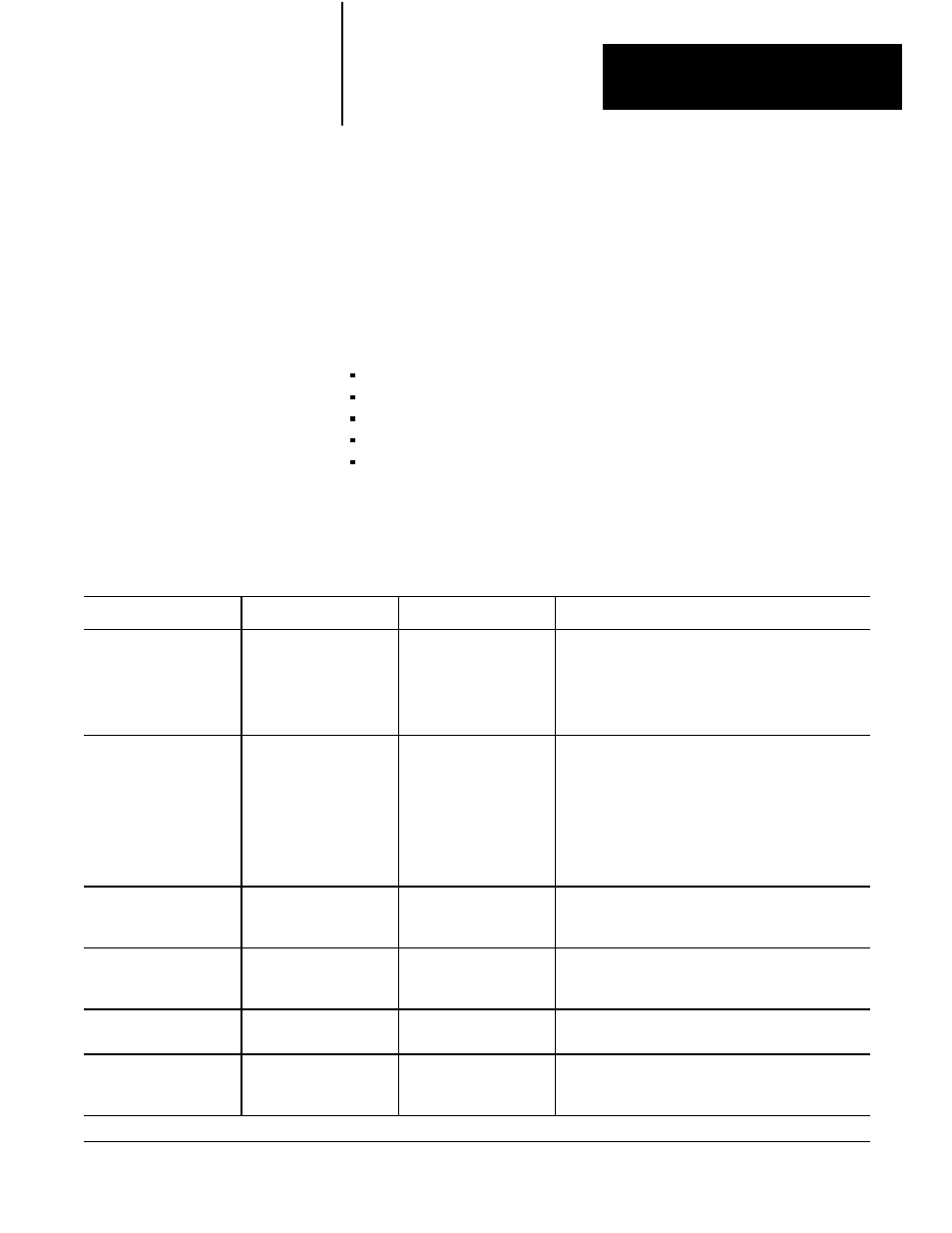
Chapter
18
18Ć1
Troubleshooting Aids
The following troubleshooting aids are useful during starting-up and when
troubleshooting a system:
Bit manipulation and monitor functions
Force on and force off functions
Forced addressed display
Temporary end instruction
ERR message display
The troubleshooting aids are summarized in Table 18.A.
Table 18.A
Troubleshooting Aids
Function
Mode
Key Sequence
Description
Bit Monitor
Any
[SEARCH] [5] [3] [Address]
[
↑
] or [
↓
]
[CANCEL COMMAND]
Displays the ON/OFF status of all 16 bits at specified word
address and corresponding force conditions if they exist.
Displays the status of 16 new bits at the next lowest or
highest word address.
To terminate.
Bit Manipulation
Program, Test, or
Run/Program
[SEARCH] [5] [3]
[
→
] or [
←
]
[1] or [0]
See FORCING below
[CANCEL COMMAND]
Displays the ON/OFF status of all 16 bits at specified word
address and corresponding force conditions if they exist.
Moves cursor to the bit to be changed.
Enter a 1" to set bit ON or a 0" to set bit OFF.
Forcing or removing forces from input bits or output
devices.
To terminate.
FORCE ON
Test or Run/Program
[FORCE ON] [INSERT]
Position the cursor on the image table bit or bit instruction
to be forced ON and press the key sequence. The input bit
or output will be forced ON.
1
Removing a FORCE ON
Test or Run/Program
[FORCE ON] [REMOVE]
Position the cursor on the Image Table bit or bit instruction
whose force ON is to be removed and press the key
sequence.
Removing all FORCE ON
Test or Run/Program
[FORCE ON]
[CLEAR MEMORY]
Position cursor anywhere in program and press key
sequence.
FORCE OFF
Test or Run/Program
[FORCE OFF] [INSERT]
Position the cursor on the image table bit or bit instruction
to be forced OFF and press the key sequence. The input
bit or output device will be forced OFF.
1
When in TEST mode, the Processor will hold outputs OFF regardless of attempts to force them ON.
18.0
General
