1772-6.8.3, a - addressing, Addressing – Rockwell Automation 1772-LP3 PLC - 2/30 Programmable Controller Programming and Operations Manual User Manual
Page 308
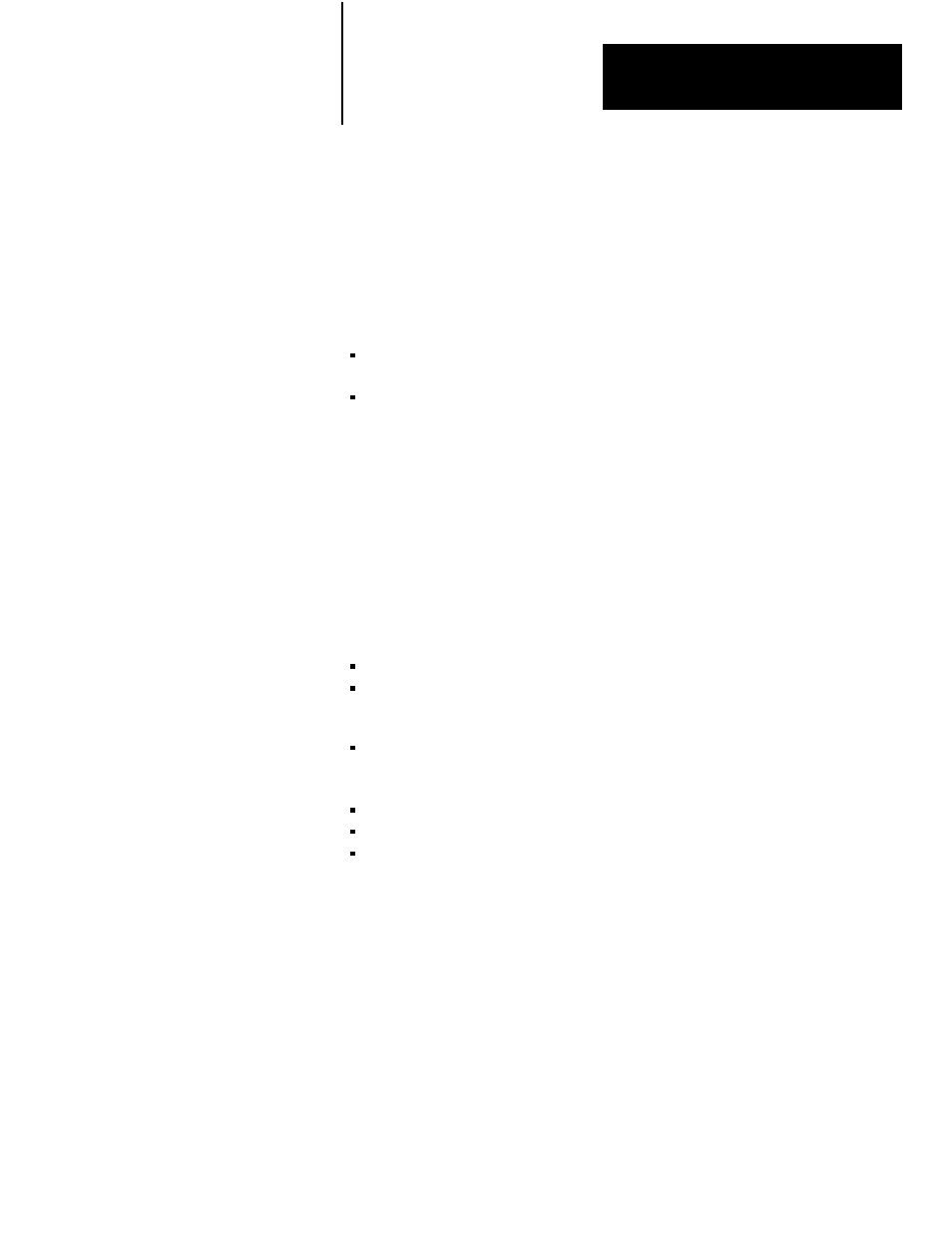
Appendix
A
AĆ1
Addressing
After reading this appendix you should be able to understand:
the various addressing modes that you can use with your processor
system
the system configuration needed for specific addressing modes
NOTE: The illustrations show a PLC-2 family processor in the first slot of
the 1771 I/O chassis. In a PLC-2/30 system this is replaced with an adapter
module.
You must properly address your hardware so that it relates to your ladder
diagram program. In the ladder diagram program, the input or output
instruction address is associated with a particular I/O module terminal and
is identified by a 5-digit address (Figure A.1).
Addressing serves two purposes:
it links a hardware terminal to a data table location (input), and ...
it links a data table location to a terminal (output).
In Figure A.1, reading from left to right, the:
first number denotes the type of module:
- 0 = output
- 1 = input
second number denotes the I/O rack (1 to 7)
third number denotes an I/O group (0 to 7)
fourth and fifth numbers denote a terminal:
- In 2-slot addressing, 00 through 07 fir the left slot of the I/O group,
10 through 17 for the right slot of the I/O group.
- In 1-slot addressing, 00 through 17 for each I/O group (slot).
- In 1/2-slot address, 00 through 17 for the upper half of each I/O
module (one group) and 00 through 17 for the lower half of each
module (another group).
A.0
Appendix Objectives
A.1
Addressing Your Hardware
