Features, Features -2 – Rockwell Automation 20-COMM-E PowerFlex EtherNet/IP Adapter User Manual
Page 16
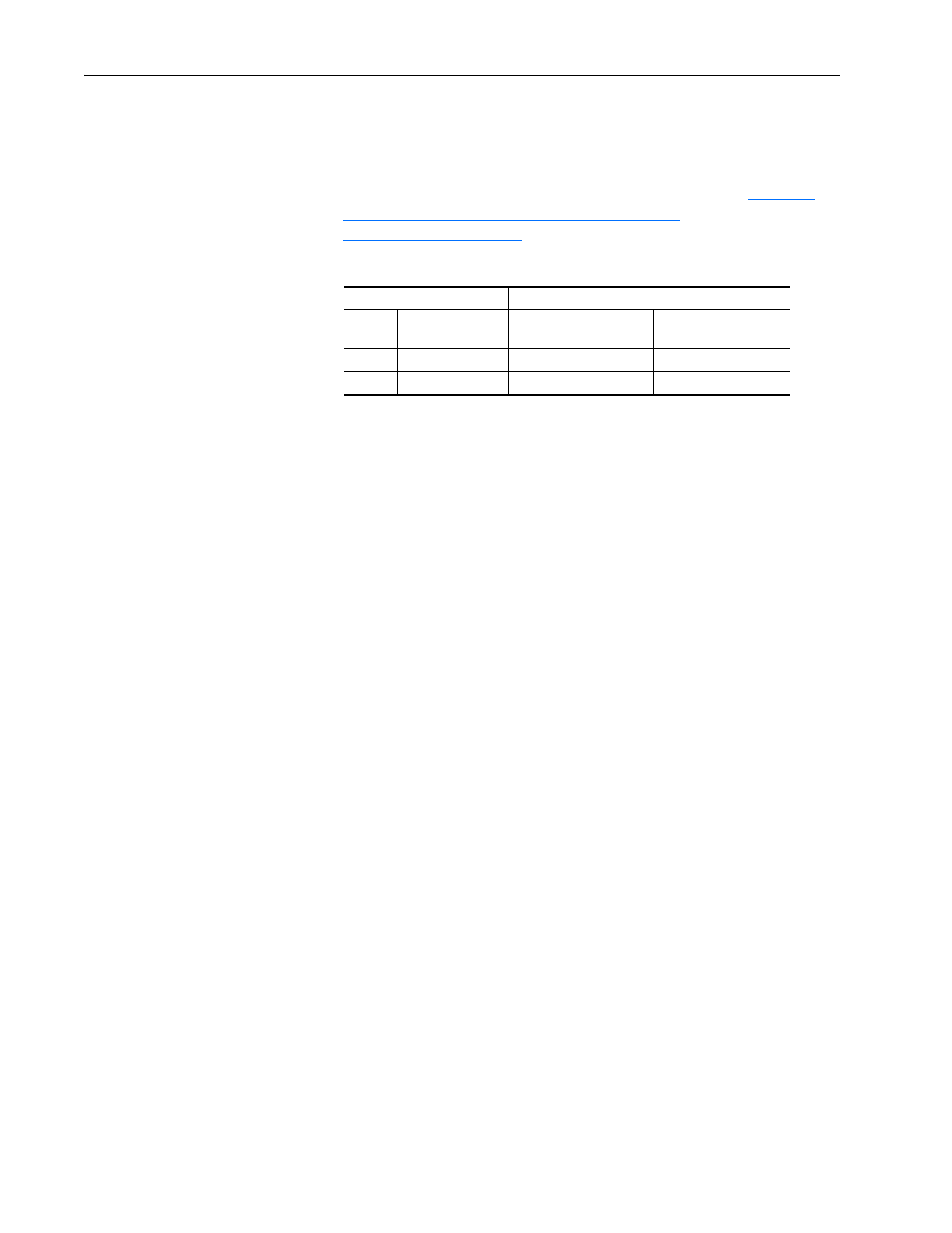
1-2
Getting Started
20-COMM-E EtherNet/IP Adapter User Manual
Publication 20COMM-UM010G-EN-P
Features
The features of the adapter include the following:
• Typical mounting in a PowerFlex 7-Class drive. The 20-COMM-E Series
B adapter, firmware 3.xxx or later, can also be installed in a DPI External
Comms Kit and used with the kit’s optional I/O board. See
Using the Adapter in a DPI External Comms Kit
(20-XCOMM-DC-BASE)
for more information.
DPI External Comms Kit Compatibility
• Captive screws to secure and ground the adapter to the drive or, when
mounted in a DPI External Comms Kit, to the kit’s metal enclosure.
• Compatibility with various configuration tools to configure the adapter
and connected host drive, including the following tools:
– PowerFlex HIM (Human Interface Module) on the drive, if available
– Connected Components Workbench software, version 1.02 or later
– DriveExplorer software, version 2.01 or later
– DriveExecutive software, version 3.01 or later
Additionally, you can use a BOOTP server to configure the network
address for the adapter.
• Status indicators that report the status of the drive communications, the
adapter, and network. They are visible when the drive cover is open or closed.
• Parameter-configured I/O (Logic Command/Reference and up to four
pairs of Datalinks) to accommodate application requirements.
• Explicit Messaging support.
• Master-Slave or Peer-to-Peer hierarchy that can be configured to transmit
data to and from either a controller or another PowerFlex drive on the
network.
• User-defined fault actions to determine how the adapter and connected
PowerFlex drive respond to the following:
– I/O messaging communication disruptions (Comm Flt Action)
– Controllers in idle mode (Idle Flt Action)
• Web pages, viewed by using a web browser, that show information about
the adapter, its connected host drive, and DPI devices connected to the drive.
• Configurable e-mail messaging to desired addresses when selected drive
faults occur and/or are cleared, and/or when the adapter takes a
communication or idle fault action.
• Access to any PowerFlex drive and its connected peripherals on the
network to which the adapter is connected.
20-COMM-E Adapter
Operation With
Series
Firmware
Revision
DPI External Comms Kit
(20-XCOMM-DC-BASE)
Optional I/O Board
(20-XCOMM-IO-OPT1)
A
2.xxx and earlier
No
No
B
3.xxx and later
Yes
Yes
