Password, Bump – RKI Instruments GX-2012 Manual User Manual
Page 75
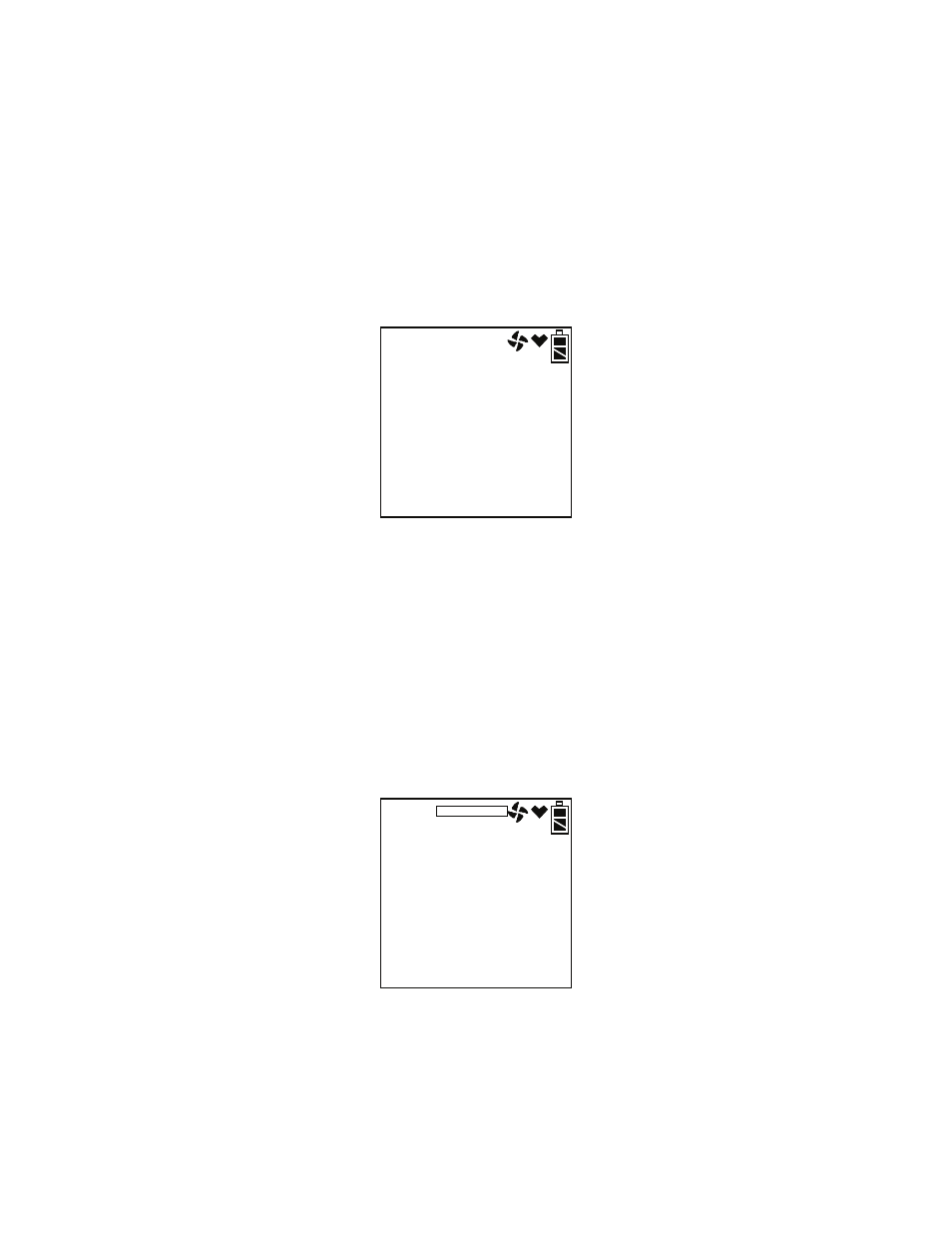
GX-2012 Operator’s Manual
Calibration Mode • 67
From Measuring Mode, enter Calibration Mode by pressing and holding the
(SHIFT)T button, then pressing the DISPLAY(ADJ) button and releasing
both. If the unit prompts you for the password, enter it by using the AIRS
and (SHIFT)T buttons to select each password number and then pressing
and releasing POWER ENTER to confirm it and move on to the next number.
To go back a number, press and release the RESET SILENCE button. The
factory set password is the same as the factory set password for Maintenance
Mode: 2102. You can change the password by entering the PASSWORD
menu item in Maintenance Mode. See “Turning the Password Function On or
Off” on page 141. If you enter an incorrect password, an error screen will
display.
To return to normal operation, press and release the RESET SILENCE
button. You may then try to reenter Calibration Mode.
MAINTENANCE will appear along the top of the screen once you have
entered Calibration Mode. The first item in the calibration menu, AIR CAL,
displays.
1. Install the demand flow regulator onto the calibration cylinder.
2. Connect the sample tubing to the demand flow regulator.
3. Install the hose and probe to the GX-2012.
4. Use the AIRS or (SHIFT)T buttons to display the BUMP menu item.
Err
PASSWORD
MAINTENANCE
BUMP
