RKI Instruments GX-2012 Manual User Manual
Page 164
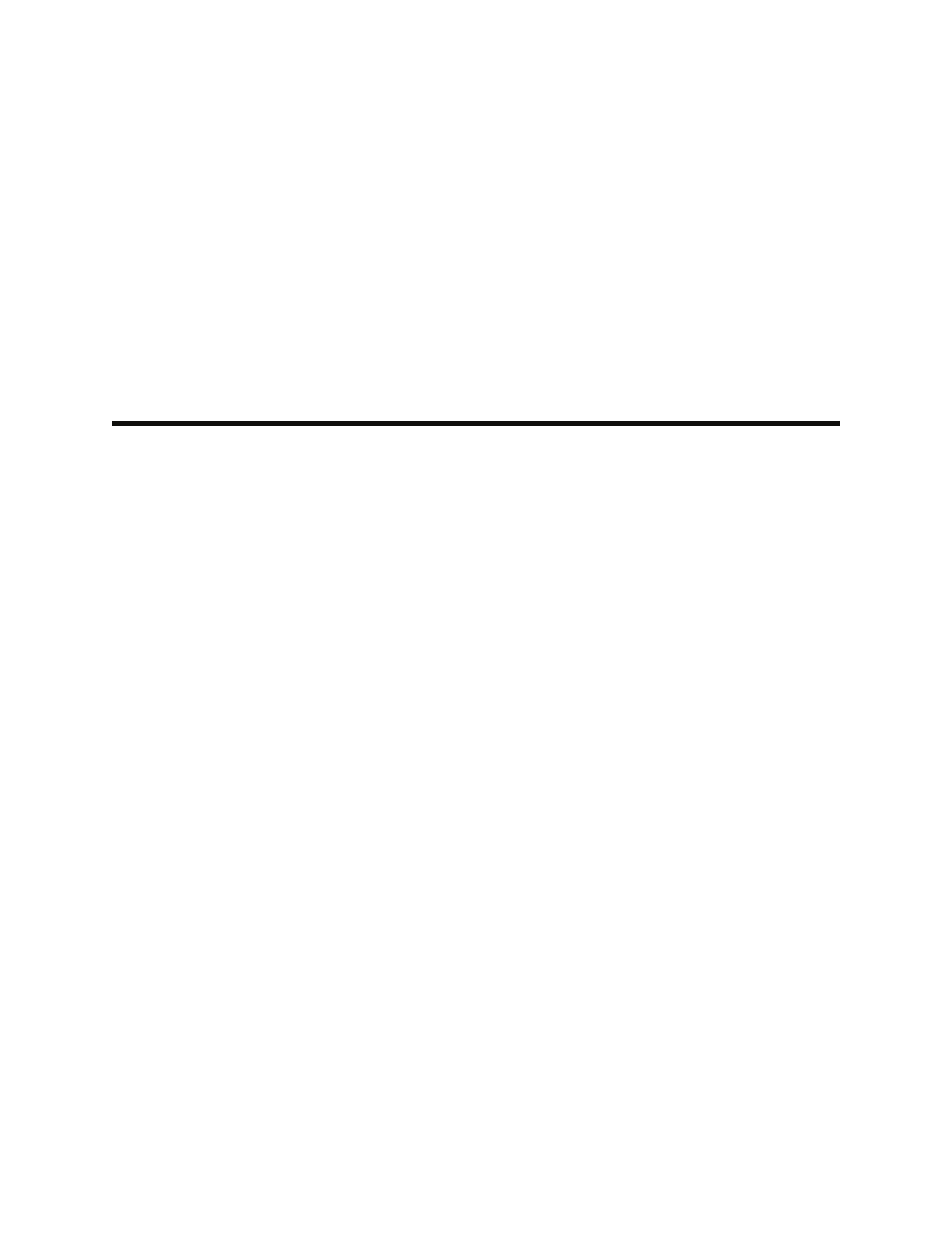
156 • Replacing the Hydrophobic Disk Filter,
GX-2012 Operator’s Manual
8. If your instrument has a factory installed dummy sensor, ensure that it is
still installed correctly. Make sure that the flat side is up and the hollow
side is down.
9. Place the sensor gasket and filters back into the chamber ensuring that it
seals with the sensors and the edge of the chamber.
10. Place the flow chamber in position over the sensor area and press it into
the case until it is flush with the back of the case.
11. Tighten the top screw of the flow chamber completely.
12. Place the belt clip into position and tighten the three screws retaining it.
13. Start up the GX-2012 by pressing and briefly holding the POWER
ENTER button.
14. Calibrate the new sensor as described in “Calibration Mode” on page 57.
Replacing the Hydrophobic Disk Filter,
Cotton Filter, and Wire Mesh Disk
1. Verify that the GX-2012 is off.
2. Locate the clear plastic filter holder at the top of the GX-2012.
3. Grasp the filter holder and turn it 1/4 turn counterclockwise.
4. Pull the filter holder away from the case. Inspect the cotton dust filter and
replace if dirty.
