Resu 4 resume cal c--limit – RKI Instruments GX-2012 Manual User Manual
Page 28
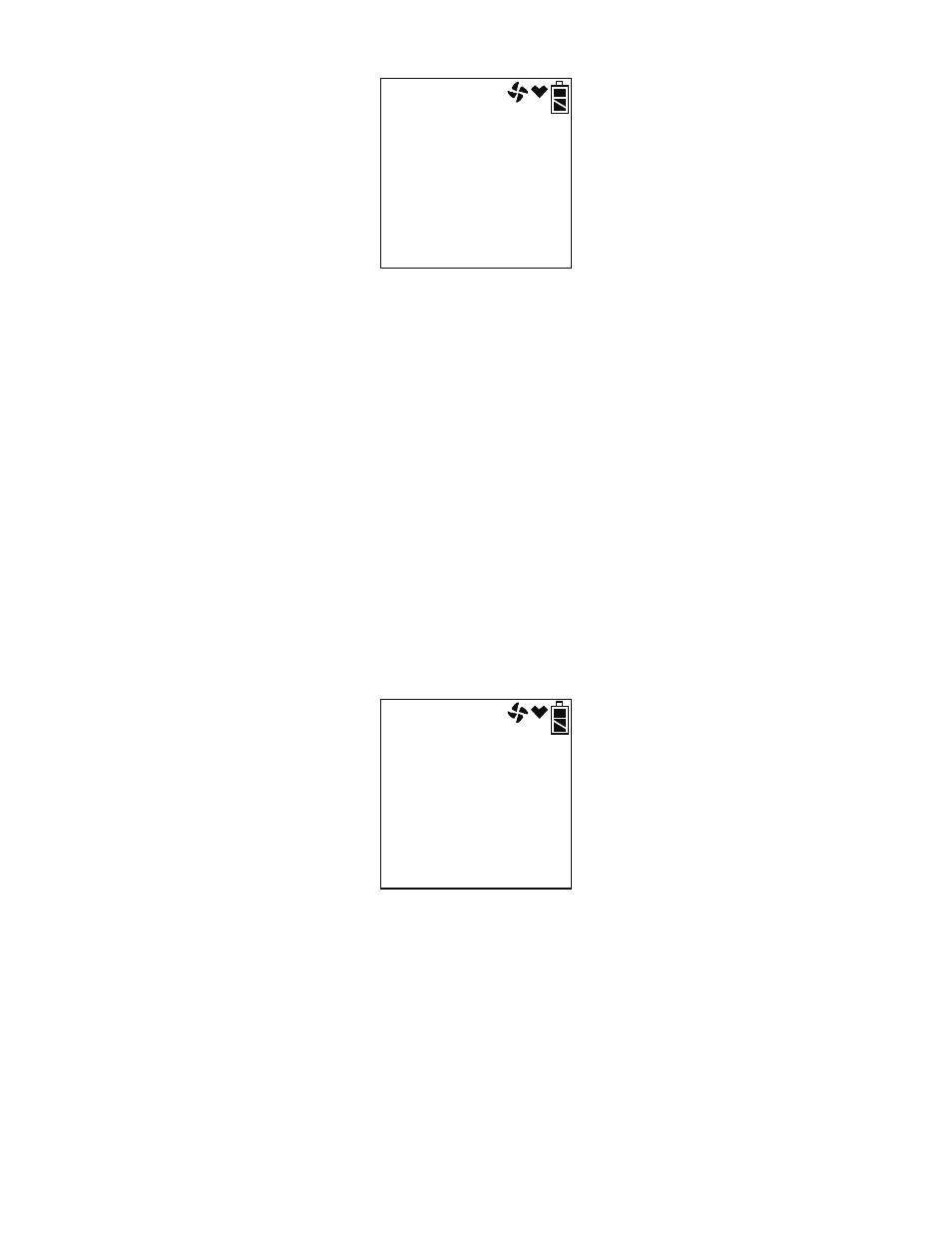
20 • Start Up, Normal Mode
GX-2012 Operator’s Manual
4. If LNCH BRK is turned on, the Resume Datalog Screen displays.
•
Press and release the POWER ENTER button to continue
accumulating time-weighted average (TWA), PEAK readings, and
time in operation from the last time the GX-2012 was used. The
short-term exposure limit [STEL] reading is reset each time the GX-
2012 is turned on.
•
Press and release the DISPLAY(ADJ) button to reset the
accumulation of these measurements.
If you do not press the POWER ENTER or DISPLAY(ADJ) button
within 5 seconds, the GX-2012 automatically resumes accumulating the
TWA, PEAK readings, and time in operation.
5. If CL RMNDR is turned on (factory setting), the screen that appears next
depends on how CL EXPRD is set in the Maintenance Mode Menu
(page 131).
•
If the unit is due for calibration and CL EXPRD is set to CONFIRM
(factory setting), then the following screen displays.
The alarm LED’s and buzzer will pulse several times. After this,
press the RESET SILENCE button until you hear a beep to continue.
rESU
4
RESUME
CAL
C--LIMIT
