Id disp, Bck lght, Turning the id display function on or off – RKI Instruments GX-2012 Manual User Manual
Page 143: Updating the lcd back light time setting
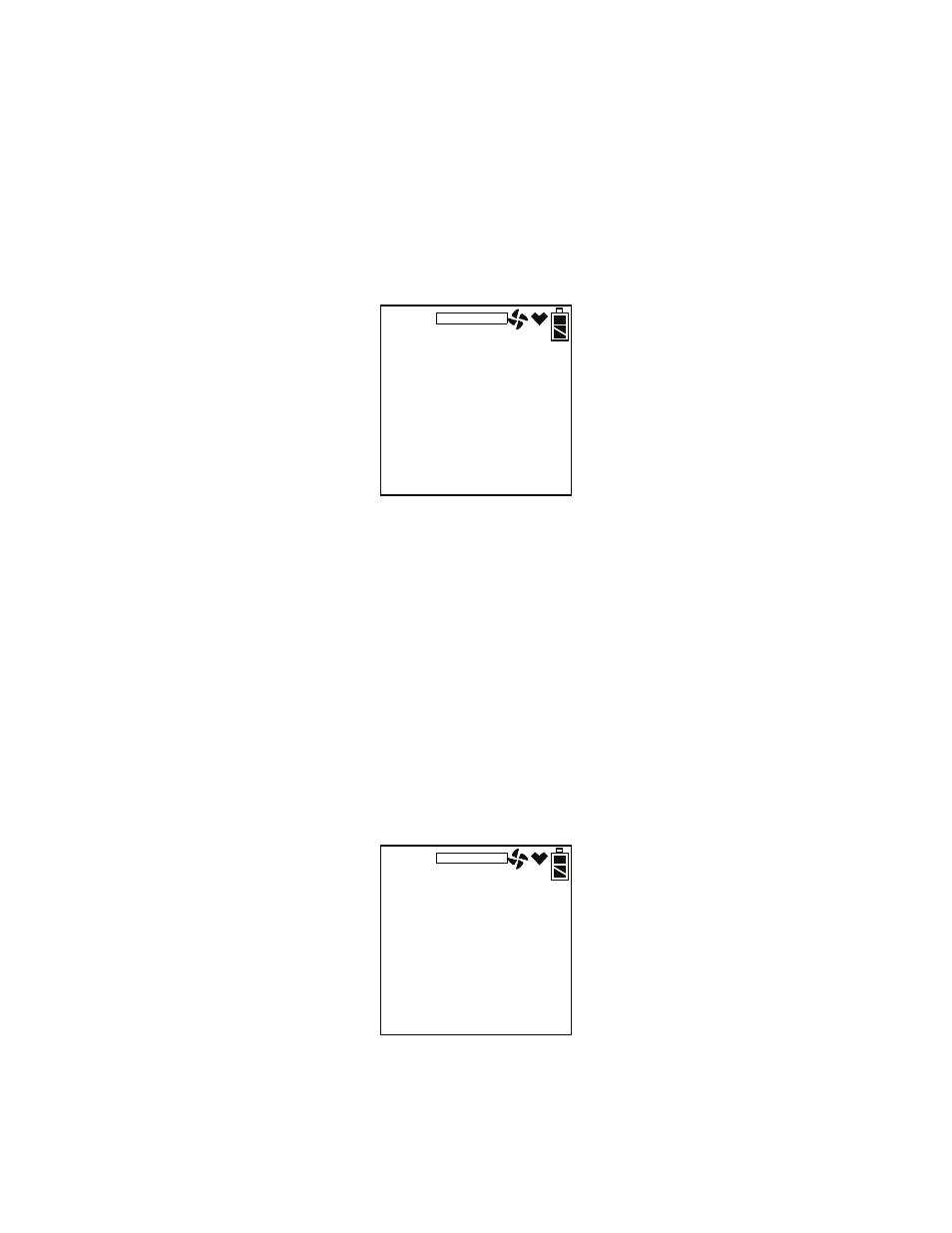
GX-2012 Operator’s Manual
Using Maintenance Mode • 135
Turning the ID Display Function On or Off
With ID DISP set to ON, the User ID Screen and Station ID Screens display
during start up and in Display Mode. The ID’s can be updated in Display
Mode.
With ID DISP set to OFF (factory setting), the User ID Screen and Station
ID Screens do not display during start up or in Display Mode.
1. Use the AIRS or (SHIFT)T buttons to display the ID DISP menu item.
Press and release the POWER ENTER button. The screen will indicate
the current setting.
2. Use the AIRS or (SHIFT)T button to display the desired setting.
3. Press and release the POWER ENTER button to save the setting and
return to the main menu.
Updating the LCD Back Light Time Setting
The BCK LGHT setting indicates the length of time the LCD illuminates
when you press any button. The minimum setting is 0 seconds; the maximum
setting is 255 seconds. The factory setting is 30 seconds.
NOTE: The backlight stays on during the entire warmup sequence.
1. Use the AIRS or (SHIFT)T buttons to display the BCK LGHT menu
item. Press and release the POWER ENTER button. The screen will
indicate the current setting.
2. Use the AIRS and (SHIFT)T buttons to display the desired setting.
3. Press and release the POWER ENTER button to save the setting and
On
MAINTENANCE
ID DISP
30
MAINTENANCE
BCK LGHT
