Measuring mode, normal operation – RKI Instruments GX-2012 Manual User Manual
Page 36
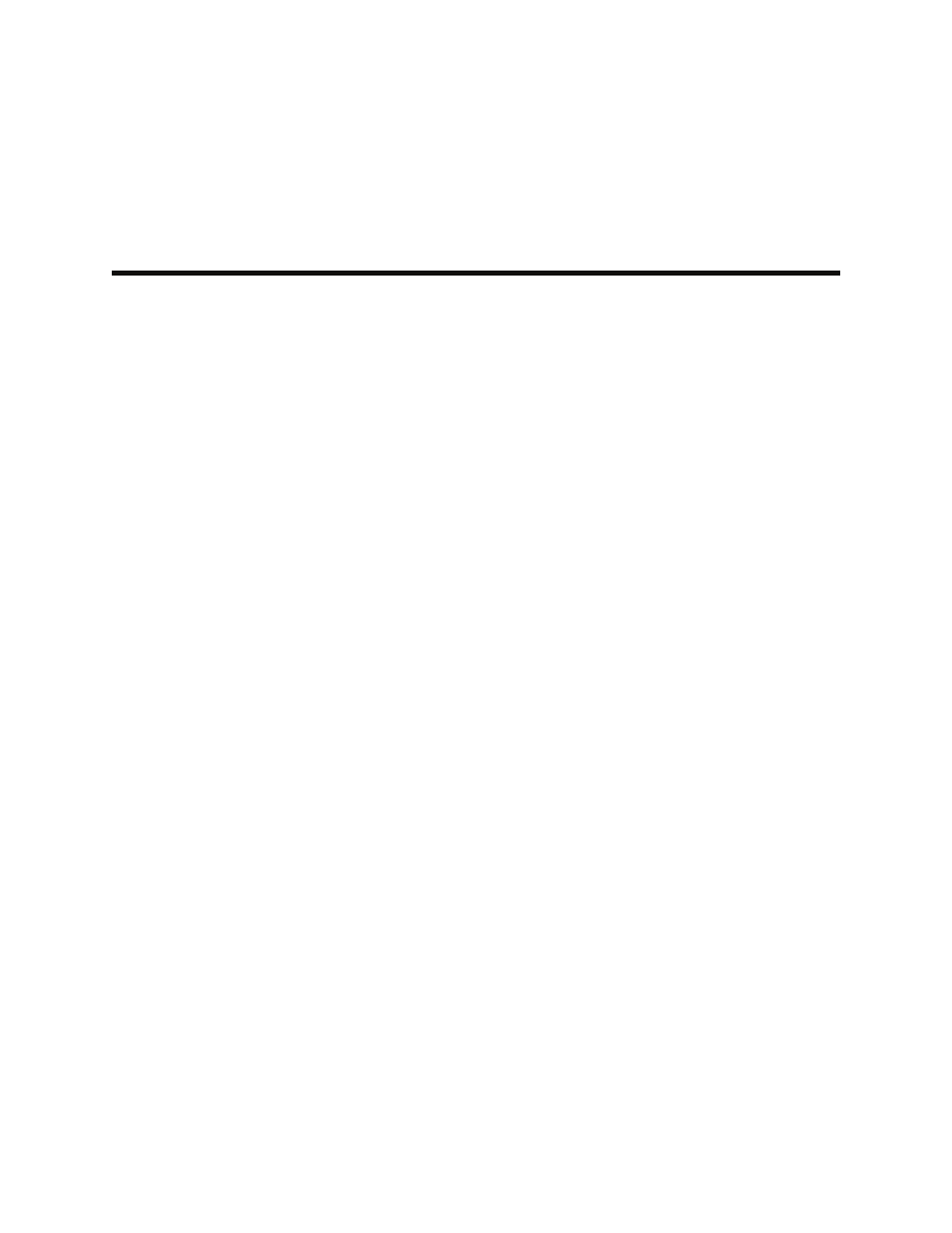
28 • Measuring Mode, Normal Operation
GX-2012 Operator’s Manual
channels. Once the countdown has finished, start up is complete and the
unit is ready for monitoring.
Turning Off the GX-2012, Normal Mode
1. Press and hold the POWER ENTER button.
2. The buzzer will pulse for about three seconds and TURN OFF will be
displayed along the bottom of the screen.
3. Release the button when TURN OFF disappears.
Measuring Mode, Normal
Operation
The GX-2012 has three operating modes within Normal Mode: Measuring
Mode, Display Mode, and Calibration Mode. This section describes using the
GX-2012 in Measuring Mode during normal operation.
In Measuring Mode the GX-2012 continuously monitors the sampled
atmosphere and displays the gas concentrations present for its target gases. In
a low-light environment, press and release any button to turn on the display
backlight. See “Updating the LCD Back Light Time Setting” on page 135 to
program backlight duration. If the BEEP. SET menu item in Maintenance
Mode is turned on, the GX-2012 beeps once every 5 minutes to confirm that
it’s operating. See “Updating the Confirmation Beep Setting” on page 129 for
instructions to update the setting.
Monitoring an Area
1. Start up the GX-2012 as described above in “Start Up, Normal Mode” on
page 19 or “Turning On the GX-2012 in Normal Mode With All Modes
Active”. It is now in Measuring Mode.
2. Take the GX-2012 to the monitoring area.
If the tapered rubber nozzle is used, put the nozzle tip in the area to be
monitored.
If the hose and probe is used, put the probe tip in the area to be
monitored.
3. Wait 10 - 15 seconds and observe the display for gas readings. If a
reading is observed, allow the reading to stabilize to determine the gas
concentrations present.
