Radio focus remote (rfr), Handheld remote, N o t e – ETC Ion User Manual
Page 394: 378 ion operations manual
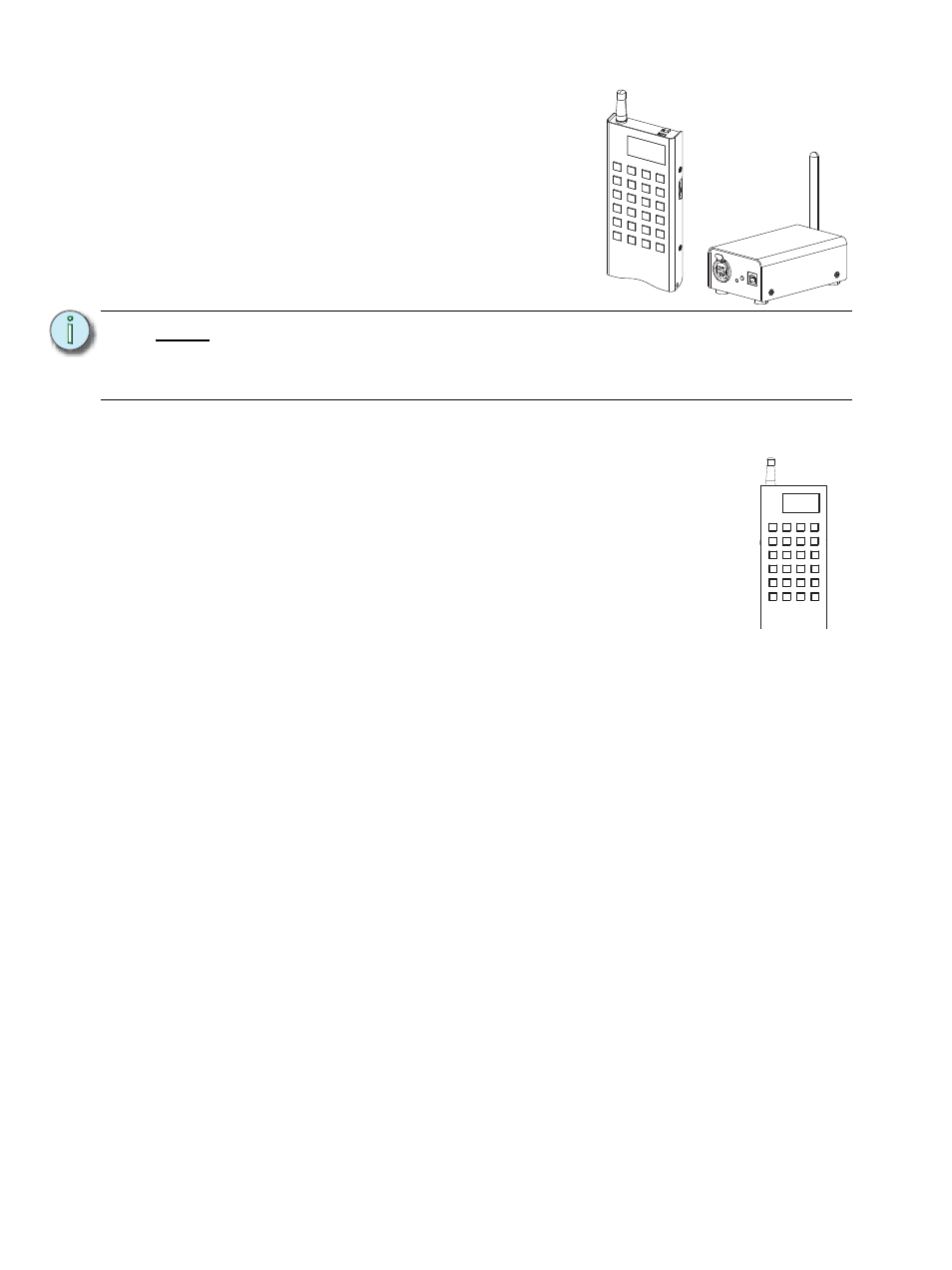
378
Ion Operations Manual
Radio Focus Remote (RFR)
The Net3 Radio Focus Remote (RFR) provides remote
access to frequently used console features such as dimmer
and channel checks as well as update and record functions.
The RFR handheld remote and receiver unit features a high
frequency (HF) link for bi-directional communication with a
connected console. During operation, the system status can
be viewed on the LCD of the remote.
Handheld Remote
The RFR handheld unit features 24 backlit buttons and two push-button thumb
wheels, one on either side for scrolling to desired targets and selecting them for
interaction. The top side of the remote has an on/off power switch, a high
frequency antenna and a USB Mini-B port. The USB Mini-B connection is used to
supply power for the internal rechargeable NiMH AA batteries.
N o t e :
This appendix covers only RFR operation with the Eos Family control system. For
information on using the RFR with Congo
™
or Congo jr consoles, see the “Congo/
Congo jr User Manual” or the “Net3 Radio Focus Remote Setup Guide” for more
information.
more sk
m
o
d
e
C
h
a
n
Enter
Push
more sk
mo
de
s1
s2
s3
@
TH
7
8
9
-
4
5
6
+
1
2
3
Enter
C
h
a
n
C
.
s6
s5
0
s4
