Image control, Shutter control, Color control – ETC Ion User Manual
Page 136: Custom control, N o t e
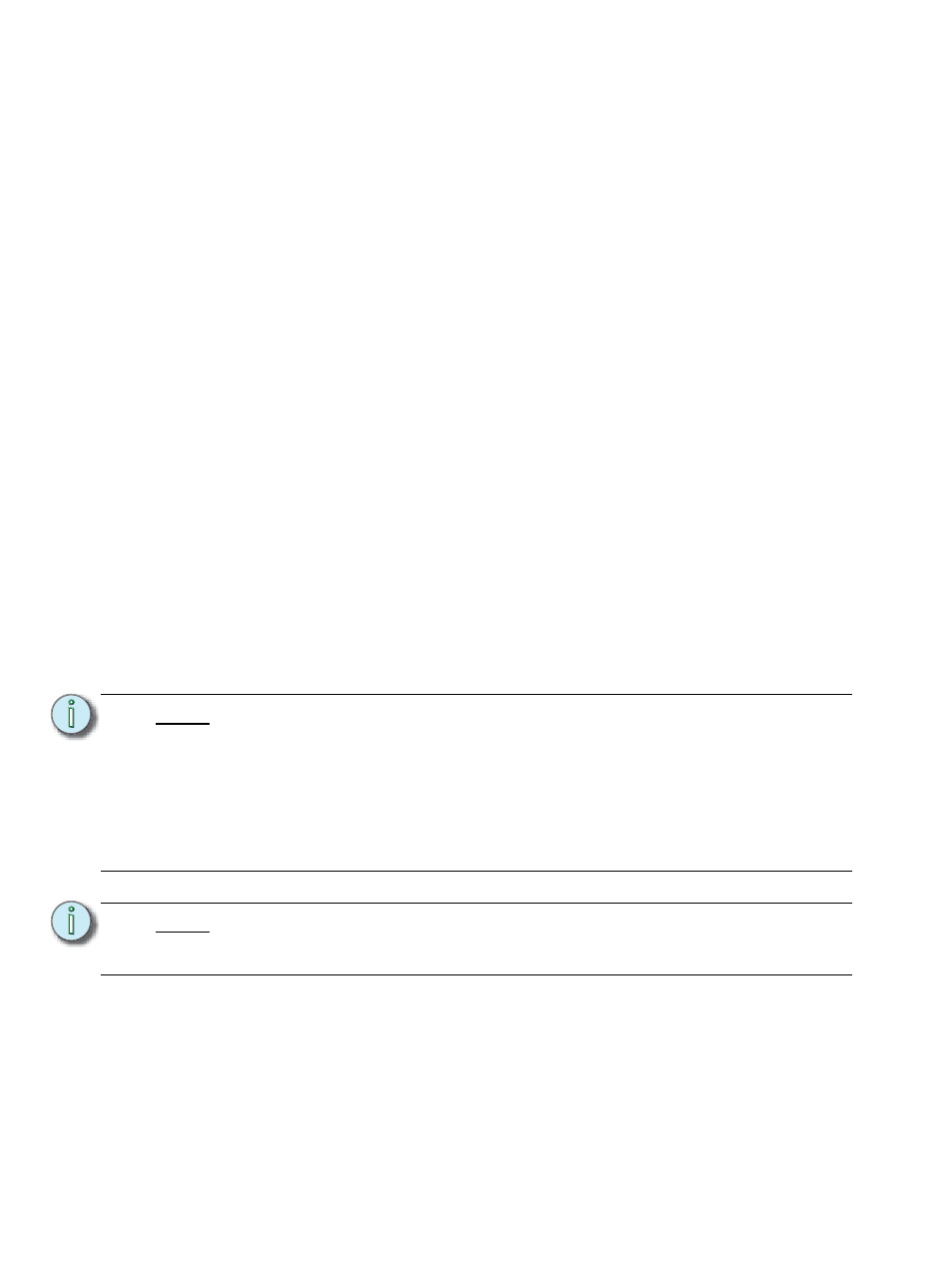
120
Ion Operations Manual
Image Control
Image is the collection of parameters that affect the contents of the beam (gobo, prism, effects
wheel, etc.).
Shutter Control
Pressing the [Shutter] button displays shutter controls, if there are any fixtures with framing
devices patched.
Press the [Shutter] button again to access the additional shutter controls, available to the specific
channel.
Color Control
Depending upon the specific device, color can be established manually with the encoders using:
• CMY color-mixing
• Hue and saturation color mixing
• RGB color-mixing
• Selection from a color wheel or scroller
You may also specify color by using the hue and saturation (HS) color picker and gel picker.
It is also possible to set non-intensity parameter data with direct entry using the control keypad and
using the parameters on the CIA.
• [1] [At] [4] <0> {Cyan} [5] [5] [Enter]
The first page of the color encoder will provide some scroller control, such as frame selection, on
the top encoder. The next three encoders will control HS, CYM, or RGB color mixing. There will be
buttons on the first page for switching between HS, CYM, and RGB. The HS controls will include
buttons for {Brightness to Full}, {Home}, {Min}, and {Max}. The CMY and RGB controls include
buttons for {Home} and {Max} for each of the parameters. No {Min} button will be displayed.
Custom Control
Pressing the [Custom] button displays intensity controls.
N o t e :
Color scroller data will display on the encoders and displays as frame numbers,
F1, which would be frame 1, F2 for frame 2, etc. F1.5 is halfway between 1 and 2.
F2+ will display if the frame is less than 2.5 and F2- if the frame is greater than 1.5.
After the frame number, the gel number will also be displayed.
Frame numbers can be used from the command line. [2]{Scroller}[5][Enter] will
send channel 2’s scroller to frame 5. Frames can also be selected by using the
DMX value for that frame. Pressing [/] twice will post DMX to the command line.
[3] {Scroller} [/][/][2][5][5] [Enter] will send channel 3’s scroller to the frame with
the DMX value of 255.
N o t e :
Dual scroller fixtures are addressed as 0-100% instead of by frame numbers. You
may need to update your fixture before this feature will work.
See “Update Library”
on page 88.
