Client, Offline – ETC Ion User Manual
Page 351
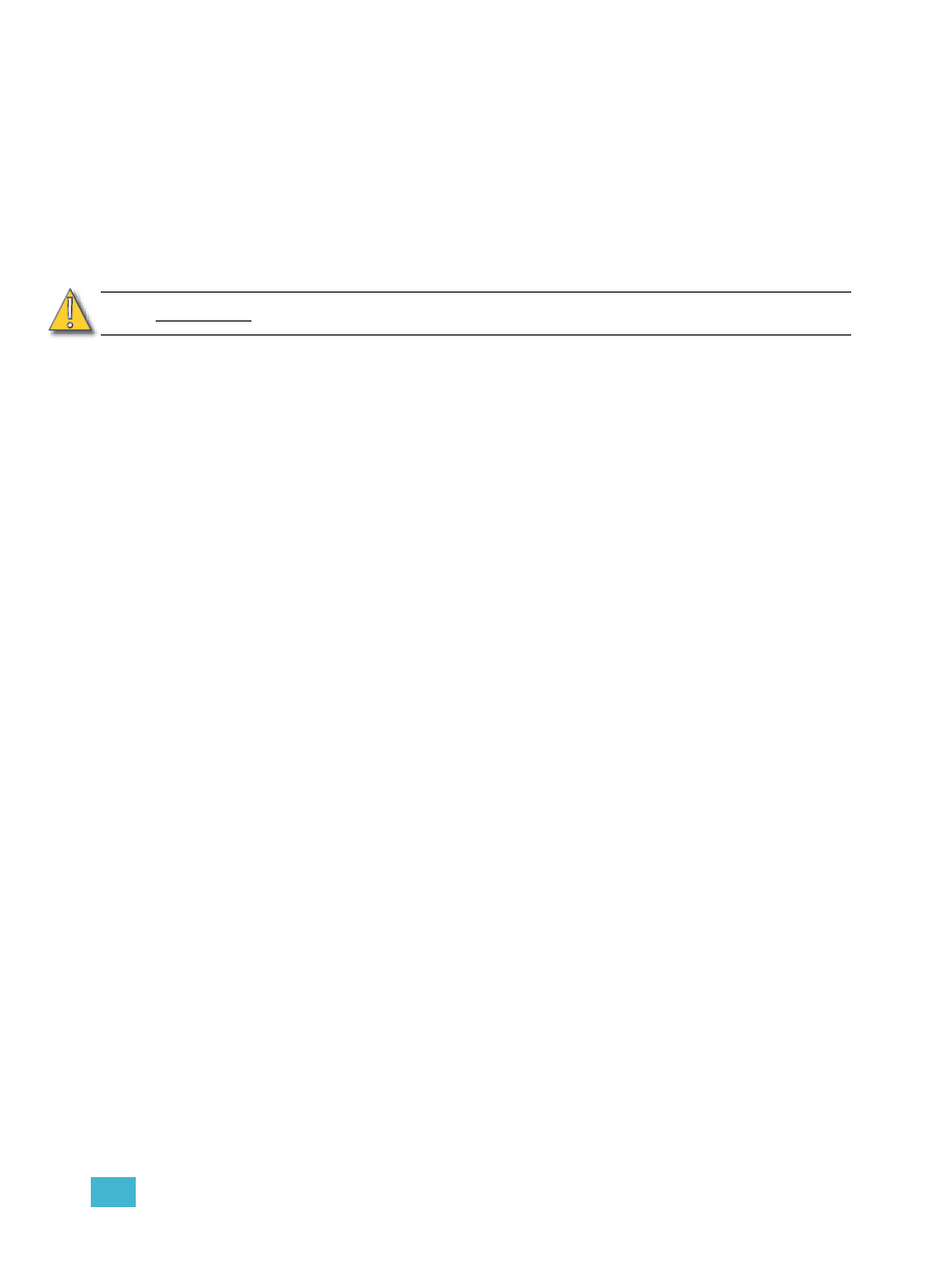
A
Eos Configuration Utility
335
Client
A device set to client mode can act as a remote controller or remote video station for a system. A
client device cannot output to the lighting system. Only a primary or backup processor can do this.
User ID determines some interaction between the client and the primary desk. If the client and the
primary desk have the same User ID, they will act as one. If they have different User IDs, they will
have separate command lines.
Client mode can run on Eos Ti, Eos, Gio, Ion, RPUs, RVIs, and personal computers with the client
dongle. Without a dongle, a client can connect in mirror mode.
See “Mirror Mode” on page 365.
Offline
Offline mode puts the software in a state where there is no network activity, no control, no
connections with other desks or any other network devices.
This mode is primarily intended for offline editing of a show file.
Offline mode can be run on Eos Ti, Eos, Gio, Ion, Element, RPUs, RVIs, and personal desktop or
portable computers.
C A U T I O N :
ETC does not recommend the use of wireless for show critical functions.
