Mirror mode, Using mirror mode on a client without a dongle, Configuring mirror mode – ETC Ion User Manual
Page 381: Displays, See “mirror mode” on
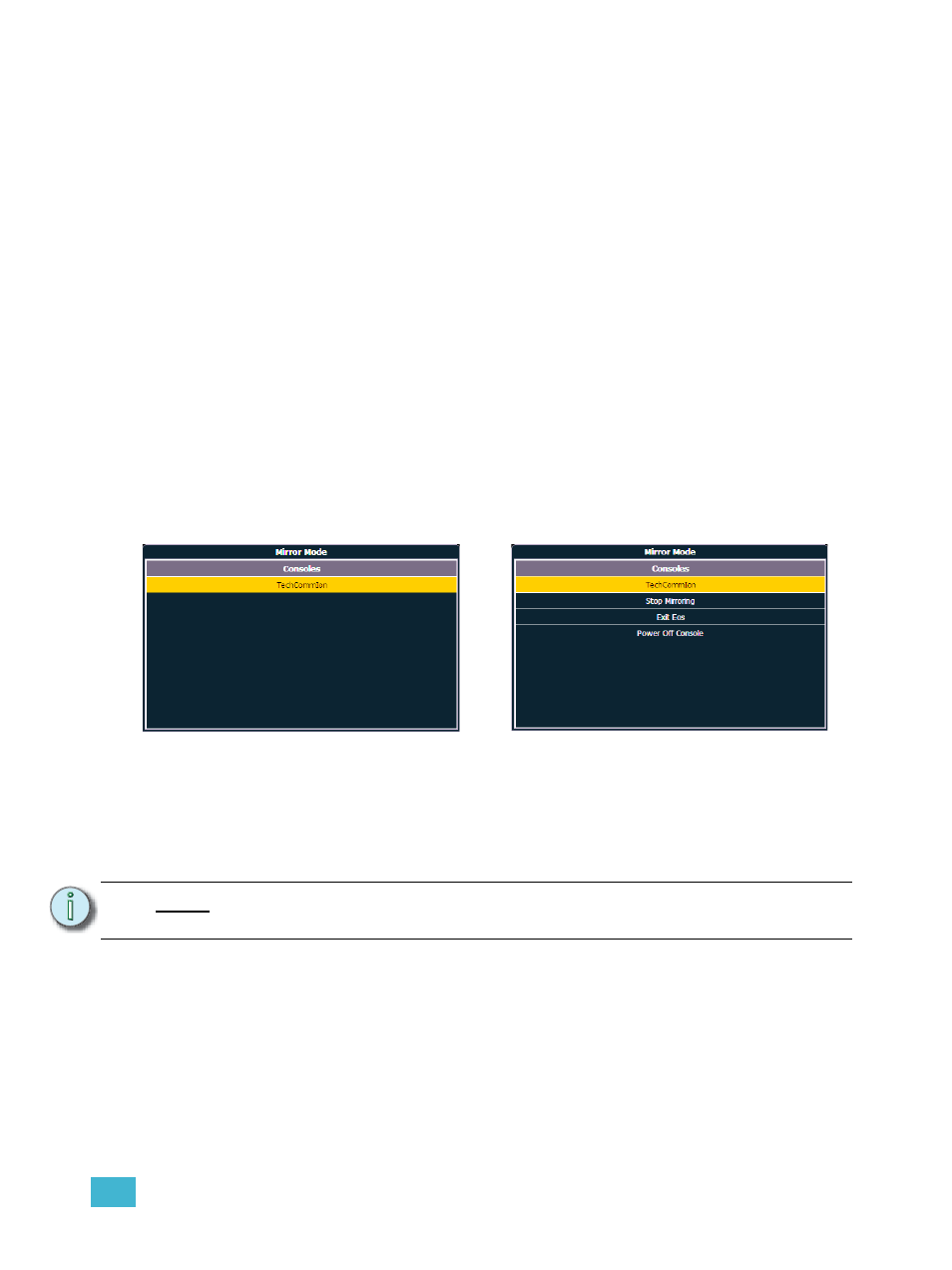
C
Multi-console and Synchronized Backup
365
Mirror Mode
Mirror Mode is used to mirror the displays of another device. When a device is in mirror mode, the
only action allowed from that device is paging via the page keys and shut down/start up. When a
device in mirror mode pages, it also pages the host.
Mirror mode is intended primarily to allow a designer or assistant to see the exact same displays as
a programmer on the system. It can be used on any device on the network, including the primary
processor. Any device being mirrored is referred to as the Host.
The is no limit to the number of mirrored devices a host can have. But a console currently in mirror
mode cannot be mirrored.
Using Mirror Mode on a Client without a Dongle
A client without a dongle can connect to the network. When this is done, the client can only operate
in mirror mode, and it will always connect to the primary processor. No other options will be
available.
Configuring Mirror Mode
Configuring a device to connect in Mirror mode is done from the Displays menu in the Browser.
When [Displays] is pressed, a {Mirror} softkey will be displayed. Pressing {Mirror} will open up a
a list of potential hosts in the CIA.
The mirror display can be navigated using the arrow keys or a mouse. When the required host is
highlighted, press [Enter] or double click with a mouse to confirm the selection. This display can
also be opened with the keyboard shortcut of ALT + M.
Displays
When a device is placed in mirror mode, monitor 1 on the mirroring device matches external
monitor 1 on the host, and monitor 2 matches external monitor 2 on the host. A client will mirror as
many monitors as it has available.
All formats used on the host device are shown on the mirroring device including flexichannel states,
column widths, chosen parameters, and pages.
N o t e :
While in Mirror mode, the display will also have options for exiting and powering
off the device.
Display Prior to Being in Mirror Mode.
Display While in Mirror Mode
