Storing palettes live, Storing palettes with [record, N o t e – ETC Ion User Manual
Page 158
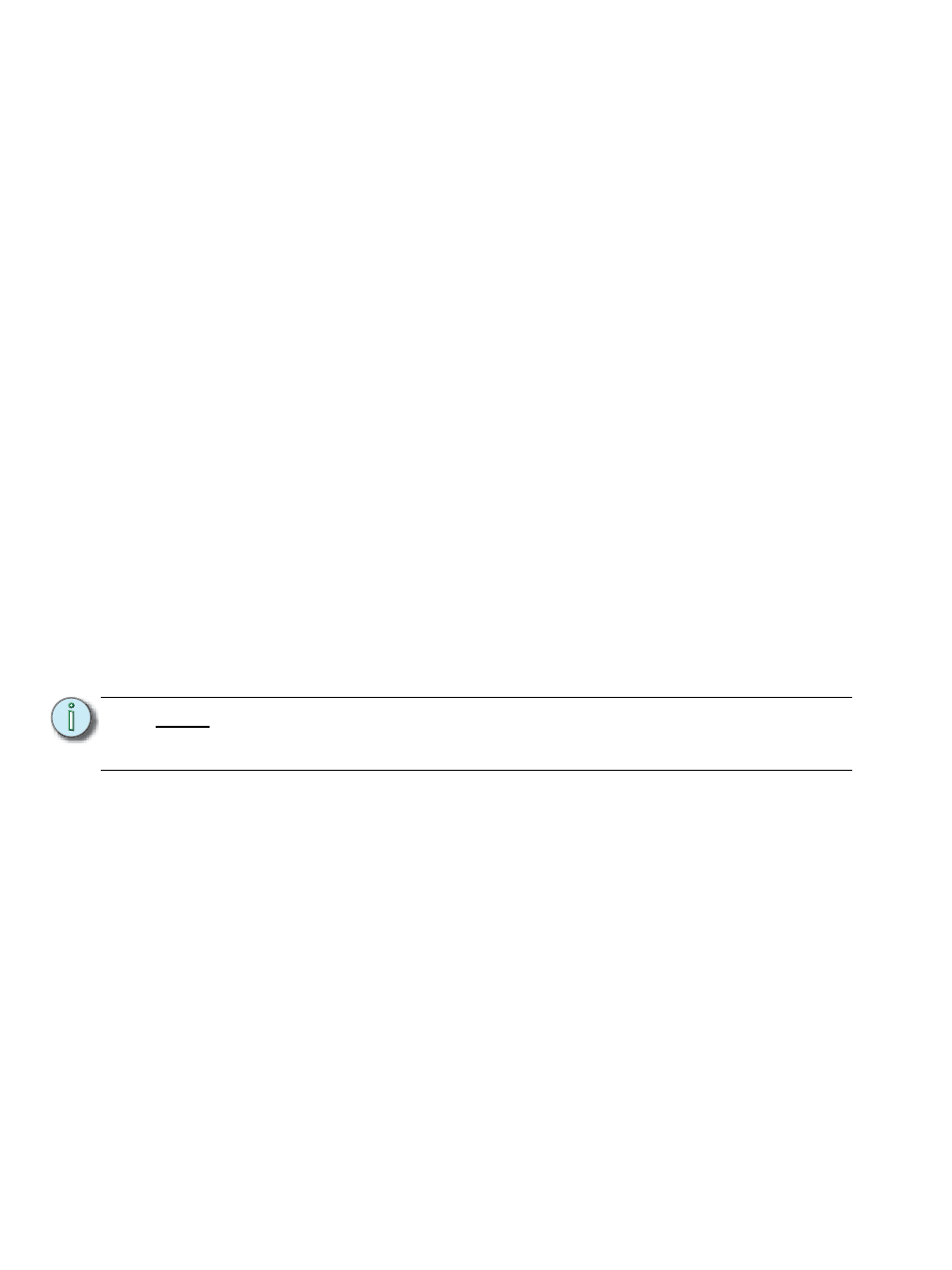
142
Ion Operations Manual
Storing Palettes Live
Palettes may be stored in live or blind. There are a variety of methods for determining what data is
stored into a palette but [Record], [Record Only], and using filters are the most common ways.
When [Record] is used, Ion will store the relevant parameter category data (intensity, focus, color
or beam) for all channels that are not currently at their default value.
[Record Only] is a type of selective store that can be used to store only the relevant parameters
that have manual data. Filters and selective storing provide additional methods to control what is
stored into a palette.
Storing Palettes with [Record]
The most common method to create palettes is to store them from Live. Palettes can be numbered
from 0.01 through 1000 and each can be given a label. [Record] will store the relevant current
parameter data for all channels with non-default data for the appropriate palette type, as modified
by the filter settings on the front panel.
For Example:
Assume you want to create a custom color using the color picker (for hue and saturation
data) or the encoders (for CMY data) and store that data to a custom color palette. First you
must select channels.
•
[1] [Thru] [1] [1] [Enter]
Using the color picker, adjust the hue and saturation levels to the desired look. Or you can
use the encoders to set the desired color using CMY color mixing or the gel picker. When
the color is selected, store the palette.
•
[Record] [Color Palette] [4] [Label] <FOH Blue> [Enter]
Notice that when you recorded the color palette, all of the color data for channels 1 through
11 is displayed in live with the reference “CP 4”. Because [Record] was used, it stored all
of the color parameters for those channels.
When a palette is created, the channels and the parameters involved in the record action are
automatically set to the palette reference (“CP 4” in this instance). To view the absolute data for
those channels, press and hold the [Data] key.
The following methods can be used to store palettes using [Record]:
• [Record] {Color Palette 1} - stores all color parameter data to color palette “1” and deposits
it to the first color palette direct select.
• [Record] [Focus Palette] [2] [Label] <name> [Enter] - records focus parameter data for all
channels not at their default state and adds a label to focus palette “2”.
• [Record] [Color Palette] [Next] [Enter] - records data to the next sequential color palette
number.
• [-] [5] [Record] [Beam Palette] [Next] [Label] <name> [Enter] - stores to the next sequential
beam palette, withholding the group or channels specified and adds a label.
N o t e :
[Record] will store the entire parameter category into a palette. [Record Only]
stores just the values you have adjusted manually to the target palette.
