Multi-console and synchronized backup, Overview, Definition of terms – ETC Ion User Manual
Page 373: A p p e n d i x c, Multi-console and synchronized backup . 357, Port, Appendix c multi-console and synchronized backup
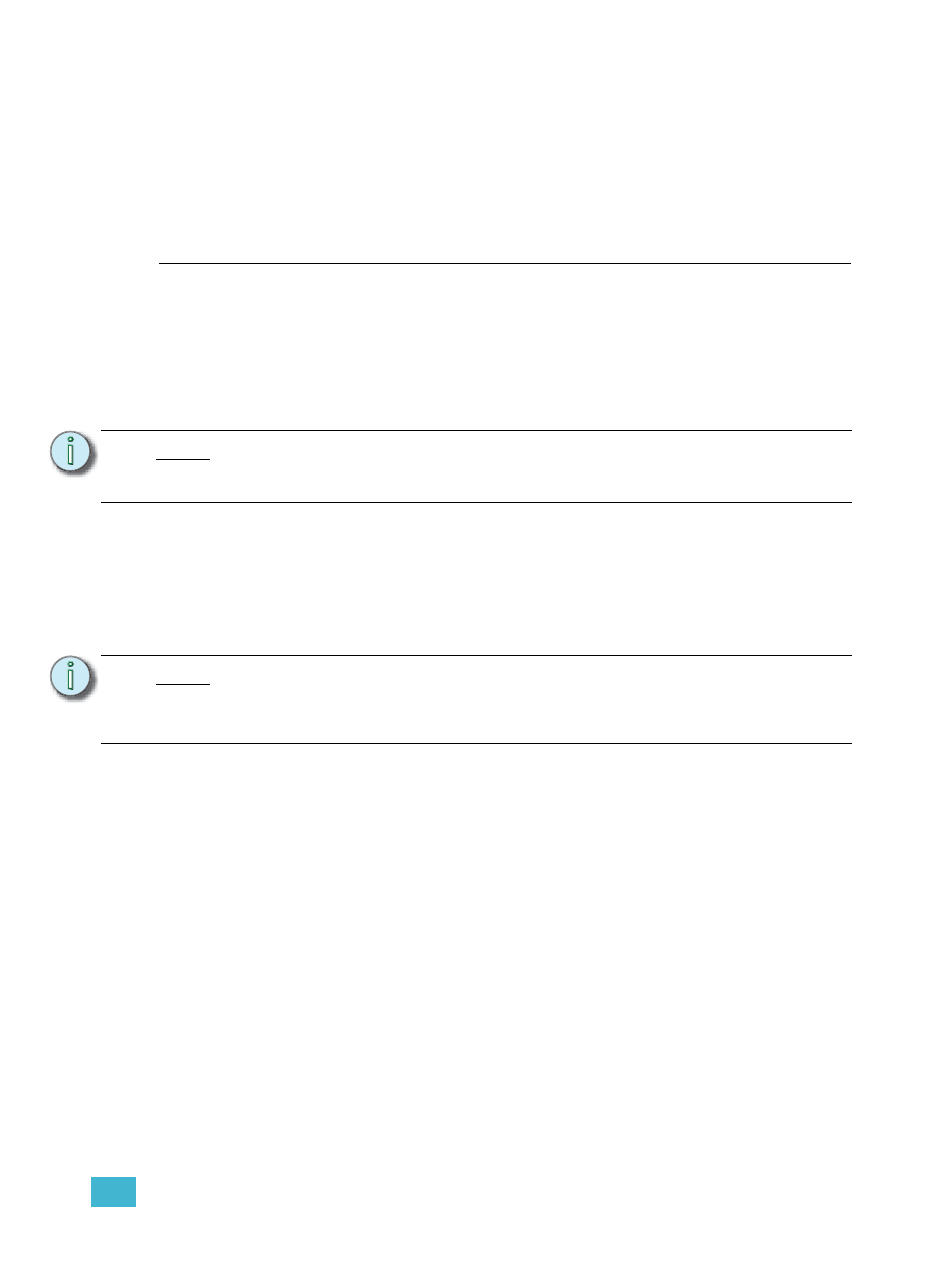
C
Multi-console and Synchronized Backup
357
Appendix C
Multi-console and Synchronized
Backup
Overview
This appendix outlines the procedures required to use multiple Eos Family control devices (such as
an Ion console, Eos Ti console, Eos console, Gio console, Remote Processor Unit (RPU), Remote
Video Interface (RVI), or PC or Mac with client dongle) simultaneously on a network. It outlines the
setup, configuration, and behavior that is entailed in an Ion multi-console scenario.
Ion multi-console functionality is also used to provide synchronized backup of your show while
running multiple Ion devices on the network.
Definition of terms
Familiarize yourself with these terms prior to setting up a multi-console system.
• Primary - When an Ion is configured as a primary, other Ion devices can connect and
synchronize with it. If using a backup processor, the primary is the Ion that will be backed up.
Only Ion/Eos/Eos Ti/Gio consoles and RPUs can be set to primary. By default, all Ion consoles
will start up as a primary.
• Backup - This Ion is capable of taking control of the system if the primary fails. You may input
data and run your show from a backup. There can only be one backup in an Ion network and
you must specify which primary it is backing up. Only Ion/Eos/Eos Ti/Gio and RPUs can be set
to backup.
• Client - Any online Ion that is not the primary or backup is a client. Client data is sent and
received over the network, and clients will synchronize with a designated primary.
• Offline - Any Ion controller that is disconnected from the Ion network. Changes to show data
performed on an offline Ion will not affect the rest of the Ion network or the lighting system.
• Master - The Ion that is currently sending control data to the lighting system is the master. In
most circumstances this is also the primary. Should a primary fail and a backup takes control,
then the backup will be acting as the master.
• Tracking - Any console that is synchronized with a master is tracking. Once a backup takes
control it becomes a master and is no longer tracking.
N o t e :
Only Intel-based Macs can connect as a client. A Mac client will not support any
external ETC USB devices, such as fader wings or the RFR. A Mac client will
support use of the iRFR.
N o t e :
Ion consoles, Eos consoles, Gio console, RVIs, RPUs, or a computer running Eos
with a client dongle may all be considered active units on an Ion network. For the
sake of brevity, the term “Ion” is used to represent any and all of these options in
the following descriptions.
