3 electronic joystick – SkyTrak 6036 Service Manual User Manual
Page 41
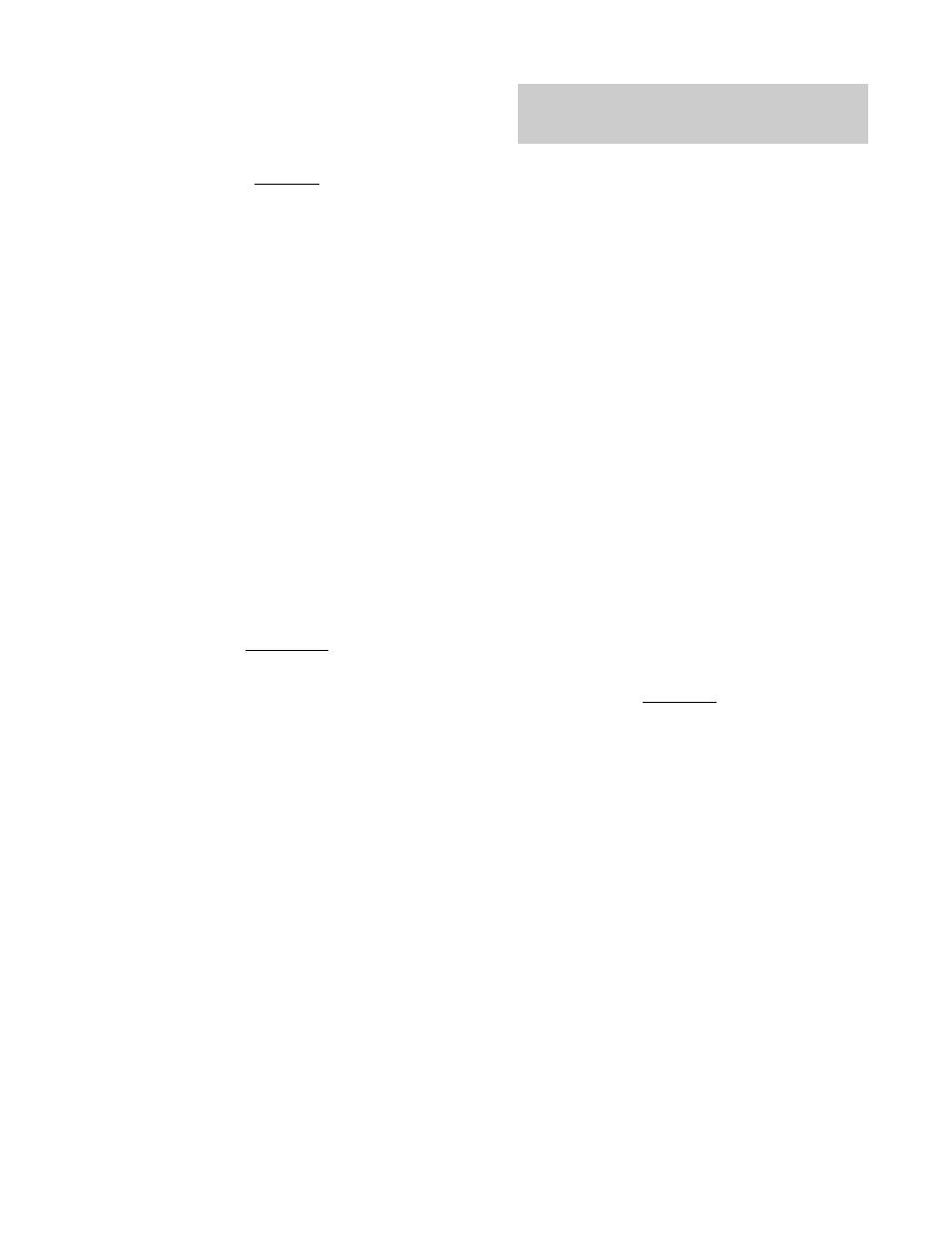
Section 4
Operator's Cab
Model 6036/6036T S/N 9B0500 thru 14833
4-5
4.
Install the covers on the joystick assembly.
5.
Install the lower panel.
b. Joystick Control Cables
Removal
1.
Remove the lower panel which is below the
side console.
2.
Remove the covers from the joystick assem-
bly, Fig. 4.5.
3.
Loosen the lock screw until the control cable,
with lock screw and cable bushing, can be
removed from the slider.
4.
Unthread cable bushing from cable and
remove lock screw from cable.
5.
Remove the transmission cover.
6.
Remove the clamp, Fig. 4.6, that secures the
control cable to the bracket on the forklift
frame.
7.
Remove the cotter and clevis pin that attaches
the control cable to the spool on the main
control valve.
8.
Remove the clevis and jam nut from cable
end.
9.
Remove the cable from the forklift.
Installation
1.
Route the control cable between the joystick
and the main control valve.
2.
Secure the cable to the main control valve
spool, Fig. 4.6, with clevis and cotter pins.
3.
At the other end of the cable, slip the lock
screw over the cable rod end.
4.
Thread the cable bushing onto the cable rod
end and position it as shown in Fig. 4.5.
5.
Insert the cable into the control slider. Then
thread the lock screw into the slider.
6.
Use a 5/8 inch open end wrench to hold the
slider in position and tighten the slider lock
screw; work carefully so you don’t rotate the
slider.
IMPORTANT: Do not exceed 55 lb-ft (75 Nm).
7.
Adjust the cable at both ends so that it oper-
ates properly.
8.
Replace the covers on the joystick assembly.
9.
Install the lower panel below the side console.
10. Install the transmission cover.
4.3.1 Troubleshooting (without TLC)
All 6036 Sky Traks equipped with an electronic
joystick (except Total Load Control, “TLC”,
equipped machines) that exhibit any of the follow-
ing symptoms must be checked for proper calibra-
tion. Refer to SKY TRAK TLC System Mainte-
nance Manual for forklifts equipped with TLC.
1.
Boom Speeds do not meet specified times.
• Boom Raise – less than 14 seconds
• Boom Lower – less than 10 seconds
• Boom Extend – less than 15 seconds
• Boom Retract – less than 15 seconds
2.
Poor boom “feathering or inching” capabilities.
Appears most often in the Boom Lower mode.
3.
Co-ordinated boom functions (operating two
functions at once) slow down when RPM is
increased or their is an extremely narrow band
of co-ordinated boom operation in one mode
only. Appears most often in the Boom Raise/
Extend mode.
Check the calibration of the electronic joystick if a
machine exhibits any of the above symptoms.
The following procedures will guide you through
the proper calibration procedures. Read through
these procedures completely before making any
adjustments.
4.3.2 Visual Inspection
1.
Shut OFF the forklift engine. Make certain the
parking brake is engaged.
2.
Remove capscrews securing access cover to
side of console.
3.
Remove four capscrews securing the cover to
the side console.
4.
Carefully lift the cover, with joystick still
attached, up and over the Fork/Frame Tilt
joystick and place in a stable position which
exposes the bottom of the joystick.
5.
Check electrical connections at connector
strips on the underside of joystick (Fig. 4.7) for
looseness. Tighten loose connections.
6.
If no further checks or repair are necessary,
position joystick and cover in console and
install capscrews (to secure). Install access
cover and secure with capscrews.
4.3
ELECTRONIC
JOYSTICK
