Agilent Technologies Agilent E5250A User Manual
Page 81
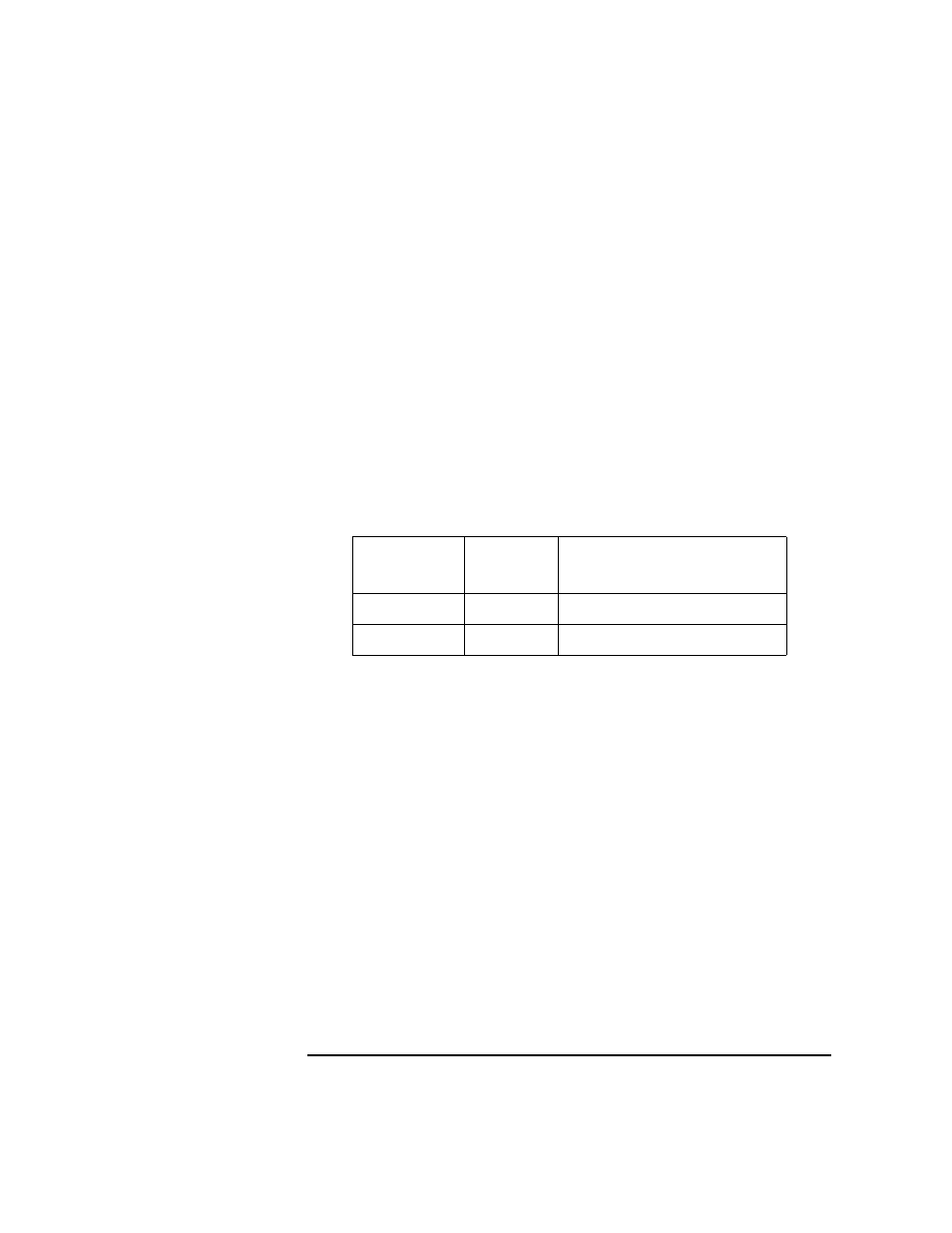
Agilent E5250A User’s Guide, Edition 11
4-11
Setting up Measurement Environment
Mounting Connectors Directly
To Connect Interlock Circuit to Instrument
Before beginning the measurement, connect the interlock circuit to the interlock
connector of the instrument as follows.
•
For Agilent 4155/4156 semiconductor parameter analyzer:
Connect Intlk connector of the 4155/4156 to the interlock connector by using
Agilent 16493J Interlock cable that is furnished with the 4155/4156. You can
connect it directly without using any adapter.
•
For the instruments which has a BNC-Type interlock connector:
If you use an instrument that has a BNC-type interlock connector (such as
Agilent 4142B), connect interlock connectors of instrument and the interlock
circuit as follows:
Required Parts:
Procedure:
1. Connect interlock connector of instrument to the BNC connector of the
16435A (interlock cable adapter) by using the BNC cable that is furnished
with the adapter.
2. Connect the 16435A adapter to the interlock connector by using the 16493J
Interlock cable.
Agilent
Model No.
Quantity Description
16435A
1
Interlock Cable Adapter
16493J
1
Interlock Cable
