Agilent Technologies Agilent E5250A User Manual
Page 46
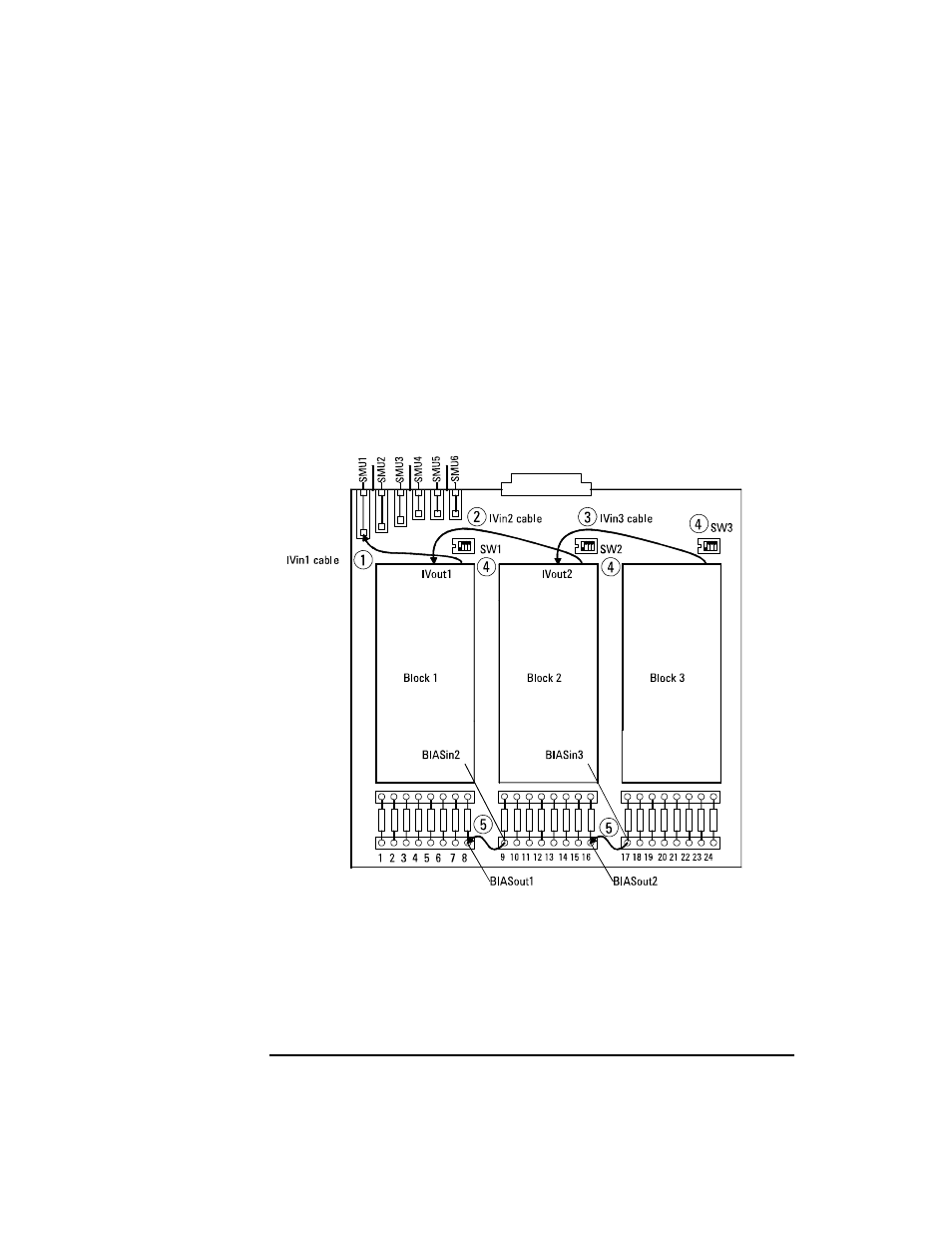
2-14
Agilent E5250A User’s Guide, Edition 11
Installation
Installing the E5250A
4. Set bit 1 to ON (1) and bit 2 thru 4 to OFF (0) for DIP SW1 to SW3.
5. Install the module into the slot 1 of the mainframe. For installing module, see
“To Install Plug-in Card” on page 2-8.
24-output multiplexer (1-BIAS input, 1-IV input, 1 module)
To make this multiplexer, you need a E5255A, two wires (furnished), and two BNC
open caps (furnished). See Figure 2-4 for example setup. The example uses the
SMU INPUT 1 connector as the IV input, and uses 0
Ω resistors.
Figure 2-4
24-output multiplexer (1-BIAS input, 1-IV input, 1 module)
1. Connect the IVin1 cable to the SMU1 input connector on the E5255A.
2. Connect the IVin2 cable to the IVout1 connector.
3. Connect the IVin3 cable to the IVout2 connector.
4. Set bit 1 to ON (1) and bit 2 thru 4 to OFF (0) for DIP SW1 to SW3.
