Agilent Technologies Agilent E5250A User Manual
Page 23
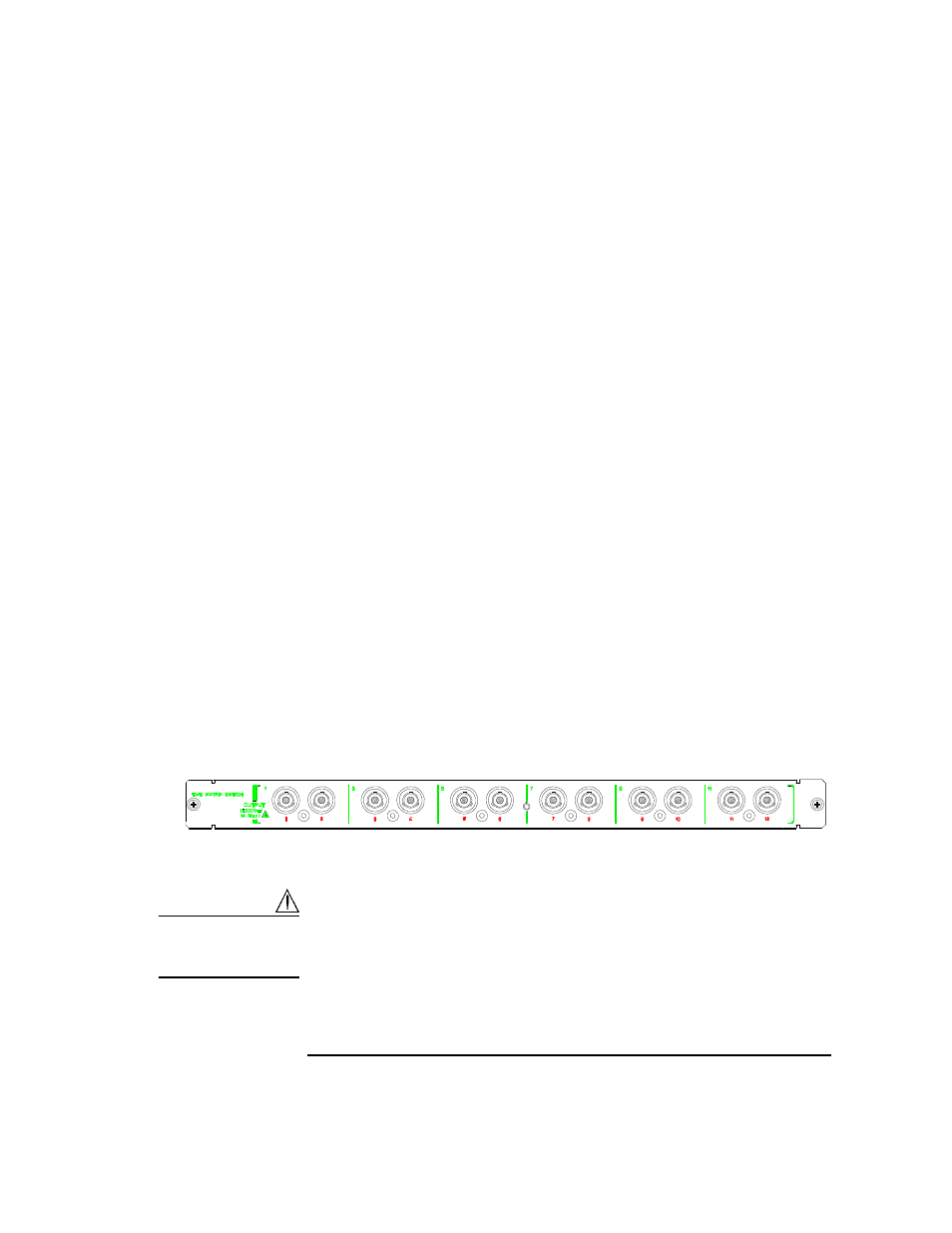
Agilent E5250A User’s Guide, Edition 11
1-7
Introduction
Agilent E5252A Product Description
Input Ports
The E5252A has 10 input ports via the E5250A.
Input paths for SMU1 and SMU2 are designed for low current
measurement.
There are actually only six input paths, so two of the input paths
are shared by three ports each as follows:
•
SMU5, HF1, and CV1 ports share same input path
•
SMU6, HF2, and CV2 ports share same input path
So, for these two input paths, you can only use one input port at
a time. For example, you cannot use HF1 and CV1 input ports
at the same time.
Output Ports
The E5252A has 12 output ports. Two ports can be coupled for
Kelvin connection output for a maximum of six Kelvin outputs:
•
OUTPUT1 and OUTPUT2
•
OUTPUT3 and OUTPUT4
•
OUTPUT5 and OUTPUT6
•
OUTPUT7 and OUTPUT8
•
OUTPUT9 and OUTPUT10
•
OUTPUT11 and OUTPUT12
The output ports are triaxial connectors.
Figure 1-4
E5252A Output Ports
WARNING
Do not touch the force and guard terminals of the output connectors while the
E5250A is turned on. Dangerous voltages up to the maximum input voltage
may be present at the output connectors.
