Agilent Technologies Agilent E5250A User Manual
Page 322
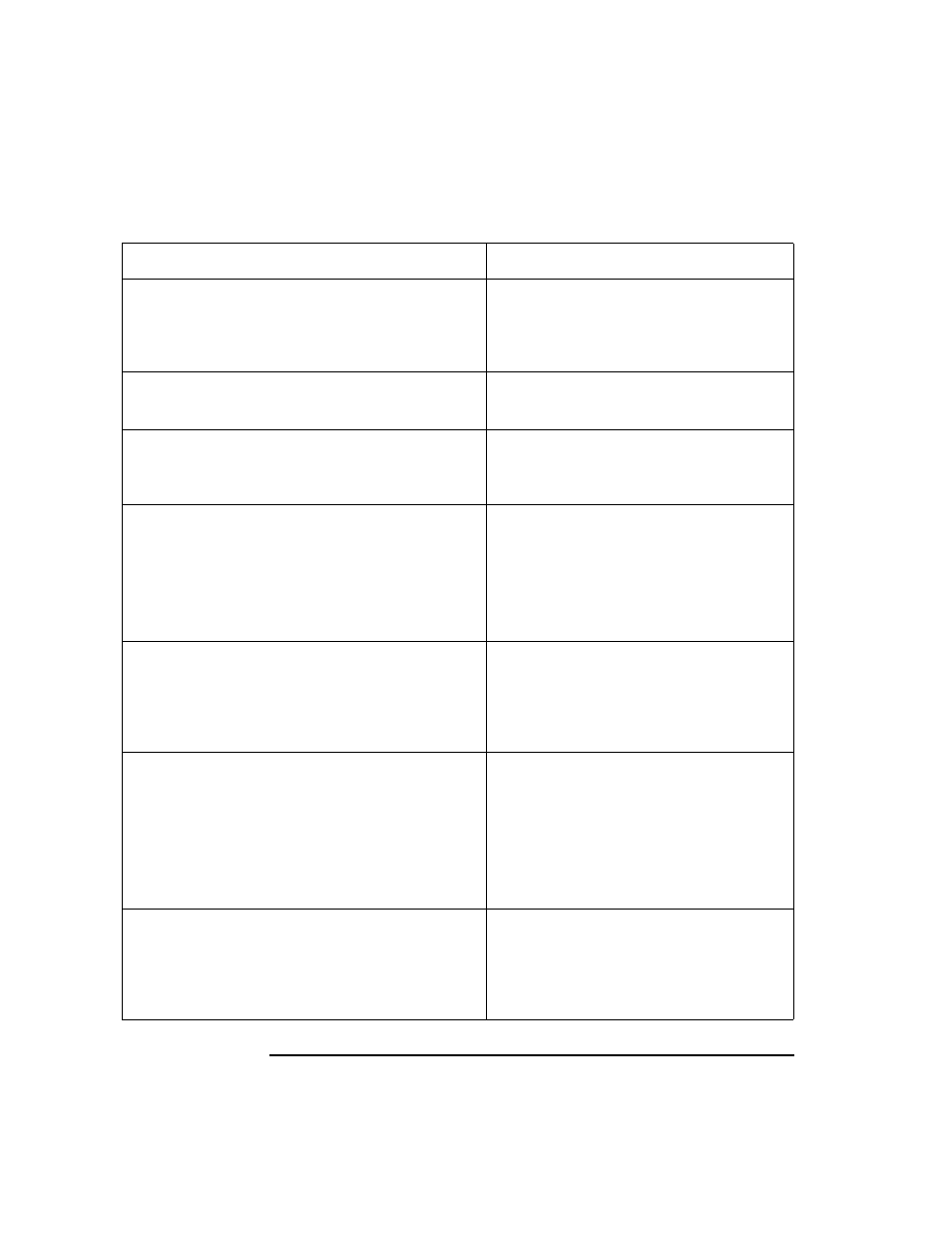
12-4
Agilent E5250A User’s Guide, Edition 11
SCPI Command Summary
[:ROUT]:BIAS:CHAN:ENAB:CARD card_number
Bias enables all channels in the specified card.
card_number:
For Auto Config mode: 0 or ALL
For Normal Config mode: 1, 2, 3, 4, or ALL
[:ROUT]:BIAS:CHAN:ENAB[:LIST] (@channel_list)
Bias enables the specified channels.
channel_list: Channels to bias enable.
[:ROUT]:BIAS:CHAN:ENAB[:LIST]? (@channel_list)
Returns whether specified channels are bias
enabled. 1: enabled, 0: disabled.
channel_list: Channels to check.
[:ROUT]:BIAS:PORT card_number,bias_port
Selects which input port is the Bias port on
specified card. Only for the E5252A card.
card_number:
For Auto Config mode: 0 or ALL
For Normal Config mode: 1, 2, 3, 4, or ALL
bias_port: 1 to 10
[:ROUT]:BIAS:PORT? card_number
Returns the input Bias Port number for the
specified card. Only for the E5252A card.
card_number:
For Auto Config mode: 0
For Normal Config mode: 1, 2, 3, 4
[:ROUT]:BIAS[:STAT] card_number,state
Turns Bias Mode ON or OFF for the specified card.
card_number:
For Auto Config mode: 0 or ALL
For Normal Config mode: 1, 2, 3, 4, or ALL
state:
ON or 1: turn ON Bias Mode
OFF or 0: turn OFF Bias Mode
[:ROUT]:BIAS[:STAT]? card_number
Returns the Bias Mode for the specified card.
0: Bias Mode is OFF, 1: Bias Mode is ON.
card_number:
For Auto Config mode: 0
For Normal Config mode: 1, 2, 3, 4
Command
Description
