Route]:bias:channel:enable:card – Agilent Technologies Agilent E5250A User Manual
Page 192
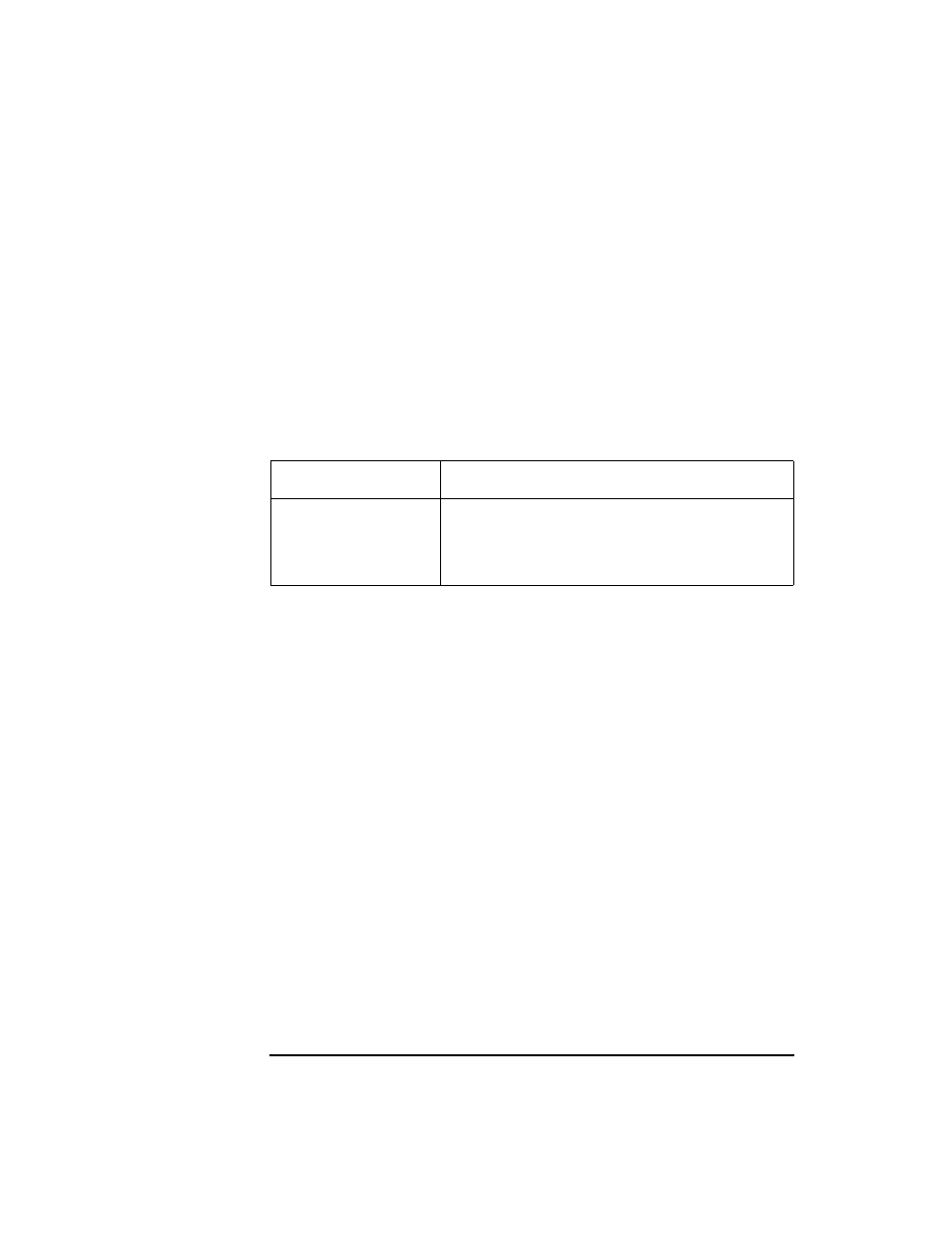
7-24
Agilent E5250A User’s Guide, Edition 11
Command Reference
[:ROUTe]:BIAS:CHANnel:ENABle:CARD
[:ROUTe]:BIAS:CHANnel:ENABle:CARD
This command bias enables all output ports of the specified card.
When Bias Mode is ON, this command closes relays to connect the input Bias Port
to all output ports that are not already connected (by :ROUT:CLOS command) to
other input ports.
Refer to "ROUTe:BIAS:STATe".
At *RST, all output ports are bias enabled.
Syntax
[:ROUTe]:BIAS:CHANnel:ENABle:CARD card_number
Example
OUTPUT @Hp5250;":ROUT:BIAS:CHAN:ENAB:CARD ALL"
Parameter Explanation
card_number
card number:
For Auto Config mode: 0 or ALL
For Normal Config mode: 1, 2, 3, 4, or ALL
