Agilent Technologies Agilent E5250A User Manual
Page 276
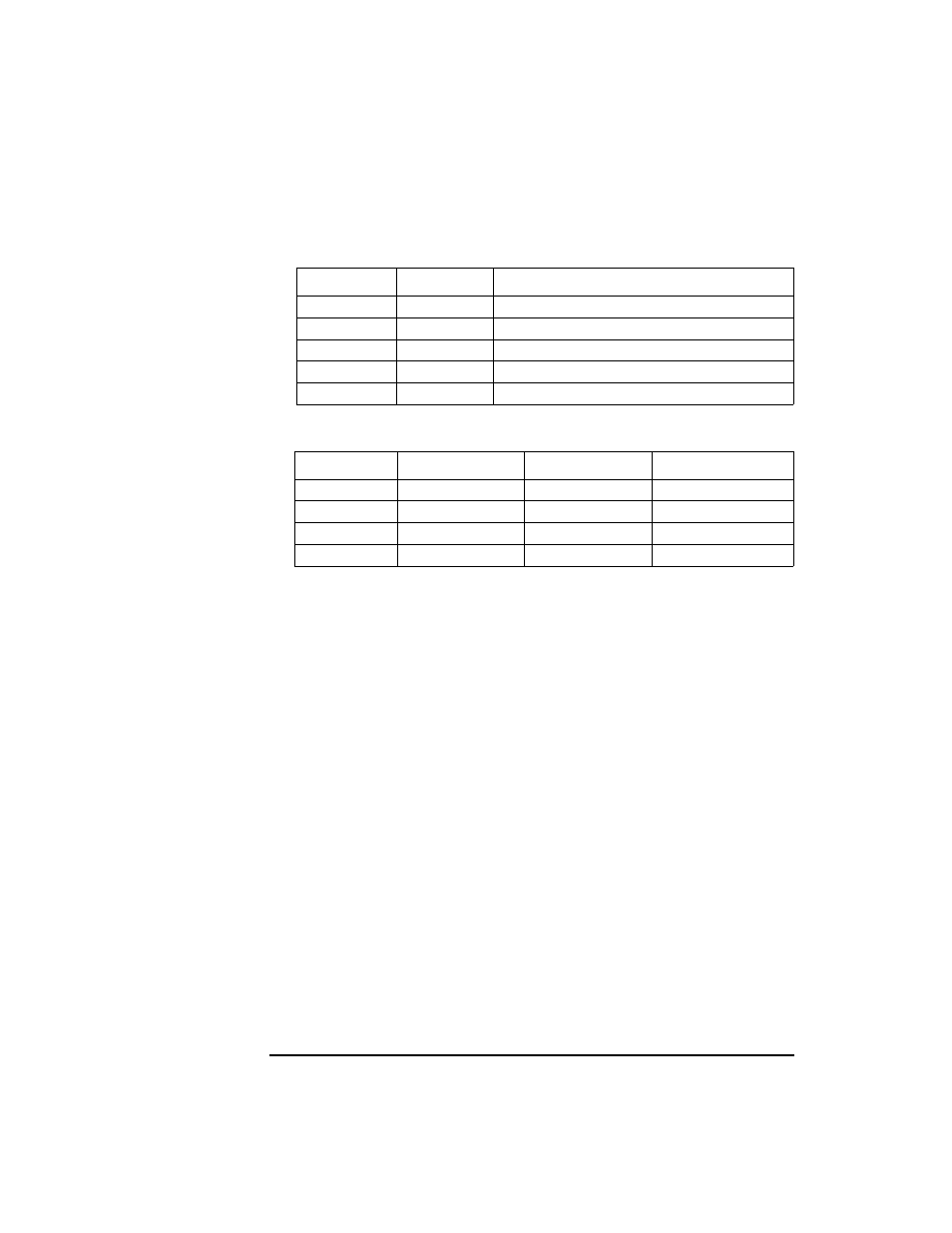
9-20
Agilent E5250A User’s Guide, Edition 11
Executing Sample Programs
HCI Measurement Program
User Function Setup:
Display Setup:
Also the DATA VARIAVLES fields set Vtext and Idlin.
Auto Analysis Function:
*LINE1: [ GRAD
] line on [ Y1 ]
at a point where
[ VG
] = [ 5
]
[
]
Gradient:
[ 0
]
-----------------------------------------------------------
*LINE2: [ NORMAL
] line on [ Y1 ]
at a point where
[ ID
] = [ 10u
]
[
]
and a point
[WHERE]
[ ID
] = [ 10u
]
-----------------------------------------------------------
*MARKER:
At a point where
[ Gm
] = [ MAX(Gm)
]
[
]
---------------------
*Interpolate: [ON ]
PARAM.MES setup file extracts Idlin and Vtci by using the 4155/4156 User
Function and Auto Analysis Function. These parameters are extracted with the
following conditions:
Idlin:
Gate voltage VG=5 V
Substrate voltage VB=0V
Vtci:
W/L Ratio (Gate width/Gate length ratio) =10
μm/1 μm
For changing the conditions, refer to “Modifying the Program” on page 9-35.
NAME
UNIT
DEFINITION
Gm
S
DIFF(ID,VG)
Vtext
V
@MX-(@MY1/@MY2)-AT(VD,1)/2
Gmmax
S
MAX(Gm)
Vtci
V
@L2X
Idlin
A
@L1Y1
Xaxis Y1axis Y2axis
NAME
VG
ID
Gm
SCALE
LINEAR
LINEAR
LINEAR
MIN
0 V
0 A
0 S
MAX
5 V
2 mA
1.5 mS
