Saving/loading the setup data, Saving/loading the setup data -42 – Agilent Technologies Agilent E5250A User Manual
Page 136
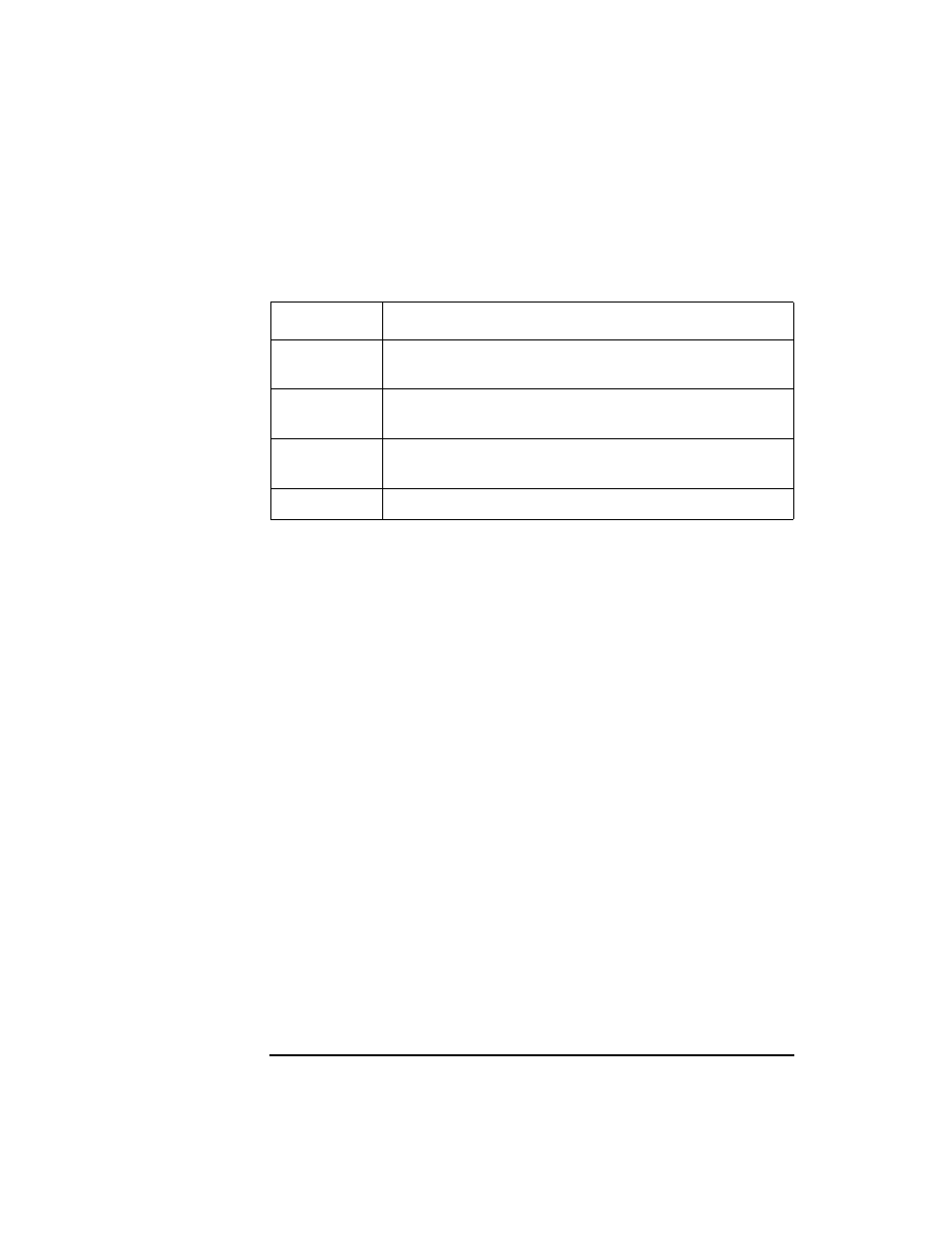
5-42
Agilent E5250A User’s Guide, Edition 11
Controlling the E5250A
Using Virtual Front Panel Utility
Saving/Loading the Setup Data
Select the SAVE/LOAD softkey. The following softkeys are displayed:
To save setup data to diskette
Select the SAVE FILE softkey. The following message is displayed:
Input Save file name
Type the name (maximum 8 characters) of file to which you want to save the setup
data, then press the
Enter
key.
To cancel this operation, press the
Enter
key without typing the file name.
To load setup data from diskette
Select the LOAD FILE softkey. The following message is displayed:
Input Load file name
Type the file name of setup data you want to load, then press the
Enter
key. The VFP
setup data is loaded into the VFP.
To cancel this operation, press the
Enter
key without typing the file name.
After loading the file, the E5250A changes to the setting of setup memory 1.
Softkey Description
CATALOG
Lists the files of diskette that is in the 4155/4156 internal disk
drive.
SAVE FILE
For saving setup data to the diskette that is in the 4155/4156
internal disk drive. See below.
LOAD FILE
For loading setup data from the diskette that is in the
4155/4156 internal disk drive. See below.
RETURN
Returns to the VFP main menu.
