Making connections and changing the setup data, Making connections and changing the setup data -33 – Agilent Technologies Agilent E5250A User Manual
Page 127
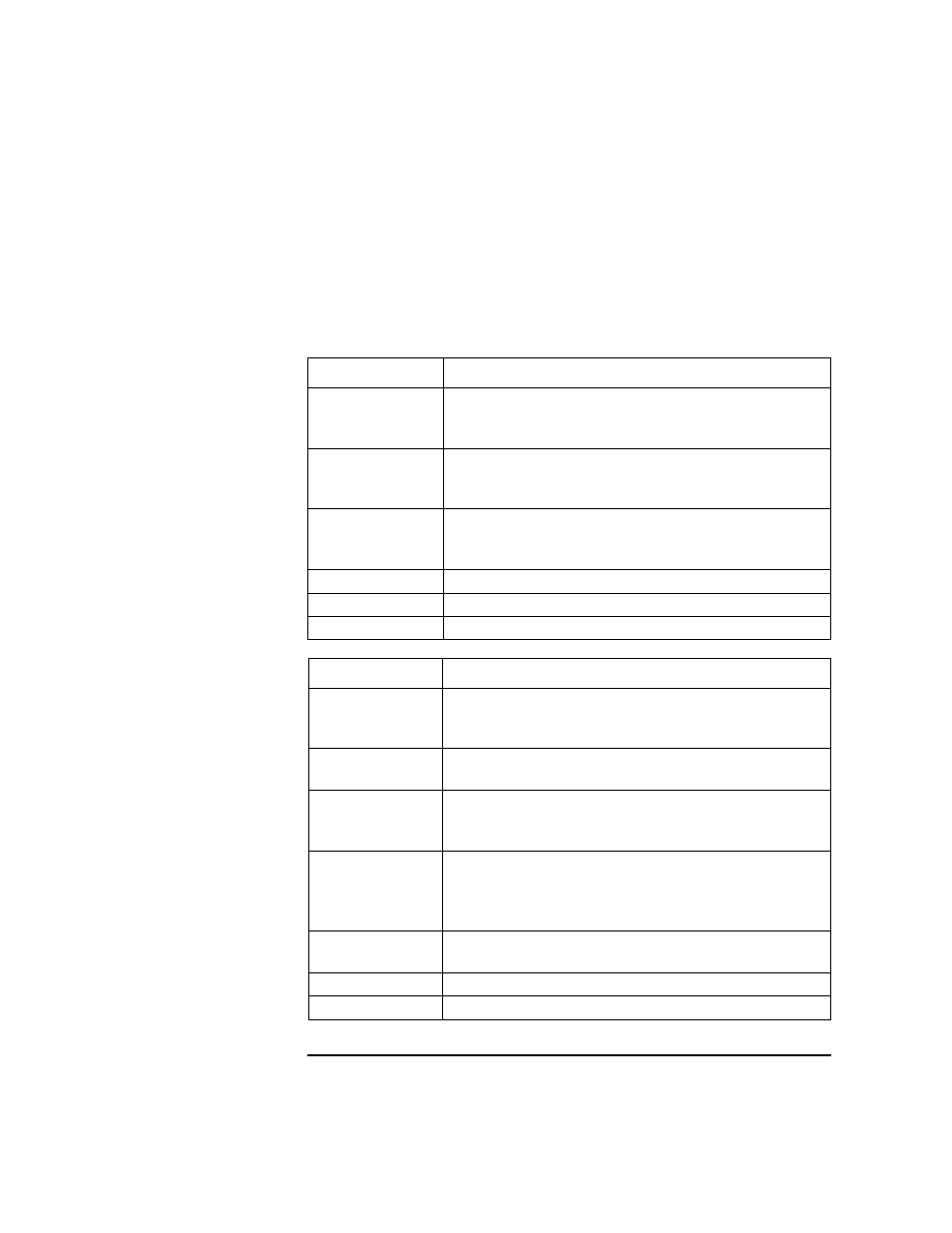
Agilent E5250A User’s Guide, Edition 11
5-33
Controlling the E5250A
Using Virtual Front Panel Utility
Making Connections and Changing the Setup Data
Select SETUP MEMORY softkey. The E5250A is initially set to connections of
setup memory 1, then SETUP MEMORY MENU and following softkeys are
displayed. Current Setup Memory indicates setup memory that currently sets
E5250A.
Softkey Description
NEXT SETUP
Changes Current Setup Memory to next setup memory
number. Increases number of Current Setup Memory by 1.
And changes the E5250A to new settings.
PREV SETUP
Changes Current Setup Memory to previous setup memory
number. Decreases number of Current Setup Memory by 1.
And changes the E5250A to new settings.
GOTO SETUP
Changes the E5250A to settings of specified setup memory.
See later. Changes Current Setup Memory to specified
setup memory number.
MODIFY SETUP
For modifying settings in Current Setup Memory. See later.
MORE
Displays more softkeys. See below table.
MAIN MENU
Returns to the VFP main menu.
Softkey Description
CLEAR SETUP
For clearing settings of specified setup memory. See later.
The setup memory is changed to "Open All" (no
connection) setup.
COPY SETUP
For copying a setup memory to another setup memory. See
later.
DELETE SETUP
For deleting the specified setup memory. The higher setup
memories are shifted down, and setup memory 24 is set to
"Open All" (no connection). See later.
INSERT SETUP
For inserting setup memory ("Open All"
− no connection) at
specified setup memory number. Specified setup and higher
memories are shifted up, and setup memory 24 is deleted.
See later.
CLEAR ALL
For clearing all setup memories. All setup memories are
changed to "Open All" (no connection) setup. See later.
MORE
Displays more softkeys. See above table.
MAIN MENU
Returns to the VFP main menu.
