Cirrus Logic EP73xx User Manual
Page 65
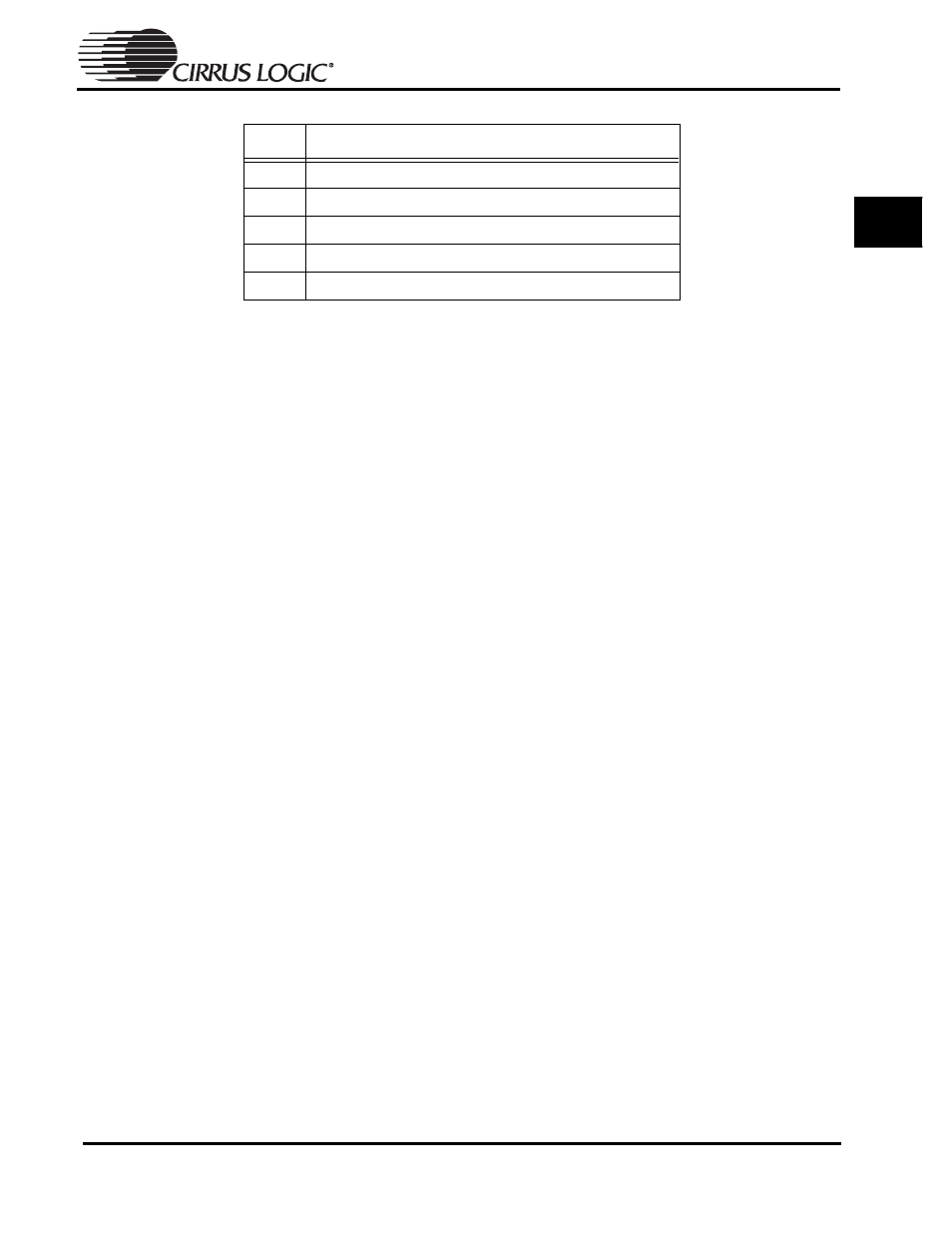
EP7309/11/12 User’s Manual - DS508UM4
5-5
Copyright Cirrus Logic, Inc. 2003
System Registers
55
5
TC1M:
Timer counter 1 mode. Setting this bit sets TC1 clock to prescale
mode, clearing it sets free running mode.
TC1S:
Timer counter 1 clock source. Setting this bit sets the TC1 clock
source to 512 kHz, clearing it sets the clock source to 2 kHz.
Note: Refer to
“Operational Overview” on page 3-2
for more information on timers
when the PLL is set to 90 MHz.
TC2M:
Timer counter 2 mode. Setting this bit sets TC2 clock to prescale
mode, clearing it sets free running mode.
TC2S:
Timer counter 2 clock source. Setting this bit sets the TC2 clock
source to 512 kHz, clearing it sets the clock source to 2 kHz.
Note: Refer to
“Operational Overview” on page 3-2
for more information on timers
when the PLL is set to 90 MHz.
UART1EN: Internal UART enable bit. Setting this bit enables the internal
UART.
BZTOG:
Bit to drive (i.e. toggle) the buzzer output directly when software
mode of operation is selected (i.e. bit BZMOD=0).
BZMOD:
Buzzer drive mode select. When set, the buzzer source is
determined by BUZFREQ. When cleared, the
BUZ
output reflects
the state of the BZTOG bit.
DBGEN:
Forces the internal memory accesses (SRAM, boot ROM, register
space) to appear on the external address/data bus. Also outputs
the status of the internal IRQ and FIQ outputs of the interrupt
controller and the internal bus clock on bits of Port E.
LCDEN:
Enables the LCD controller when set.
CDENTX: CODEC interface TX enable bit. Setting this bit enables the
CODEC interface for data transmission to an external CODEC
device.
CDENRX: CODEC interface RX enable bit. Setting this bit enables the
CODEC interface for data reception from an external CODEC
device. Note that CDENRX and CDENTX must be enabled in
tandem, otherwise data may be lost.
SIREN:
SIR protocol encoding bit. This enables the IrDA input and output
from UART1 as opposed to logic level serial.
11
Column 3 high, all others Hi-Z
12
Column 4 high, all others Hi-Z
13
Column 5 high, all others Hi-Z
14
Column 6 high, all others Hi-Z
15
Column 7 high, all others Hi-Z
Table 5-2: Keyboard Column Drive State (Continued)
Value
Column Drive State
