Dai status register (daisr), Dai status register (daisr) -16, Dai data register 2 (daidr2) – Cirrus Logic EP73xx User Manual
Page 140: Address, Bit descriptions
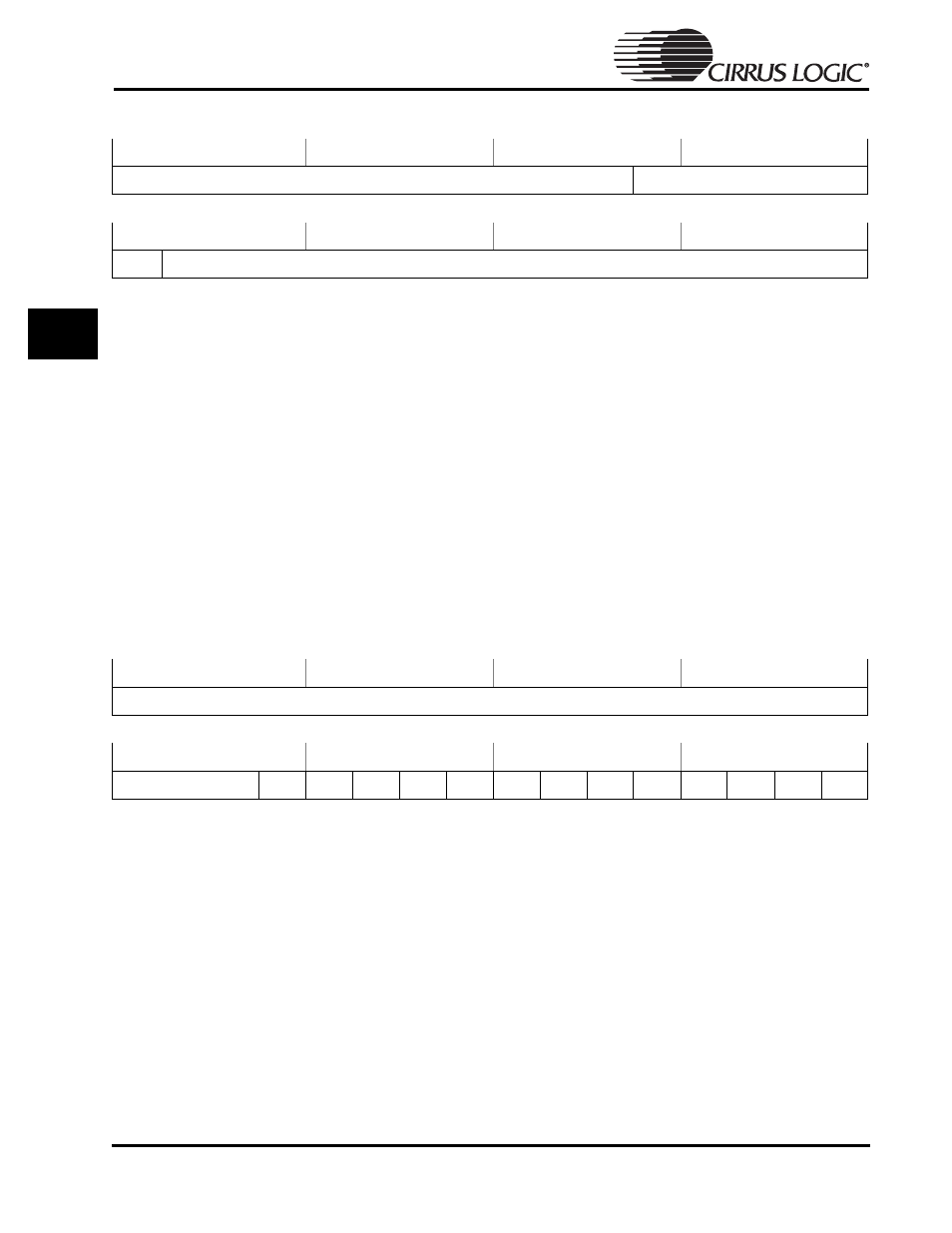
16-16
EP7309/11/12 User’s Manual - DS508UM4
Copyright Cirrus Logic, Inc. 2003
DAI/CODEC/SSI2
16
DAI Data Register 2 (DAIDR2)
Address:
0x8000.2080, Read / Write
Bit Descriptions:
FIFOEN:
FIFO Transmit Bit
0 - Disable Transmit, 1 - Enable Transmit
FIFO Channel Select:FIFO Channel Select
01101b - Left channel select, 10001b - Right channel select
DAIDR2 is a 32-bit register that utilizes 21 bits and is used to enable and disable the
FIFOs for the left and right channels of the DAI data stream. The left channel FIFO is
enabled by writing 0x000D.8000 and disabled by writing 0x000D.0000. The right
channel FIFO is enabled by writing 0x0011.8000 and disabled by writing 0x0011.0000.
After writing a value to this register, wait until the FIFO operation complete bit
(FIFO) is set in the DAI status register before writing another value to this register.
DAI Status Register (DAISR)
Address:
0x8000.2100, Read / Write
Bit Descriptions:
(See full bit description for complete details)
RCTS:
Right Channel Transmit FIFO Service Request Flag (read only)
0 - Right Channel Transmit FIFO is more than half full (five entries
or more are filled) or DAI is disabled.
1- Right Channel Transmit FIFO is more than half full or less (four
or fewer entries filled) and the DAI operation is enabled.
RTCM = 1.
RCRS:
Right Channel Receive FIFO Service Request Flag (read only)
0 - Right Channel Receive FIFO is more than half full (five entries
or fewer are filled) or DAI is disabled.
1- Right Channel Receive FIFO is more than half full or less (six or
more entries filled) and the DAI operation is enabled. RTCM = 1.
31
30
29
28
27
26
25
24
23
22
21
20
19
18
17
16
RSVD
FIFO Channel Select
15
14
13
12
11
10
9
8
7
6
5
4
3
2
1
0
FIFOEN
RSVD
31
30
29
28
27
26
25
24
23
22
21
20
19
18
17
16
RSVD
15
14
13
12
11
10
9
8
7
6
5
4
3
2
1
0
RSVD
FIFO
LCNE
LCNF
RCNE
RCNF
LCRO
LCTU
RCRO
RCTU
LCRS
LCTS
RCRS
RCTS
