Chapter 10, Keyboard interface, Introduction – Cirrus Logic EP73xx User Manual
Page 101: Features, Register list, Programming example, Chapter 10. keyboard interface, Chapter 10 10 keyboard interface introduction
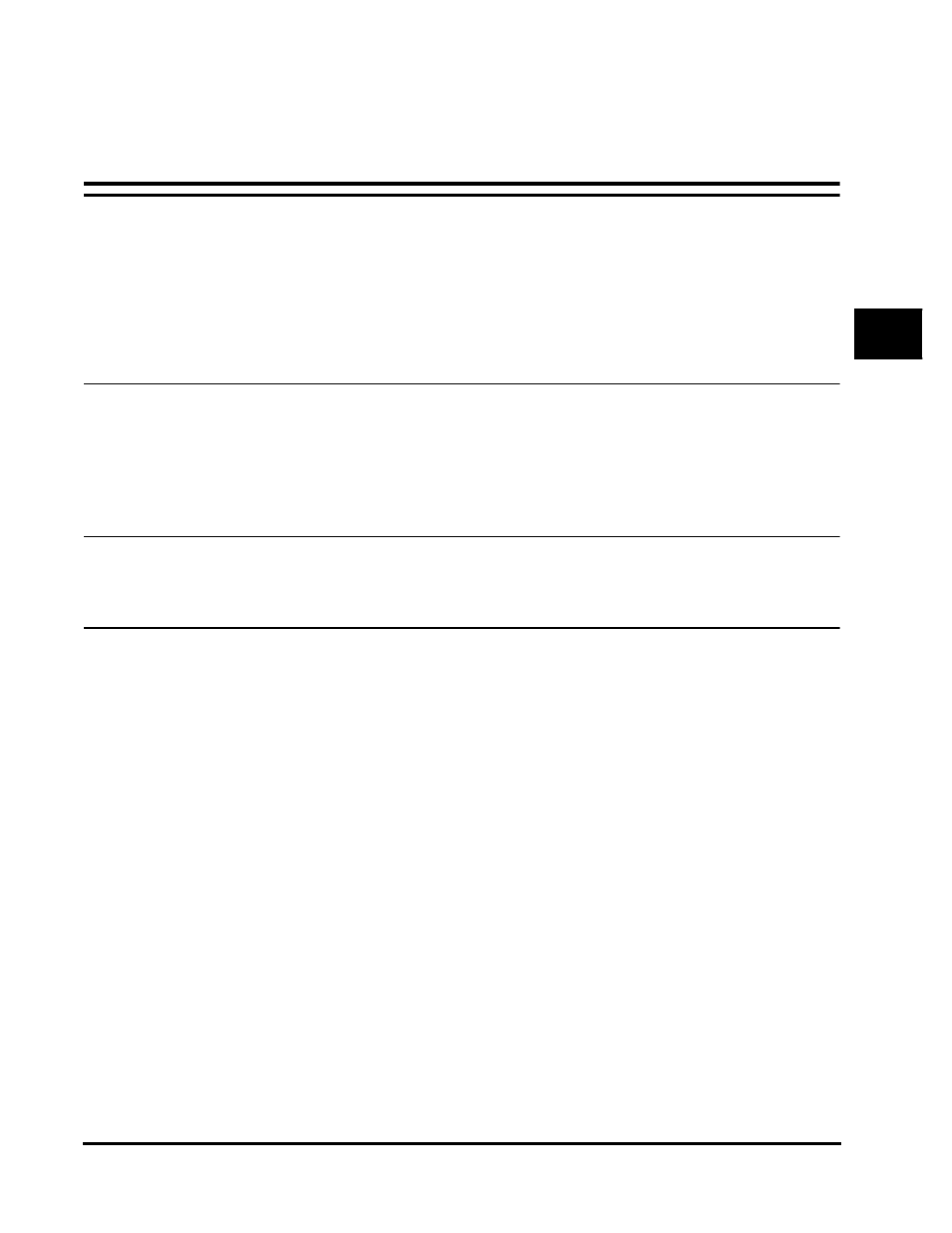
EP7309/11/12 User’s Manual - DS508UM4
10-1
Copyright Cirrus Logic, Inc. 2003
1010
10
Chapter 10
10
Keyboard Interface
Introduction
The keyboard interface provides the necessary hardware for a direct connect to an 8x8
or 64-key entry keyboard. Scanning for a keypress involves column and GPIO pins
which assert and read column by column. If enabled, there is an internal interrupt
that be generated from a keypress.
Features
• Maximum direct interface of an 8x8 array
• Dedicated column drives and GPIOs for detection
• Keyboard interrupt (if enabled)
Register List
See
Programming Example
;*****************************************************************************
; Purpose of the code is to read a 1x8 keypad using column 1 drive and read
; From GPIO Port A pins. Keypress should also generate an interrupt
;*****************************************************************************
KBD6_WEN
EQU
0x8
; All eight Port A ORed to create interrupt, Keypress
; will also Wakeup processor from Standby state
PortA_DR
EQU
0x80000000
SYSCON1
EQU
0x80001000
;
ldr
r0, = SYSCON1
ldr
r2, = PortA_DR
mov
r1, #KBD6_WEN ; Interrupt enabled
str
r1,[r0,#0x100] ; SYSCON1 bits set for
;
;......... from the interrupt routine....................
;
mov
r3, #0x9
str
r3, [r2,#0x100] ; assert column1 drive for keypress read
ldr
r1, [r2,#0x0] ; read Port A for Keypress value.
mov
r4, #0xff
str
r4, [r0, #700] ; clear keyboard interrupt
;
