Boundary scan, Boundary scan -2, Table 14-1: instructions supported in jtag mode -2 – Cirrus Logic EP73xx User Manual
Page 114
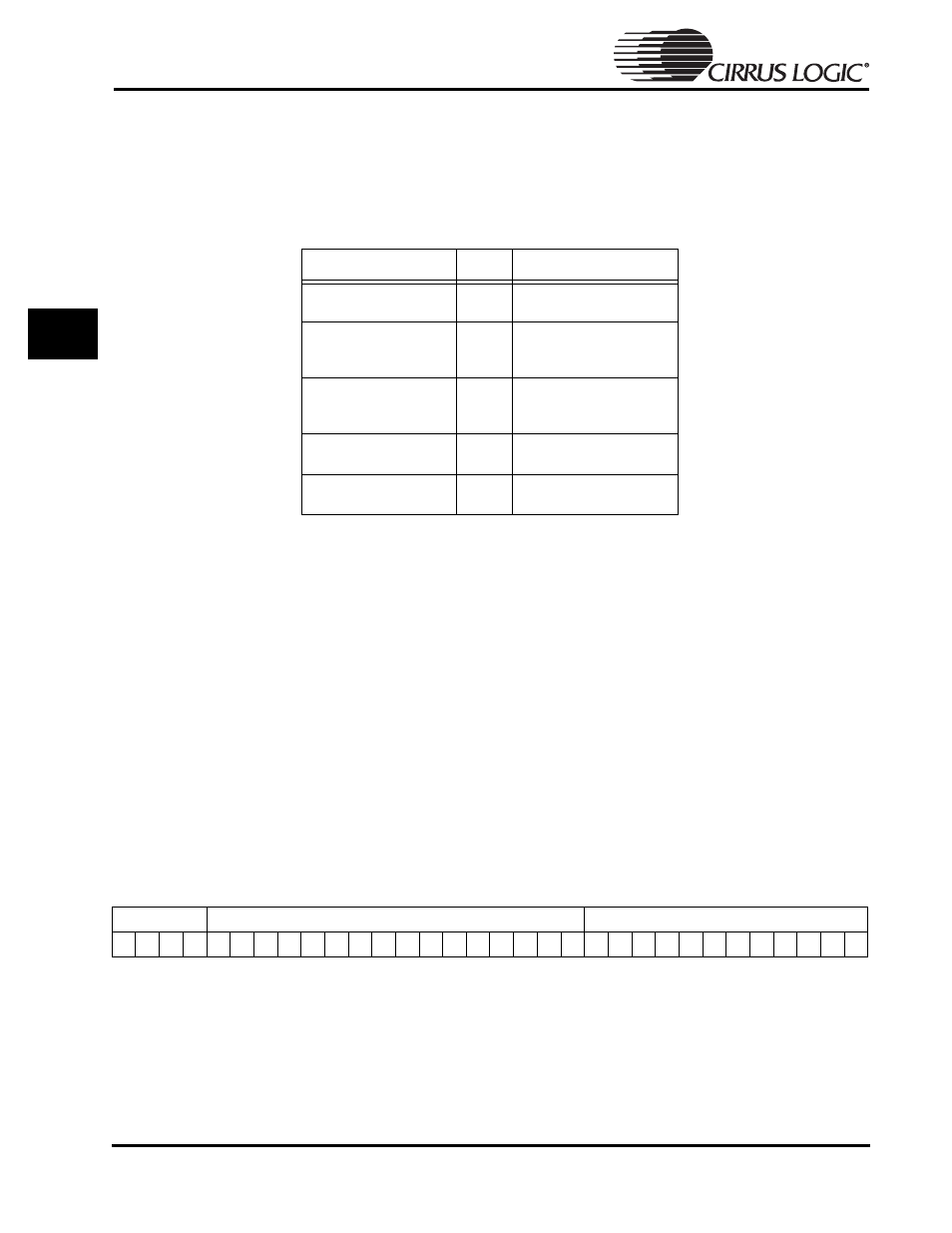
14-2
EP7309/11/12 User’s Manual - DS508UM4
Copyright Cirrus Logic, Inc. 2003
JTAG Interface
14
Boundary Scan
IEEE 1149.1 compliant JTAG is provided with the EP73xx. The
shows the
instructions that are supported in the EP73xx.
The INTEST function will not be supported for the EP73XX.
Additional user-defined instructions exist, but these are not relevant to board-level
testing. For further information please refer to the ARM DDI 0087E ARM720T Data
Sheet.
As there are additional scan-chains within the ARM720T processor, it is necessary to
include a scan-chain select function — shown as SCAN_N in the table above. To select
a particular scan chain, this function must be input to the TAP controller, followed by
the 4-bit scan chain identification code. The identification code for the boundary scan
chain is 0011.
Note that it is only necessary to issue the SCAN_N instruction if the device is already
in the JTAG mode. The boundary scan chain is selected as the default on test-logic
reset and any of the system resets.
The contents of the device ID-register for the EP73xx are shown in the table below.
This is equivalent to 0x0F0F0F0F. Note this is the ID-code for the ARM720T processor.
Table 14-1: Instructions Supported in JTAG Mode
Instruction
Code
Description
EXTEST
0000
Places the selected scan
chain in test mode.
SCAN_N
0010
Connects the Scan Path
Register between TDI and
TDO
SAMPLE / PRELOAD
0011
This instruction is included
for product testing only and
should never be used.
IDCODE
1110
Connects the ID register
between TDI and TDO
BYPASS
1111
Connects a 1-bit shift
register bit TDI and TDO
Version
Part number
Manufacturer ID
0
0
0
0
1
1
1
1
0
0
0
0
1
1
1
1
0
0
0
0
1
1
1
1
0
0
0
0
1
1
1
1
