Configuring vlans on the switch, Configuring vlans on the switch -15 – Allied Telesis AT-8550 User Manual
Page 81
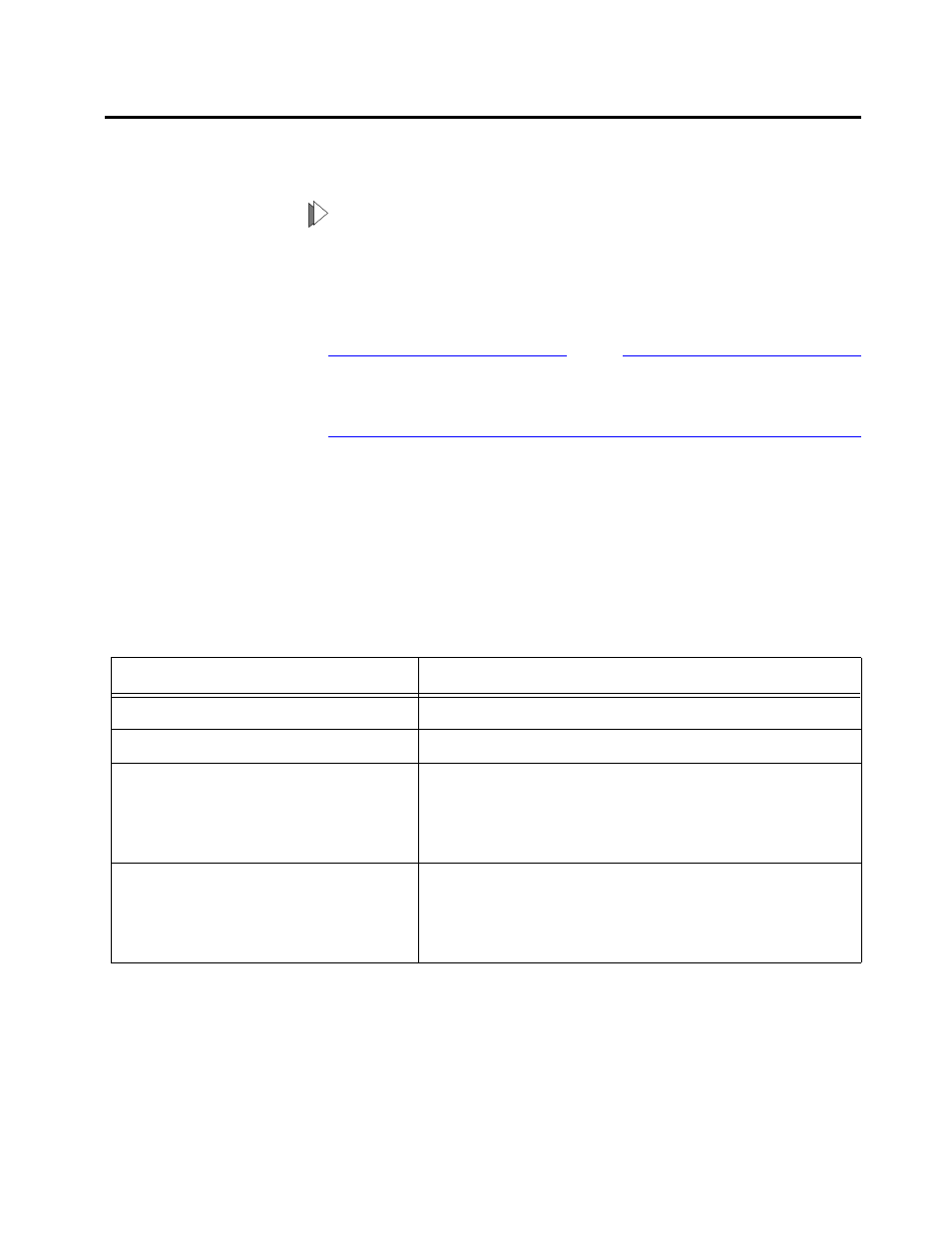
AT-9108, AT-8518, AT-8525, and AT-8550 User’s Guide
4-15
Configuring VLANs on the Switch
This section describes the commands associated with setting up
VLANs on the switch.
To configuring a VLAN:
1. Create and name the VLAN.
2. Assign an IP address and mask (if applicable) to the VLAN, if
needed.
Note
Each IP address and mask assigned to a VLAN must represent a
unique IP subnet. You cannot configure the same IP subnet on
different VLANs.
3. Assign a VLANid, if any ports in this VLAN will use a tag.
4. Assign one or more ports to the VLAN.
As you add each port to the VLAN, decide if the port will use an
802.1Q tag.
describes the commands used to configure a VLAN.
Table 4-2 VLAN Configuration Commands
Command
Description
create vlan
Creates a named VLAN.
create protocol
Creates a user-defined protocol.
enable ignore-stp vlan
Enables a VLAN from using STP port information. When
enabled, all virtual ports associated with the VLAN are
in STP forwarding mode. The default setting is
disabled.
config dot1p ethertype
Configures an IEEE 802.1Q Ethertype. Use this
command only if you have another switch that
supports 802.1Q, but uses a different Ethertype value
than 8100.
