Verifying configuration and performance, Displaying qos information, Verifying configuration and performance -19 – Allied Telesis AT-8550 User Manual
Page 125: Displaying qos information -19
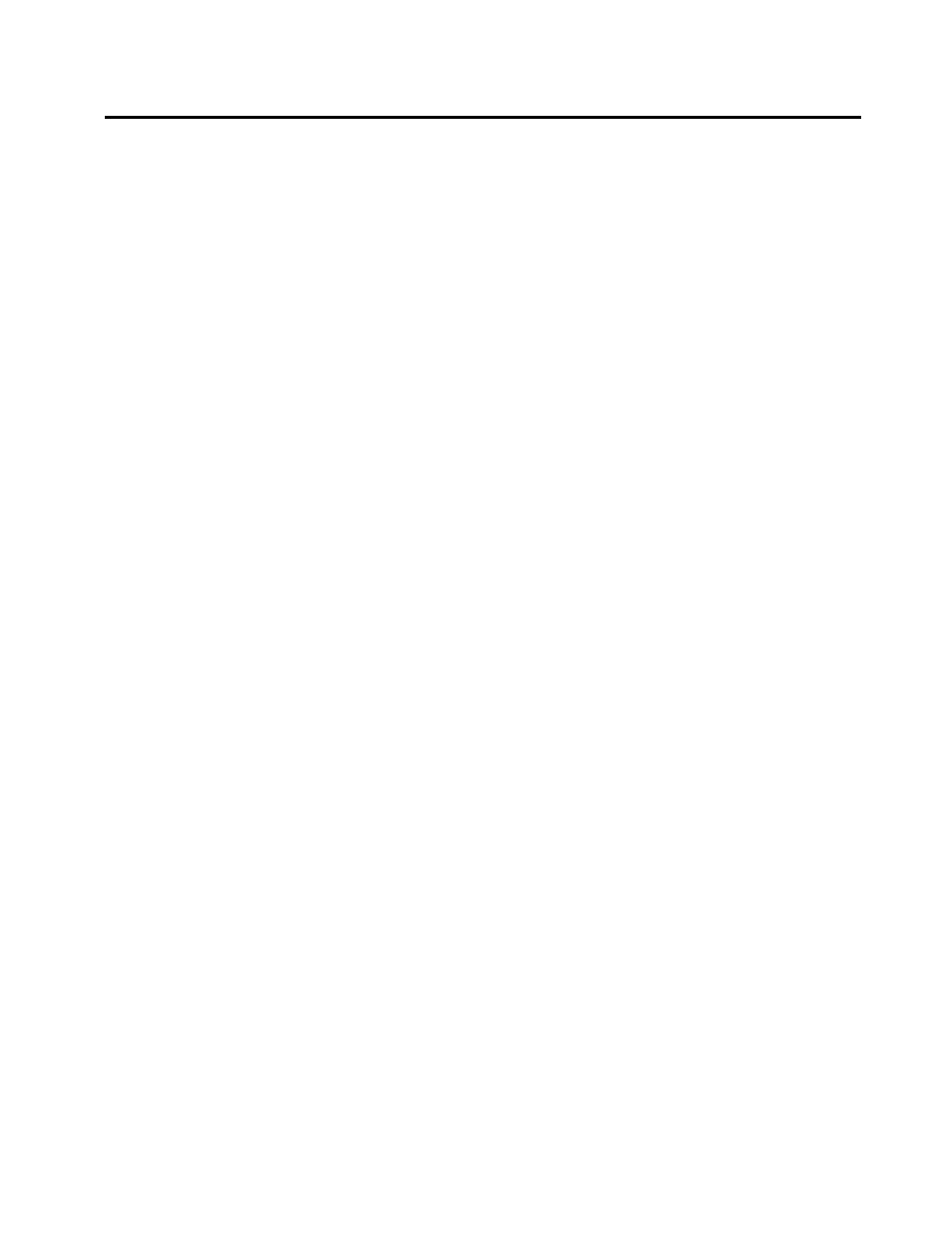
AT-9108, AT-8518, AT-8525, and AT-8550 User’s Guide
7-19
Verifying Configuration and Performance
The following information is used to verify the QoS configuration
and monitor the use of the QoS policies that are in place.
Displaying QoS
Information
To display QoS information on the switch, use the following
command:
show qosprofile
Information displayed includes:
❑ QoS profile name
❑ Minimum bandwidth
❑ Maximum bandwidth
❑ Priority
❑ A list of all traffic groups to which the QoS profile is applied
Additionally, QoS information can be displayed from the traffic
grouping perspective by using one or more of the following
applicable commands:
❑
show fdb permanent
— Displays destination MAC
entries and their QoS profiles.
❑
show switch
—
Displays information including PACE
enable/disable information.
❑
show vlan
—
Displays the QoS profile assignments to the
VLAN.
❑
show ports info
— Displays information including QoS
information for the port.
❑
show ipqos
—
Displays the IPQoS table.
