Chapter 14, Software upgrade and boot options, Downloading a new image – Allied Telesis AT-8550 User Manual
Page 235: Downloading a new image -1, Chapter 14, software upgrade and boot options
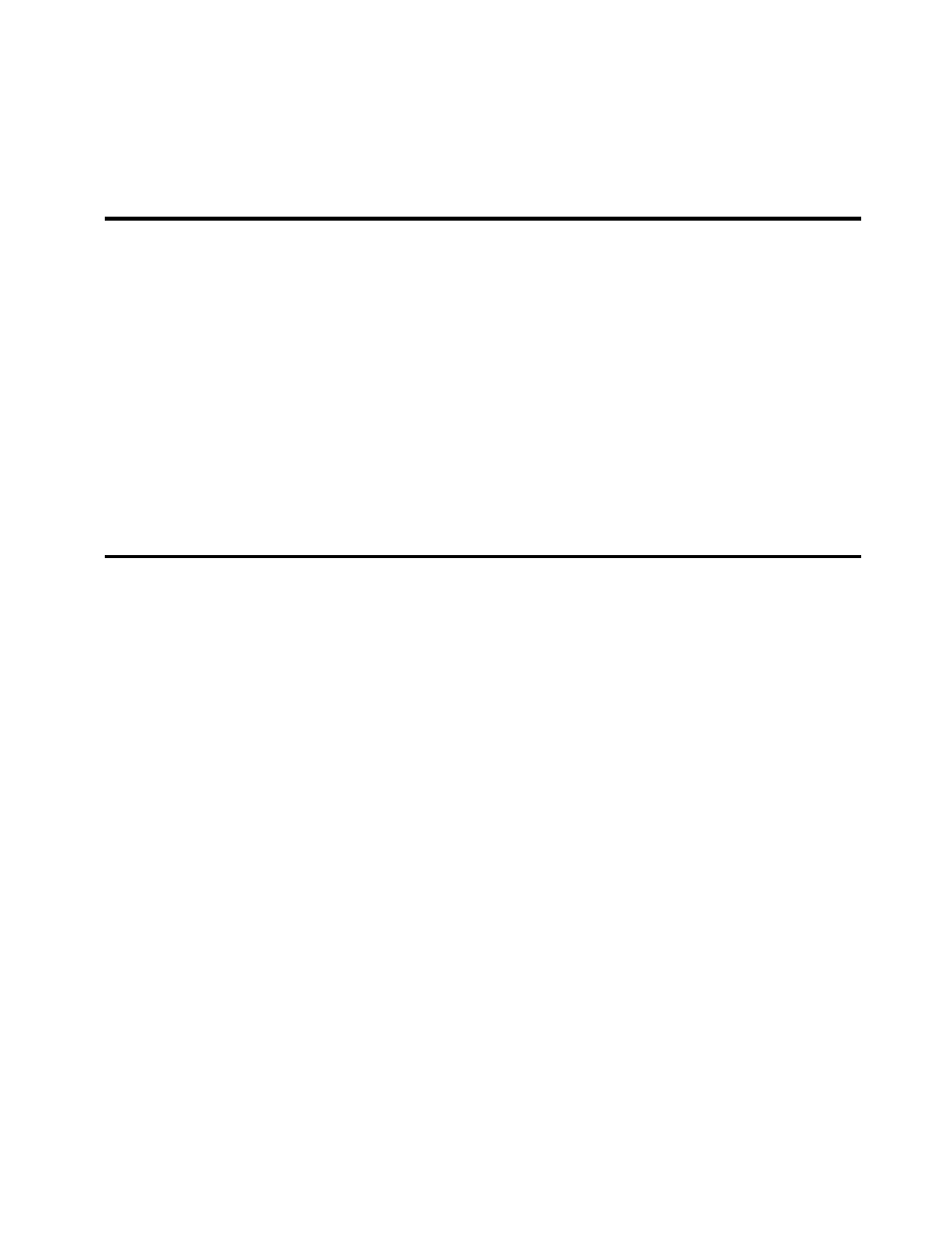
14-1
Chapter 14
Software Upgrade and Boot Options
This chapter describes the procedure for upgrading the switch
software image. This chapter also discusses how to save and load a
primary and secondary image and configuration file on the switch.
Downloading a New Image
The image file contains the executable code that runs on the switch.
It comes preinstalled from the factory. As new versions of the image
are released, you should upgrade the software running on your
system.
The image is upgraded by using a download procedure from either a
Trivial File Transfer Protocol (TFTP) server on the network or from a
PC connected to the serial port using the XMODEM protocol.
Downloading a new image involves the following steps:
❑ Load the new image onto a TFTP server on your network (if
you will be using TFTP).
❑ Load the new image onto a PC (if you will be using XMODEM).
❑ Download the new image to the switch using the command
download image [xmodem | [
secondary}
where the following is true:
xmodem
— Indicates that you will be using XMODEM over the
serial port.
ipaddress
— Is the IP address of the TFTP server.
