Qos mode, Qos mode -3 – Allied Telesis AT-8550 User Manual
Page 109
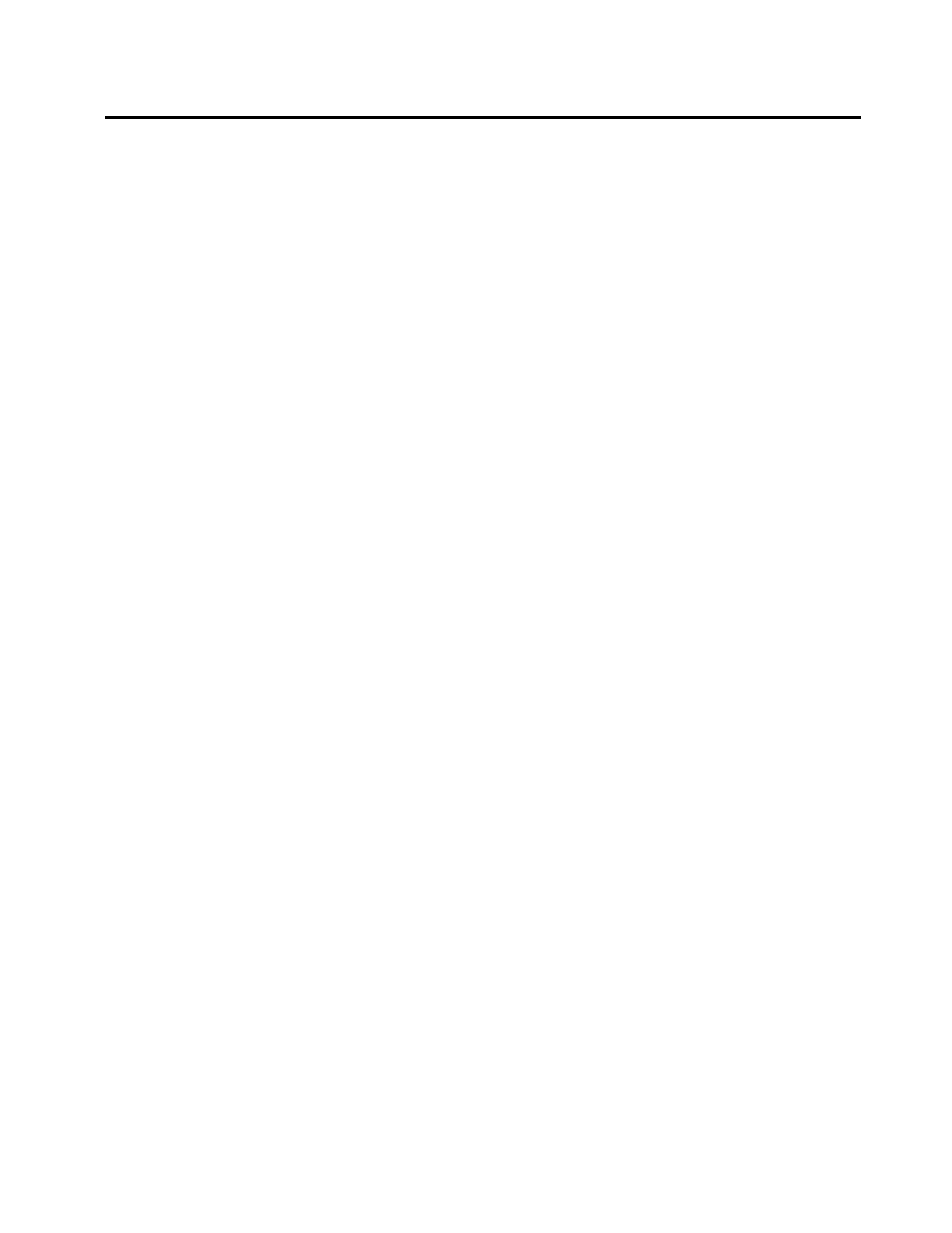
AT-9108, AT-8518, AT-8525, and AT-8550 User’s Guide
7-3
QoS Mode
There are two modes of QoS: ingress and egress. The default mode is
ingress mode. Ingress mode can use the widest variety of traffic
groupings, but limits the number of QoS profiles that can be used to
four. These four QoS profiles are predefined on the switch. You can
modify the bandwidth and priority parameters of the four provided
default QoS profiles. Typically, it is not necessary to modify the QoS
mode from the default.
Using egress mode, you can define additional QoS profiles
(explained in the section, “QoS Profiles”). However, a smaller
selection of traffic classifications is available for use. The QoS mode
of the switch is controlled by the following command:
config qosmode [ingress | egress]
If you change the QoS mode setting from the default, you must save
and reboot the switch in order for the changes to take effect. You can
verify the QoS mode settings by using the
show switch
command.
