Protocol-based vlans for ipx, Protocol-based vlans for ipx -7 – Allied Telesis AT-8550 User Manual
Page 199
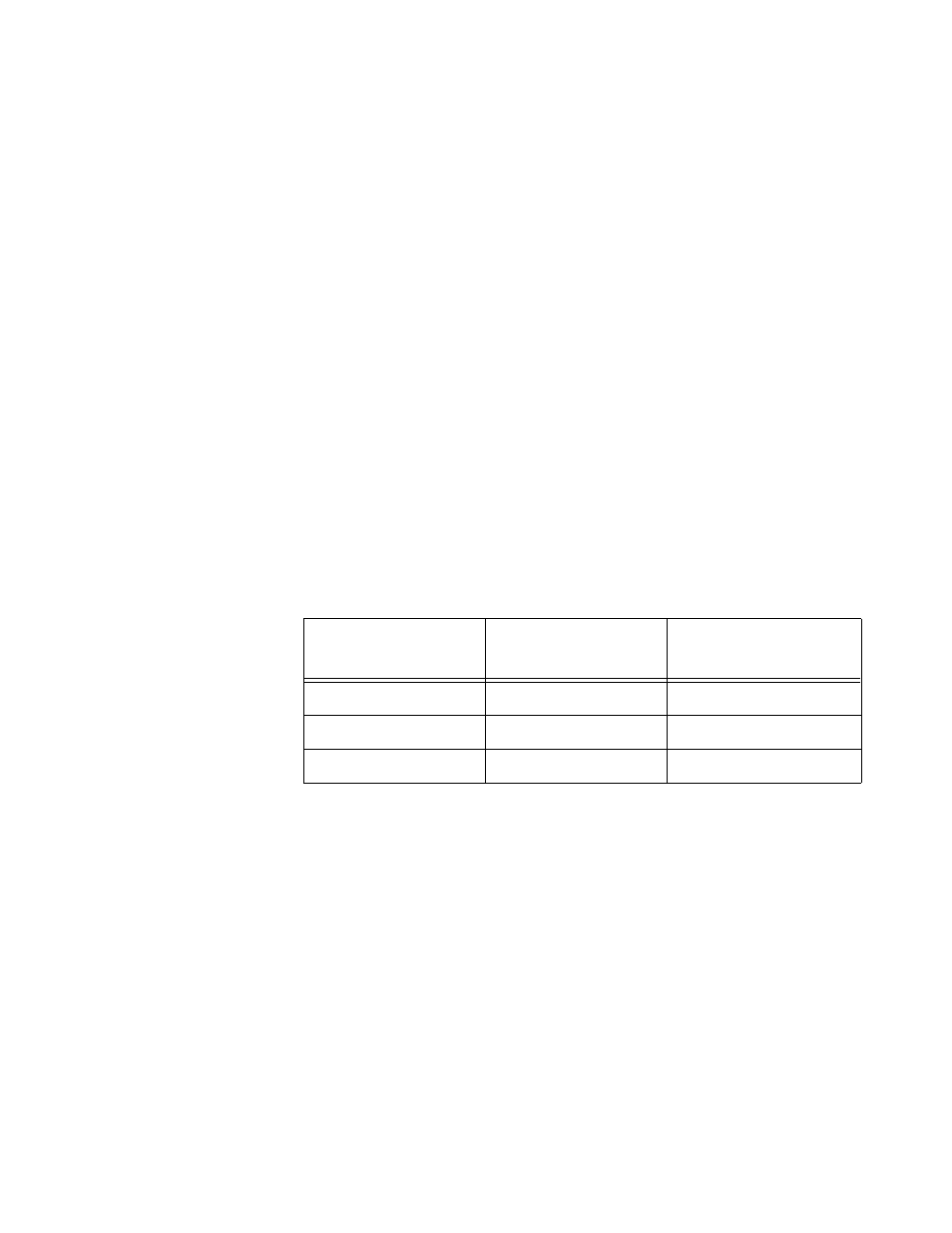
AT-9108, AT-8518, AT-8525, and AT-8550 User’s Guide
11-7
❑
show ipxsap
— This command displays the enable status
of IPX/SAP for the VLAN, and its operational and
administrative status (including the GNS reply service). It also
lists any identified IPX/SAP neighbors, SAP packet statistics,
and several other timer settings.
❑
show ipxrip
— This command displays the enable status
of IPX/RIP for the VLAN, including operational and
administrative status. It also lists any identified IPX/RIP
neighbors, RIP packet statistics, and several other timer
settings.
❑
show ipxservice
— This command displays the contents
of the IPX Service Table.
Protocol-Based
VLANs for IPX
When combining IPX VLANs with other VLANs on the same physical
port, it may be necessary to assign a protocol filter to the VLAN. This
is especially true if it is not possible to use 802.1Q VLAN tagging. For
convenience, IPX-specific protocol filters have been defined and
named in the default configuration of the switch. Each filter is
associated with a protocol encapsulation type. The IPX-specific
protocol filters and the associated encapsulation type of each are
described in
.
It is not possible to define a protocol-sensitive VLAN for filtering the
IPX
enet_8023
encapsulation type. Instead, use a protocol-
sensitive filter on the other VLANs that share the same ports, leaving
the
enet_8023
encapsulation VLAN configured using the
any
protocol.
Table 11-2 IPX Protocol Filters and Encapsulation Types
Protocol Name
Protocol Filter
Used for Filtering IPX
Encapsulation Type
IPX
eypte 0x8137
enet_ii
IPX_8022
llc 0xe0e0
enet_802_2
IPX_snap
SNAP 0x8137
enet_snap
