Traffic groupings and creating a qos policy, Traffic groupings and creating a qos policy -8 – Allied Telesis AT-8550 User Manual
Page 114
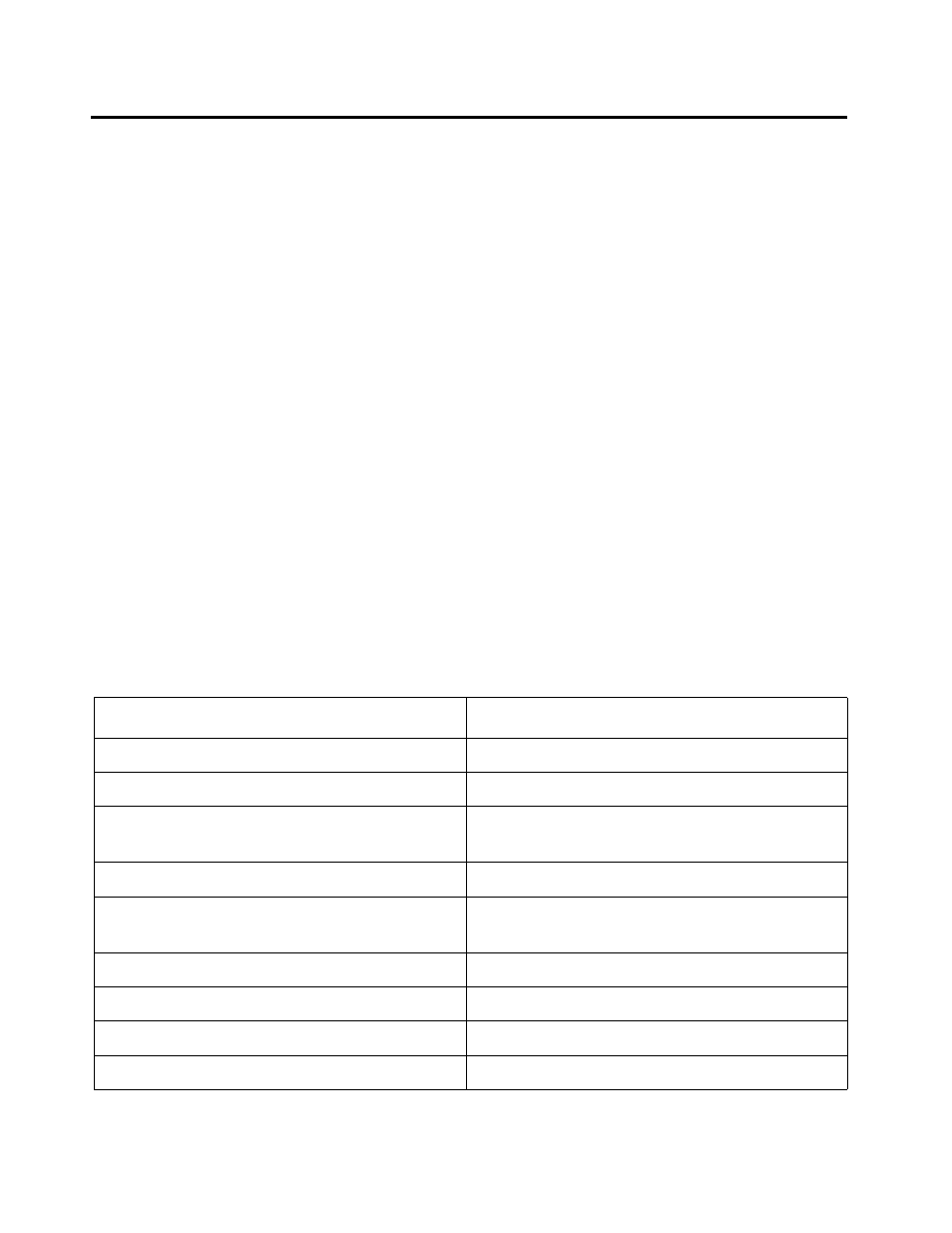
Traffic Groupings and Creating a QoS Policy
7-8
Traffic Groupings and Creating a QoS Policy
Once a QoS profile is modified to the desired settings for bandwidth
and priority, you can assign the profile to a particular traffic
grouping. A traffic grouping is a classification of traffic that has one or
more attributes in common.
Traffic groupings are separated into the following categories for
discussion:
❑ IP information (the IPQoS groupings)
❑ Destination MAC (MAC QoS groupings)
❑ Packet priority information, such as 802.1p or PACE
™
❑ Physical/logical configuration (physical source port or VLAN
association)
A QoS profile is assigned to a desired traffic grouping to form a QoS
Policy. In the event that a given packet matches two or more
grouping criteria, there is a predetermined precedence for which
traffic grouping will apply. In general, the more specific traffic
grouping takes precedence. By default, all traffic groupings are
placed in the QoS profile named qp1. The supported traffic
groupings and their options by QoS mode are listed in
. The
groupings are listed in order of precedence (highest to lowest).
Table 7-2 Traffic Groupings by QoS Mode
Ingress Mode
Egress Mode
IPQoS Groupings
IPQoS Groupings
❑ IP source
❑ IP destination
❑ TCP/UDP/other port (source or
destination)
❑ IP source
❑ IP destination
❑ TCP/UDP/other port (source or destination)
Destination Address MAC-based
Groupings
Destination Address MAC-based Groupings
❑ Permanent
❑ Permanent
❑ Dynamic
❑ Dynamic
❑ Blackhole
❑ Blackhole
❑ Broadcast/unknown rate limiting
❑ Broadcast/unknown rate limiting
