Virtual lans (vlans), Virtual lans (vlans) -2 – Allied Telesis AT-8550 User Manual
Page 16
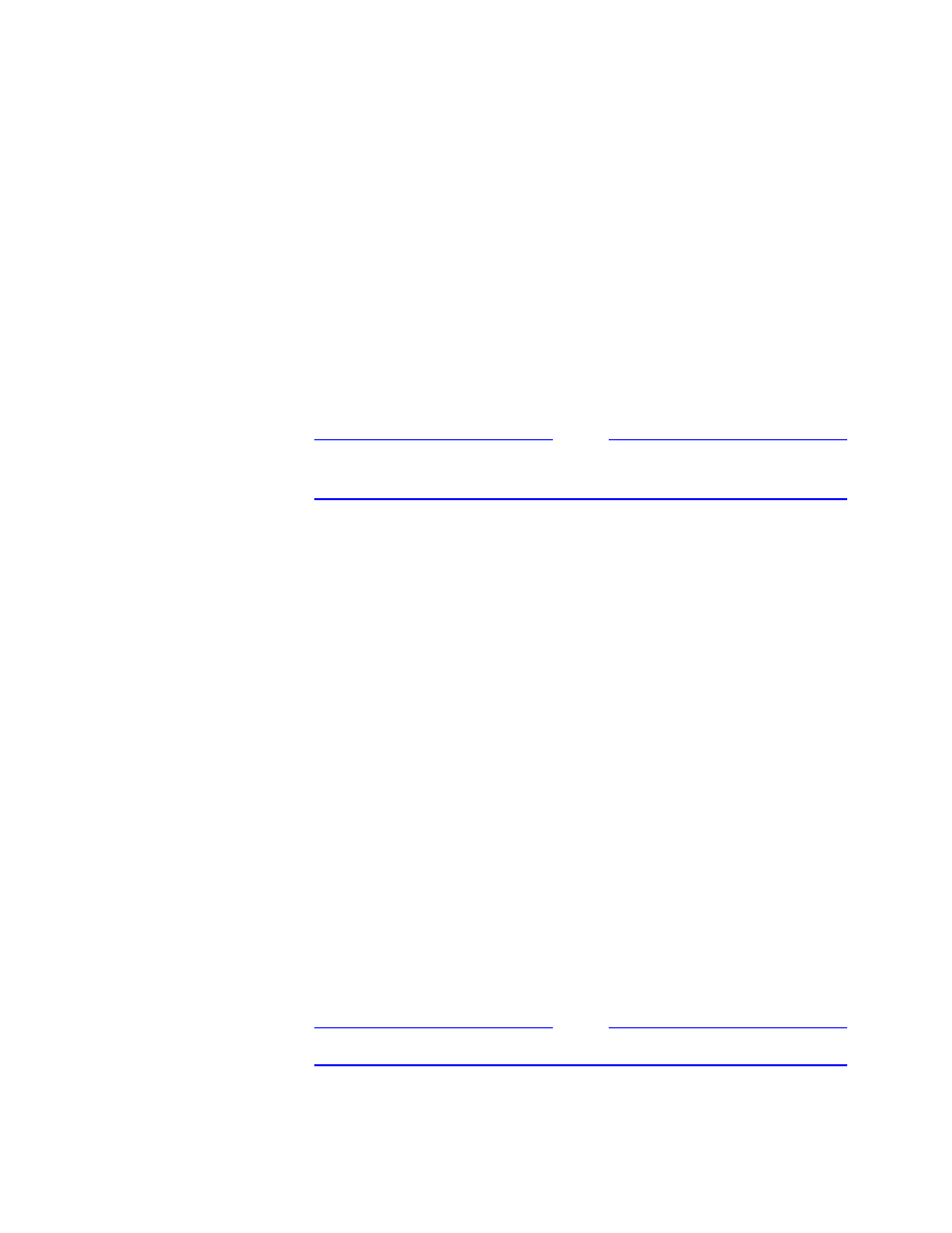
Summary of Features
1-2
❑ Distance Vector Multicast Routing Protocol (DVMRP)
❑ Protocol Independent Multicast-Dense Mode (PIM-DM)
❑ IPX, IPX/RIP, and IPX/SAP support
❑ Load sharing on multiple ports
❑ Console command-line interface (CLI) connection
❑ Telnet CLI connection
❑ Simple Network Management Protocol (SNMP) support
❑ Remote Monitoring (RMON)
❑ Traffic mirroring for all ports
Note
For more information on the Gigabit switch components, refer to the
switch installation guides.
Virtual LANs
(VLANs)
The switches have a VLAN feature that enables you to construct your
broadcast domains without being restricted by physical
connections. Up to 255 VLANs can be defined on the switch. A VLAN
is a group of location- and topology-independent devices that
communicate as if they were on the same physical local area network
(LAN).
Implementing VLANs on your network has the following three
advantages:
❑ It helps to control broadcast traffic. If a device in VLAN
Marketing transmits a broadcast frame, only VLAN Marketing
devices receive the frame.
❑ It provides extra security. Devices in VLAN Marketing can only
communicate with devices on VLAN Sales using routing
services.
❑ It eases the change and movement of devices on networks. If
a device in VLAN Marketing is moved to a port in another part
of the network, all you must do is specify that the new port
belongs to VLAN Marketing.
Note
For more information on VLANs, refer to
.
