Allied Telesis AT-8550 User Manual
Page 59
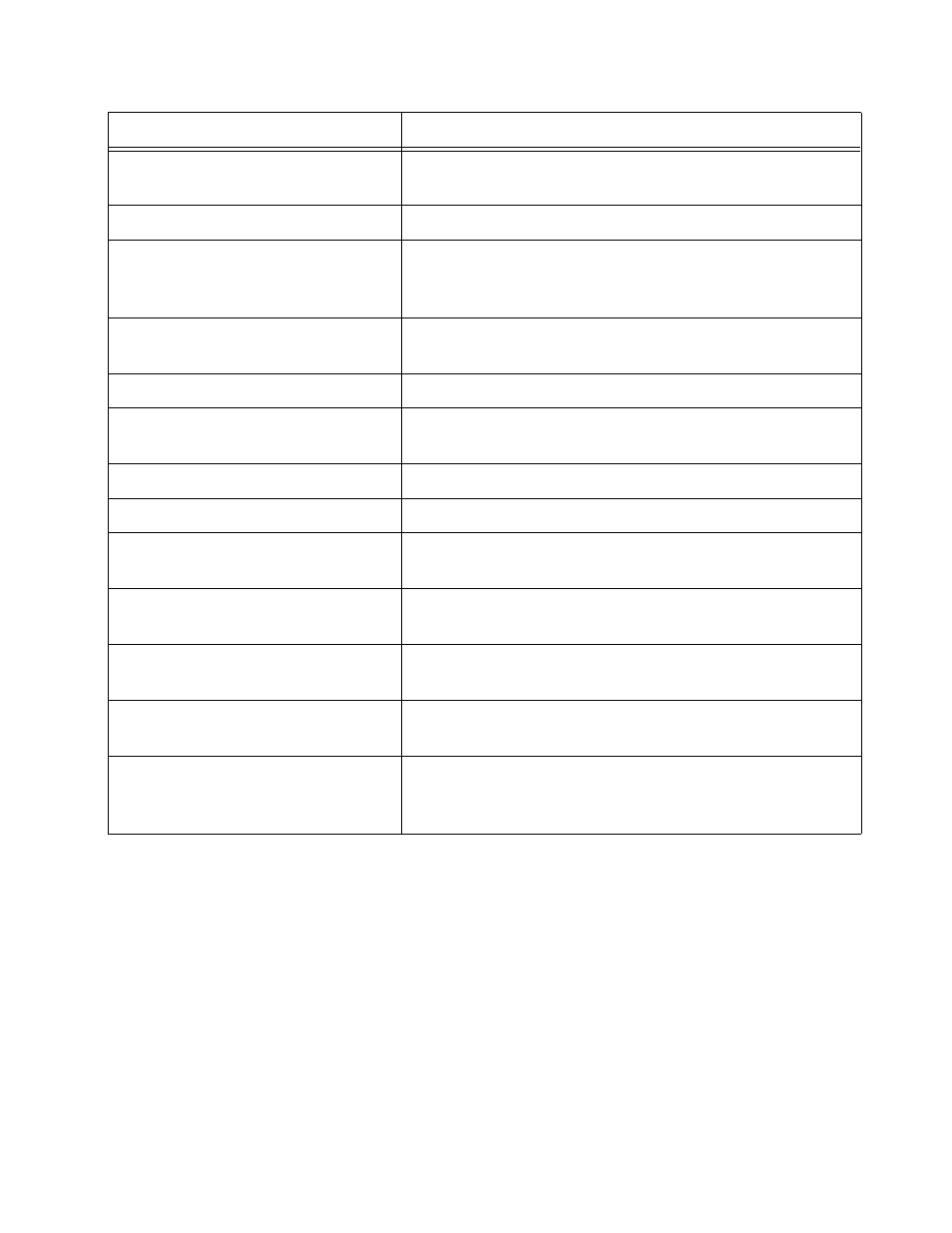
AT-9108, AT-8518, AT-8525, and AT-8550 User’s Guide
3-5
disable port
Disables a port. Even when disabled, the link is available
for diagnostic purposes.
disable sharing
Disables a load-sharing group of ports.
disable smartredundancy
Disables the smart redundancy feature. If the feature is
disabled, the switch changes the active link only when
the current active link becomes inoperable.
restart port
Resets autonegotiation for one or more ports by
resetting the physical link.
show ports {
Displays real-time collision statistics.
show ports {
configuration
Displays the port configuration.
show ports {
Displays detailed system-related information.
show ports {
Displays a histogram of packet statistics.
show ports {
Displays real-time QoS statistics. For more information on
QoS, refer to
.
show ports {
Displays real-time receive error statistics. For more
information on error statistics, refer to
.
show ports {
Displays real-time port statistics. For more information
on port statistics, refer to
.
show ports {
Displays real-time transmit error statistics. For more
information on error statistics, refer to
.
show ports {
Displays real-time port utilization information. Use the
[Spacebar] to toggle between packet, byte, and
bandwidth utilization information.
Table 3-1 Port Commands (Continued)
Command
Description
