Allied Telesis AT-S70 User Manual
Page 97
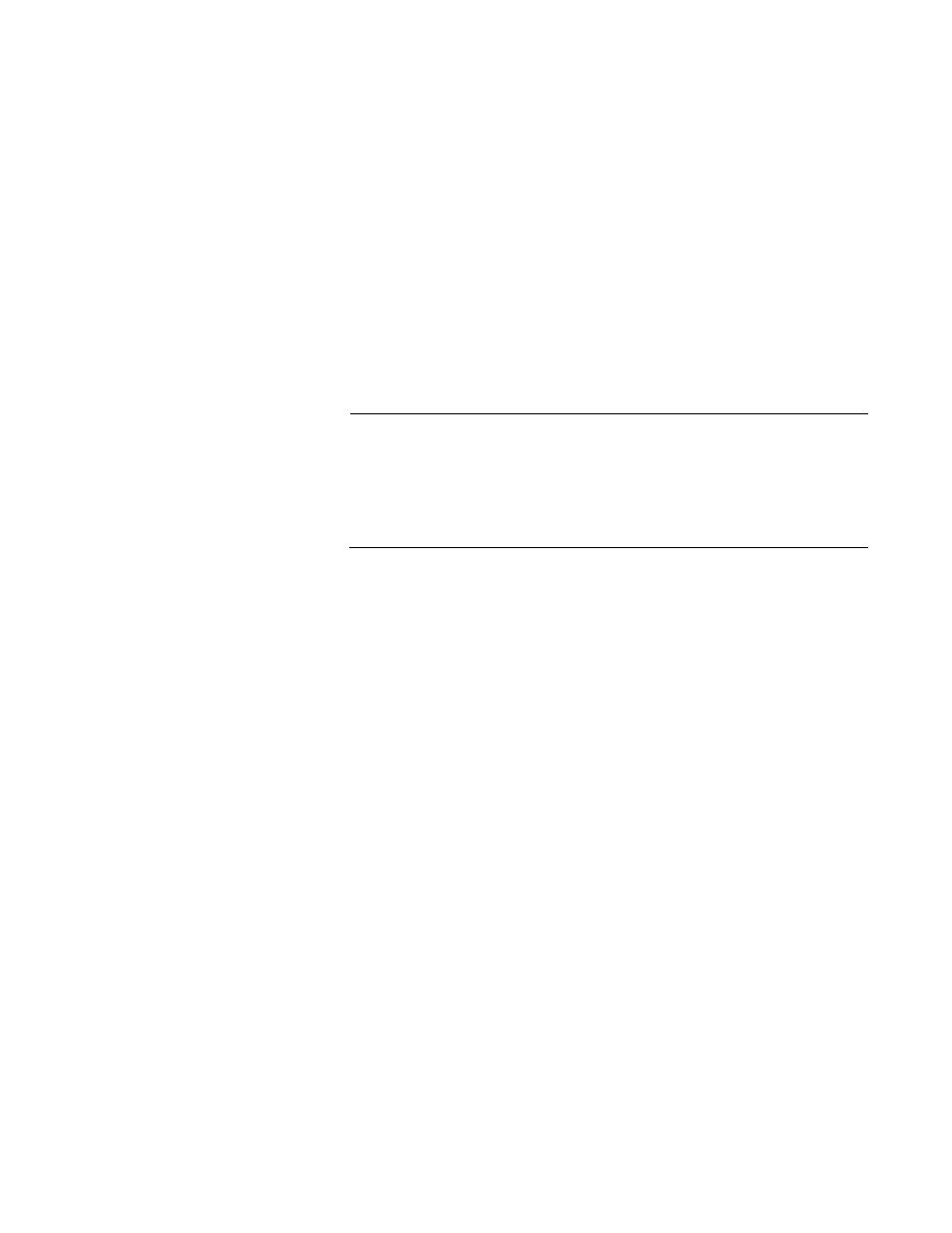
AT-S70 Management Software User’s Guide
97
Admin State
Indicates the current status of the OAM administration. Possible values
are:
Enabled – The OAM administration status is enabled. (default)
Disabled – The OAM administration status is disabled.
Mode
Indicates that the OAM sublayer entity is either in Active or Passive
mode. Possible values are:
Passive – The OAM sublayer entity is configured in Passive mode.
(default)
Active – The OAM sublayer entity is configured in Active mode.
Note
By default, the card should come up in Passive mode for OAM
discovery (as per the IEEE 802.3ah). In order to initiate OAM
discovery, the card should change from Passive mode to Active
mode by the CPM card within a chassis. Therefore, if a line card is in
a chassis with no CPM card, it should come up in Passive mode.
Maximum OAMPDU Size
Indicates an eleven bit value corresponding to the Maximum OAMPDU
Size value within the OAMPDU Configuration field in the most recently
transmitted OAMPDU. Possible values range from 64 to 1522. The
default value is 1518.
Unidirectional Support
Indicates whether or not the selected port is capable of sending
OAMPDUs when the receive path is non-operational.
Yes – Capable of sending OAMPDUs when the receive path is
non-operational. (default)
No – Not capable of sending OAMPDUs when the receive path is
non-operational.
Loopback Support
Indicates whether or not the selected port supports OAM loopback.
Yes – Supports OAM loopback mode. (default)
No – Does not support OAM loopback mode.
Link Event Support
Indicates whether or not the selected port supports interpreting Link
Events.
Yes – Supports interpreting Link Events.
No – Does not support interpreting Link Events. (No)
