Allied Telesis AT-S70 User Manual
Page 59
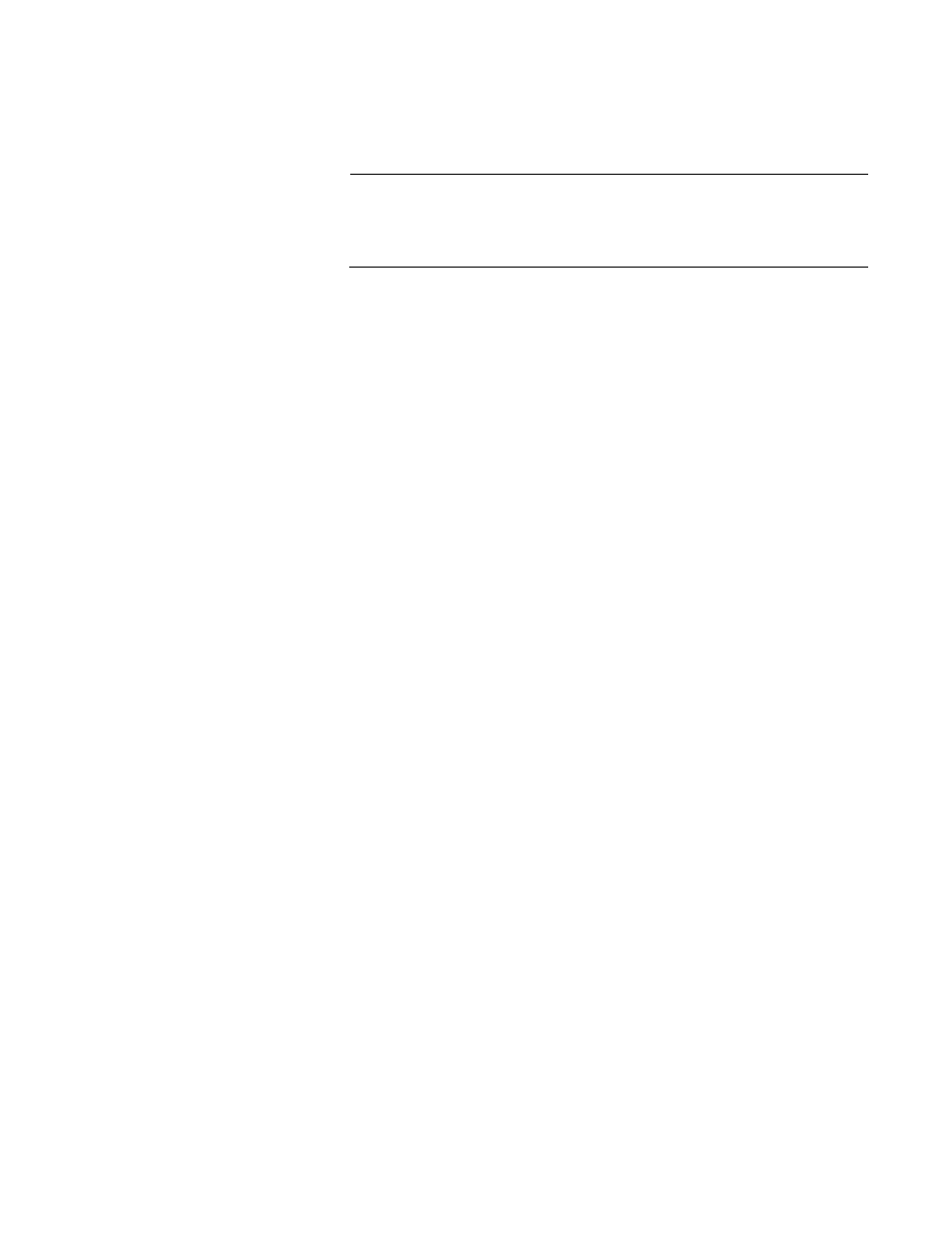
AT-S70 Management Software User’s Guide
59
The information displayed on the Chassis Diagnostics Menu is for
viewing purposes only.
Note
The Flash PROM and Serial Interface test results are displayed as
Good or Failed. If the chassis does not have a optional power supply
installed, the results for “RPSB” is displayed as Failed.
The top portion of the Chassis Diagnostics menu contains the following
items of system information:
Serial Number
Indicates the serial number and hardware revision level of the system.
MAC Address
Indicates the MAC address of the chassis.
Converteon Chassis
Indicates the Converteon™ chassis model and revision
(i.e. AT-CV5000 Revision 1.0.0).
Running
Indicates the number of hours, minutes, and seconds that the chassis
has been running since it was last powered ON.
Current Time
Indicates the current time set on the chassis.
The lower portion of the Chassis Diagnostic menu contains diagnostic
information of the following items:
Flash PROM
Indicates the status of the Flash PROM and its current voltage.
Serial Interface
Indicates the status of the RS-232 port and its current voltage.
RPSA and RPSB
Indicates the status of the power supplies whether or not the power
supply is turned ON.
Fan1 and Fan2
Indicates the status of the fan modules, including the power voltage
they are using, the speed they are running, an their temperature.
4. Press
