Console timeout, Setting a console timeout value – Allied Telesis AT-S70 User Manual
Page 30
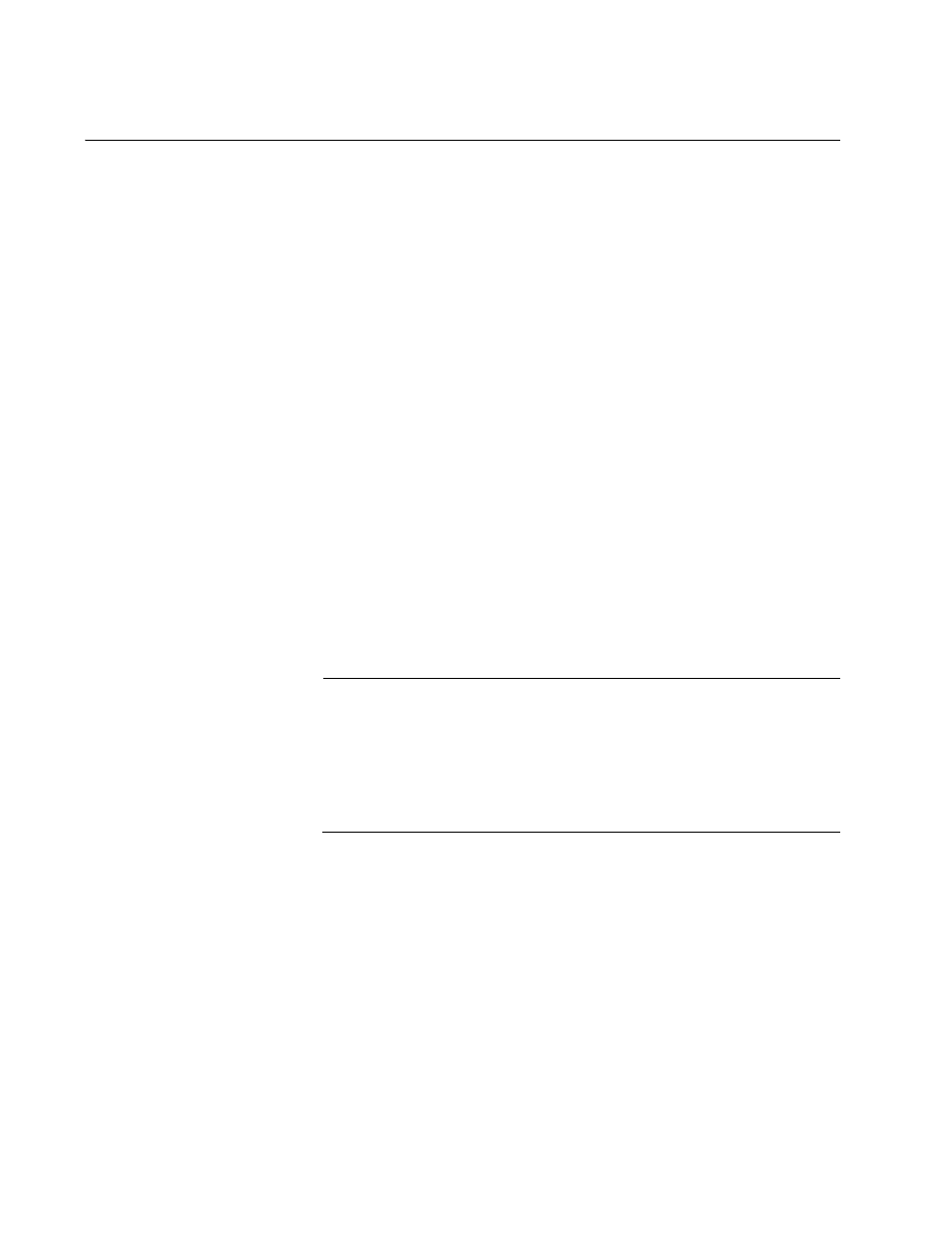
Chapter 3: AT-S70 Management Security Features
30
Console Timeout
This parameter causes the management software to automatically end a
management session if it does not detect any activity from the local or
remote management workstation after the specified period of time. This
security feature can prevent unauthorized individuals from using your
management workstation should you step away from your system while
configuring a chassis. The default console time value is 10 minutes.
Setting a Console
Timeout Value
To set a timeout value so that the program will end the session if there has
been no management activity after the timeout value has expired, perform
the following procedure:
1. From the Main Menu, select System Configuration.
The System Configuration Menu, shown in Figure 3 on page 28, is
displayed.
2. From the System Configuration Menu, select Omega Options.
The Omega Options Menu, shown in Figure 4 on page 29, is
displayed.
3. To configure the console timer, select Timeout and enter a value from
0 (zero) to 32,767 (in minutes). The default console time value is 10
minutes.
Note
Entering a value of 0 means there is no timeout. The Omega
interface will not automatically end any session. A session is ended
only if you end the session yourself. If you enter 0, you must always
properly quit after a management session in order not to block
subsequent remote sessions and software downloads to the
chassis.
A new console timer value takes affect the next time your start a local
or remote management session.
4. Press
The new timeout value is now active.
5. Press
menu, to save the settings and return to the previous menu.
