Enabling and disabling dhcp – Allied Telesis AT-S70 User Manual
Page 40
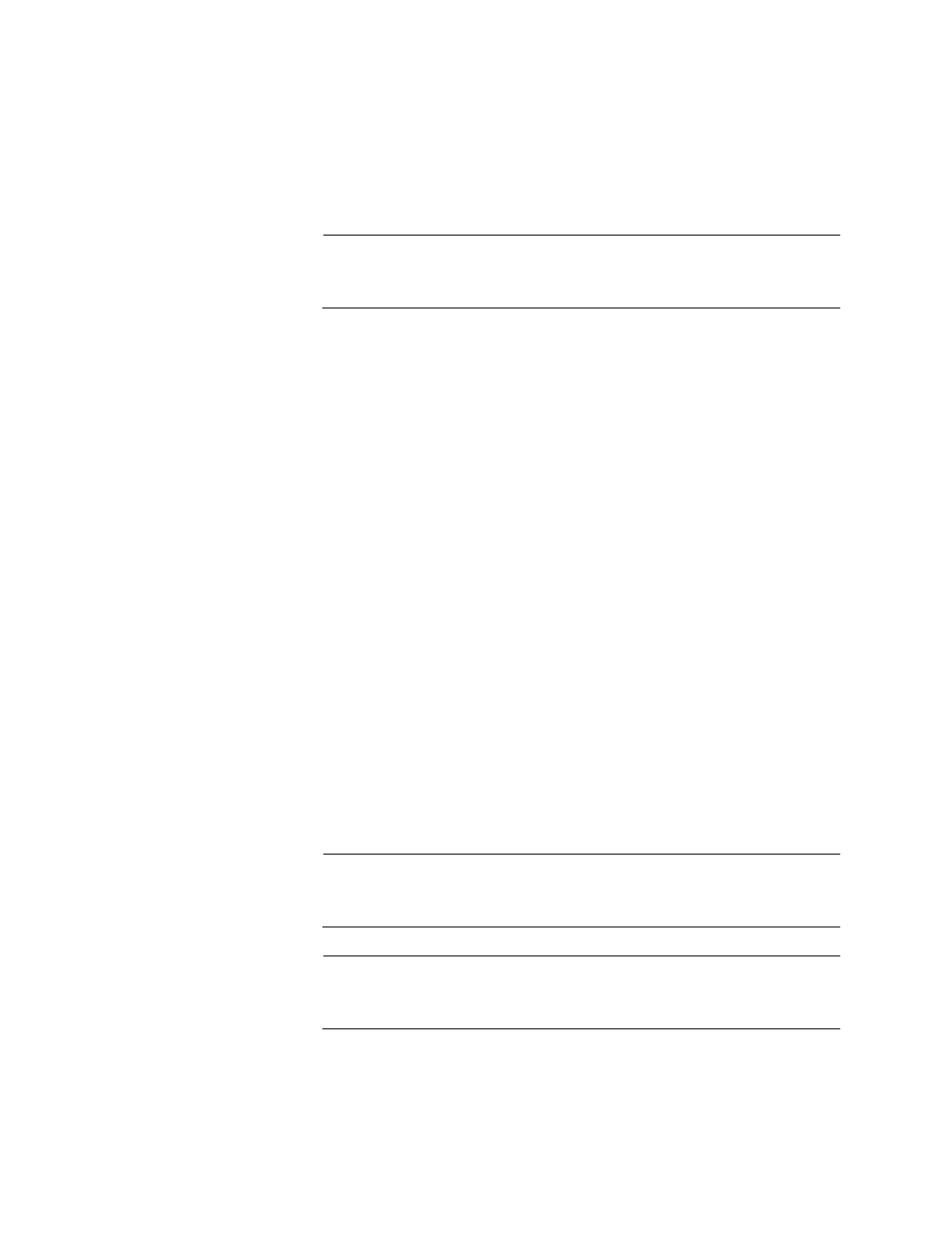
Chapter 4: Basic Parameters
40
Use these parameters to set the SNMP community strings on the
chassis. A community string can be up to thirteen characters.
Community strings are case sensitive and can contain spaces and
special characters, such as an exclamation point (!). Changes to the
SNMP parameters are immediately activated on the chassis.
Note
For a list of actions that generate SNMP traps, refer to “SNMP
Traps” on page 54.
4. Press
menu, to save the settings and return to the previous menu.
Enabling and
Disabling DHCP
The DHCP application protocol was developed to simplify network
management. It is used to automatically assign IP configuration
information to the devices on your network, such as an IP address, subnet
mask, and a default gateway address.
Naturally, for this to work there must be a DHCP server residing on your
network and you must configure the service by entering in the MAC
address of the chassis.
DHCP services typically allow you to specify how the IP address is to be
assigned to the chassis. The choices are static and dynamic. If you
choose static, the server always assign the same IP address to the
chassis when the chassis is reset or powered ON. This is the preferred
configuration. Because the DHCP services always assign the same IP
address to a chassis, you will always know which IP address to use when
you need to remotely manage a particular chassis.
If you choose dynamic, the DHCP server assigns any unused IP address
that it has not already assigned to another device. This means that a
chassis might have a different IP address each time you reset or power
cycle the device, making it difficult for you to remotely manage the unit.
The default is disabled.
Note
Enabling DHCP overrides any IP configuration settings that you
manually assigned.
Note
The BOOTP, another protocol that performs an identical function, is
not available on the Converteon™ chassis.
