Tftp - configuration file uploading prompt – Allied Telesis AT-S70 User Manual
Page 130
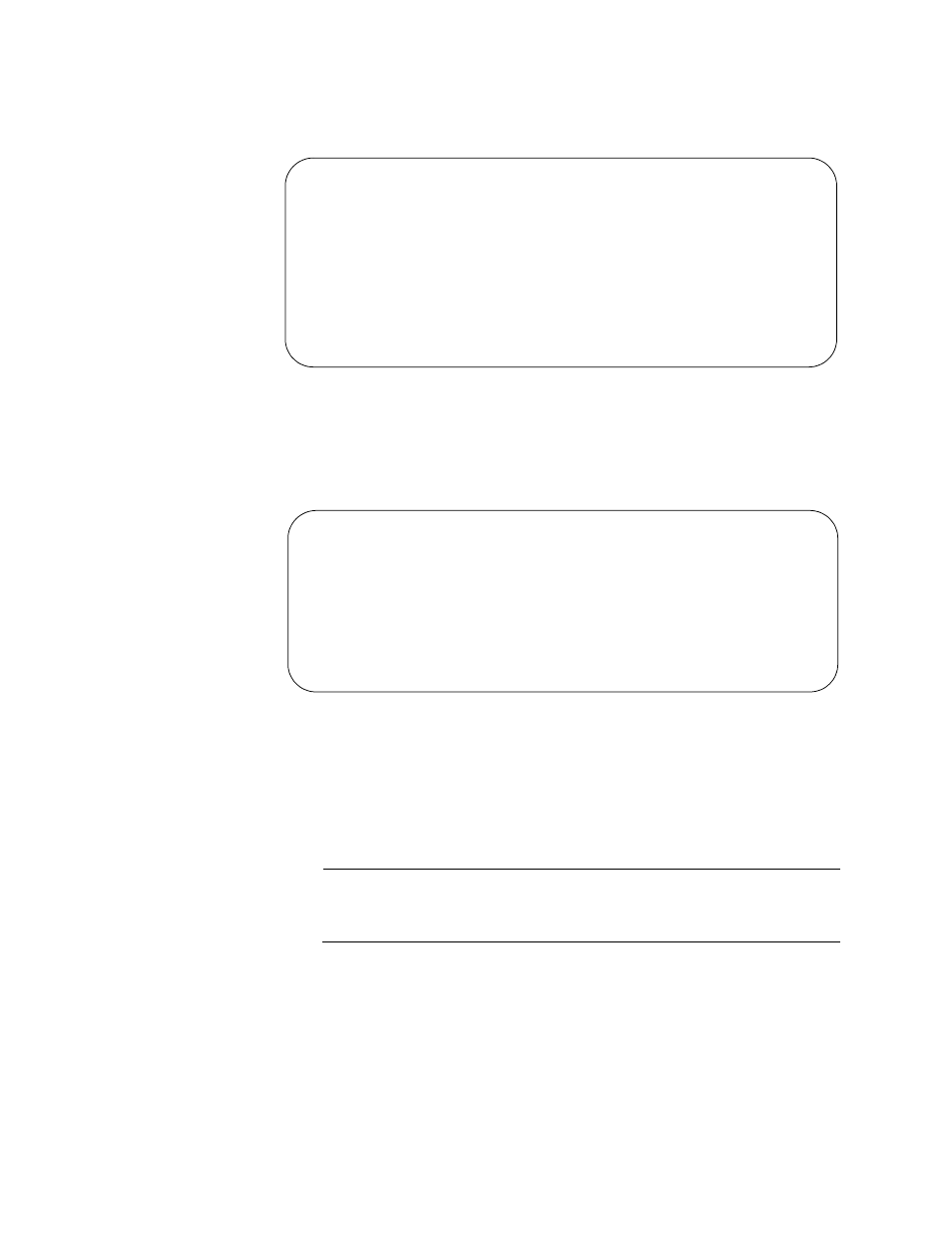
Chapter 9: File Downloads and Uploads
130
Once the filename has been specified, the prompt, shown in Figure 76,
is displayed.
Figure 76. TFTP - Configuration File Upload Confirmation Prompt
8. Type Y for to start the download.
The prompt, shown in Figure 77, is displayed.
Figure 77. TFTP - Configuration File Uploading Prompt
9. Begin the image file transfer.
After the system has downloaded the new image, it reboots the system
and begins to initialize the software. The system does not forward any
network traffic during the initialization process.
Note
Wait until the software is initialized before you attempt to reestablish
your management session.
Converteon
Ready to upload Configuration file through TFTP.
Warning: During Upload Configuration Management activity
is disabled.
Do TFTP upload now? (Yes or No):
Uploading Configuration file through TFTP, please wait
...
TFTP Upload Configuration file successfully
- AT-GS908M (54 pages)
- AT-x230-10GP (80 pages)
- AT-GS950/48PS (64 pages)
- AT-GS950/10PS (386 pages)
- AT-GS950/16PS (386 pages)
- AT-GS950/48PS (386 pages)
- AT-9000 Series (258 pages)
- AT-9000 Series (1480 pages)
- IE200 Series (70 pages)
- AT-GS950/48 (60 pages)
- AT-GS950/48 (410 pages)
- AT-GS950/8 (52 pages)
- AT-GS950/48 (378 pages)
- SwitchBlade x8106 (322 pages)
- SwitchBlade x8112 (322 pages)
- SwitchBlade x8106 (240 pages)
- SwitchBlade x8112 (240 pages)
- AT-TQ Series (172 pages)
- AlliedWare Plus Operating System Version 5.4.4C (x310-26FT,x310-26FP,x310-50FT,x310-50FP) (2220 pages)
- FS970M Series (106 pages)
- 8100L Series (116 pages)
- 8100S Series (140 pages)
- x310 Series (116 pages)
- x310 Series (120 pages)
- AT-GS950/24 (404 pages)
- AT-GS950/24 (366 pages)
- AT-GS950/16 (44 pages)
- AT-GS950/16 (404 pages)
- AT-GS950/16 (364 pages)
- AT-GS950/8 (364 pages)
- AT-GS950/8 (52 pages)
- AT-GS950/8 (404 pages)
- AT-8100 Series (330 pages)
- AT-8100 Series (1962 pages)
- AT-FS970M Series (330 pages)
- AT-FS970M Series (1938 pages)
- SwitchBlade x3112 (294 pages)
- SwitchBlade x3106 (288 pages)
- SwitchBlade x3106 (260 pages)
- SwitchBlade x3112 (222 pages)
- AT-S95 CLI (AT-8000GS Series) (397 pages)
- AT-S94 CLI (AT-8000S Series) (402 pages)
- AT-IMC1000T/SFP (23 pages)
- AT-IMC1000TP/SFP (24 pages)
- AT-SBx3106WMB (44 pages)
