Allied Telesis AT-S70 User Manual
Page 41
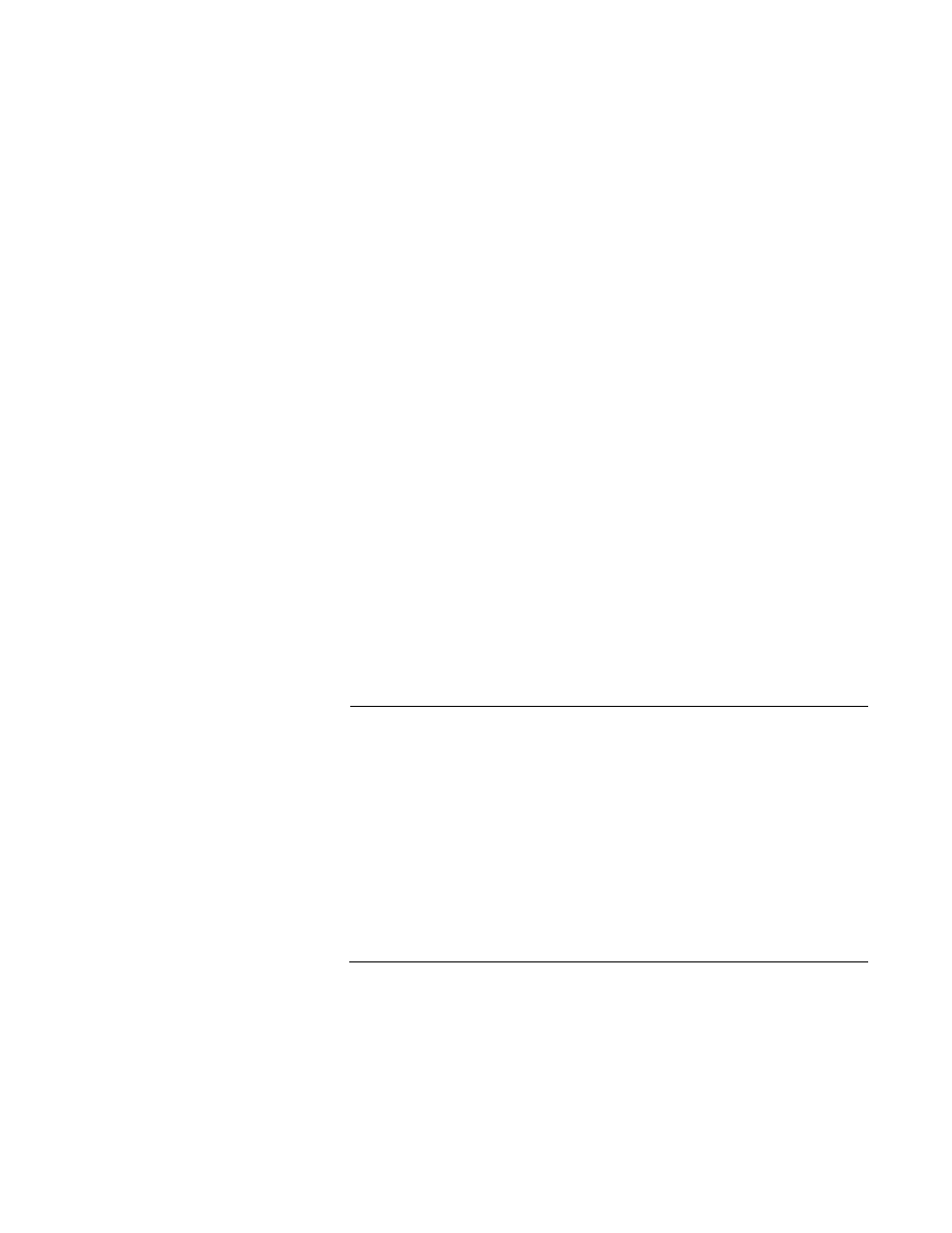
AT-S70 Management Software User’s Guide
41
To enable or disable the DHCP client software, perform the following
procedure:
1. From the Main Menu, select System Configuration.
The System Configuration Menu, shown in Figure 5 on page 35, is
displayed.
2. From the System Configuration Menu, select IP Parameters.
The IP Parameters Menu, shown in Figure 6 on page 37, is displayed.
3. From the IP Parameters Menu, select one of the following parameters:
Disable DHCP
Disables DHCP services on the chassis.
> Enable DHCP
Enables DHCP services on the chassis. If you enabled DHCP, you
must reset the chassis in order for the internal management module to
start issuing DHCP requests to obtain its IP configuration. The default
is enabled.
The Converteon™ chassis issues up to three requests for its IP
configuration from the DHCP server. If the DHCP server does not
respond, the chassis uses the assigned IP address, if one was
manually assigned.
4. Press
menu, to save the settings and return to the previous menu.
Note
If you enable the DHCP client software, the chassis immediately
begins to query the network for a DHCP server. The chassis
continues to query the network for its IP configuration until it
receives a response.
Any static IP address, subnet mask, and gateway address assigned
to the chassis are deleted from the Administration menu and
replaced with the values the chassis receives from DHCP server. if
you later disable DHCP, these values are returned to their default
settings. For the default settings, refer to Appendix A, “AT-S70
Default Settings” on page 131.
