Figure 17. trunk configuration menu – Allied Telesis AT-S79 User Manual
Page 71
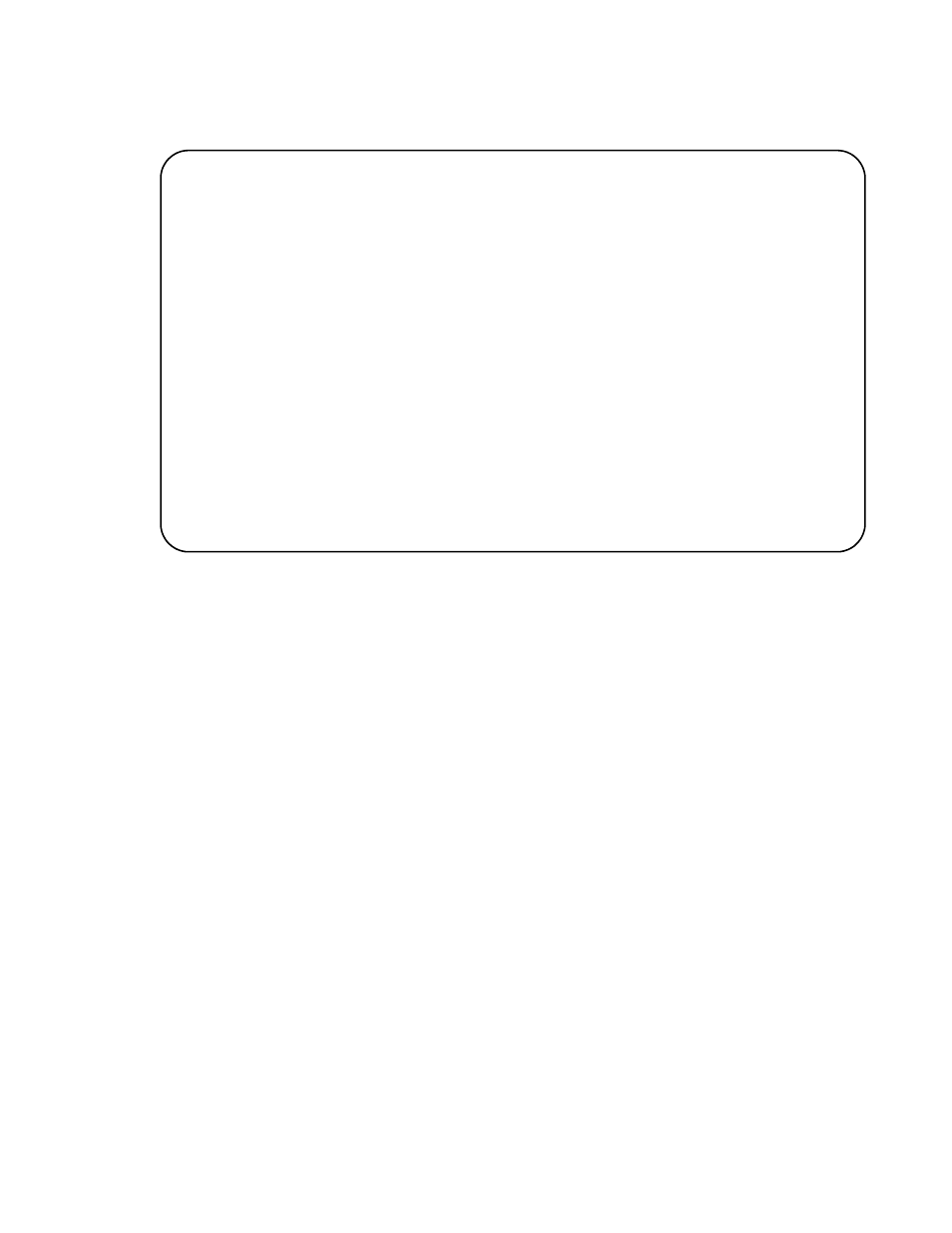
AT-S79 Management Software User’s Guide
Section I: Using the Menus Interface
71
The Trunk Configuration Menu is shown in Figure 17.
Figure 17. Trunk Configuration Menu
3. From the Trunk Configuration Menu, type A to select Add Trunk
Member.
The following prompt is displayed:
Enter trunk group number>
4. Select a trunk group number from 1 to 7 and press Enter.
The following prompt is displayed:
Enter port members (up to 8 ports) for trunk
n
>
5. Enter the ports you want to include in the trunk and press Enter.
You can specify the ports individually separated by commas (for
example, 1,2,5), as a range of ports separated by a hyphen (for
example, 2-4), or both (for example, 4,6,11-14).
6. Type S to select Set Trunk Status.
The following prompt is displayed:
Enter trunk group number>
7. Type the trunk group number and press Enter.
Advanced Switch Configuration -> Trunk Configuration Menu
Group
Status
Port Members
Trunk ID
-------
-------------- --------------------- ----------
1
Disabled
1
2
Disabled
2
3
Disabled
3
4
Disabled
4
5
Disabled
5
6
Disabled
6
7
Disabled
7
-----------------------
[A]dd Trunk Member
[S]et Trunk Status
[R]emove Trunk Member
[Q]uit to previous menu
Command>
