Figure 25. vlan creation menu – Allied Telesis AT-S79 User Manual
Page 109
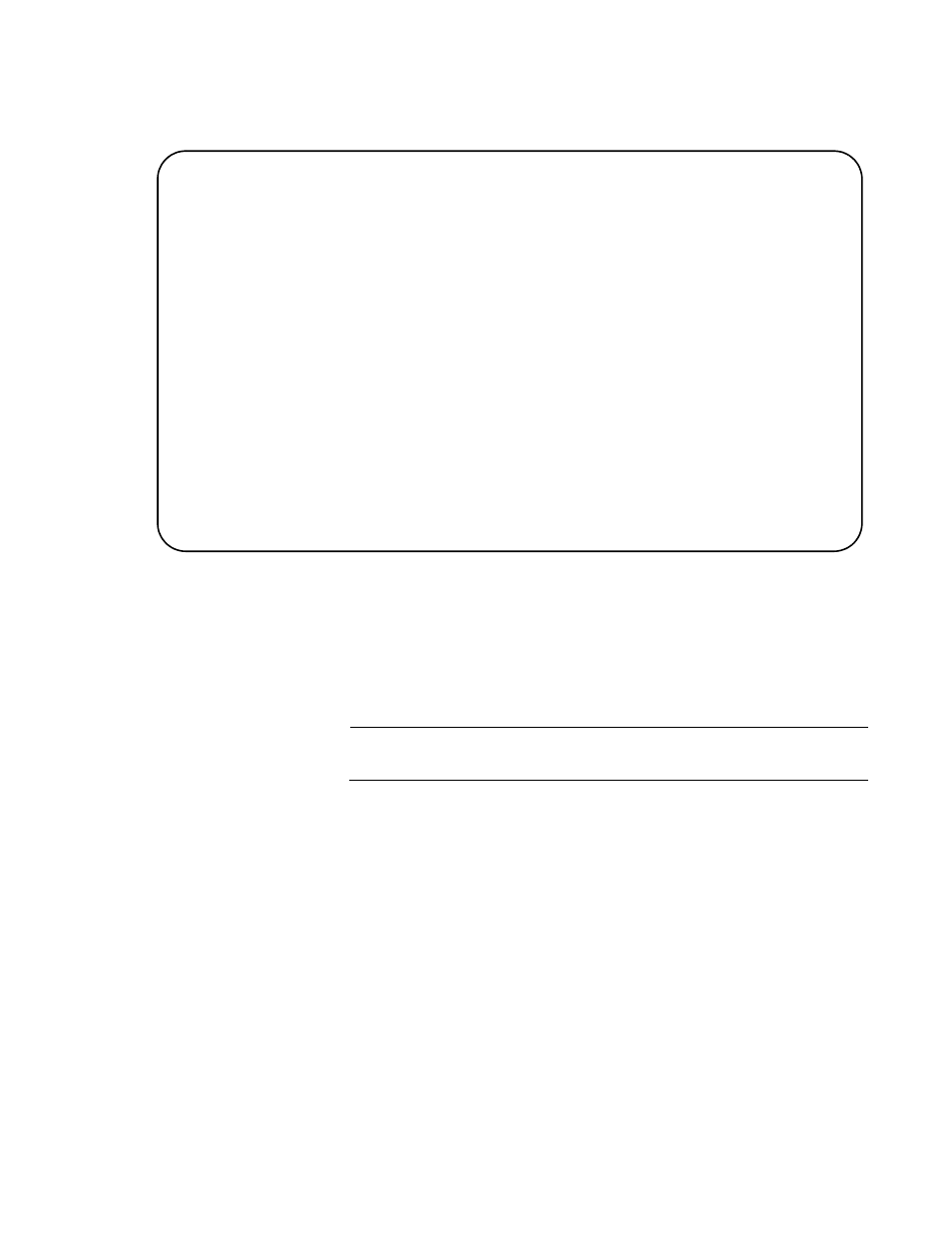
AT-S79 Management Software User’s Guide
Section I: Using the Menus Interface
109
The VLAN Creation Menu is shown in Figure 25.
Figure 25. VLAN Creation Menu
6. Type I to select Set VLAN ID/Index.
The following prompt is displayed:
Set VLAN ID->Enter VLAN ID>
Note
You must assign a VLAN a VID.
7. Type a value from 2 to 4094 and press Enter.
8. Type S to select Select Port Member.
The following prompt is displayed:
Enter port number >
9. Enter the untagged and tagged ports of the VLAN.
You can specify the ports individually separated by commas, for
example, 2,7,15, as a range of ports separated by a hyphen, for
example, 2-4, or both, for example, 2-7,15,17.
The following prompt is displayed:
Select port tagging. Type (T/U) >
VLAN Management -> VLAN Creation Menu
VLAN ID:
VLAN Name:
Port Member
----------------------------------------------------------------------
Tagged:
UnTagged:
-------------------------
Set VLAN [I]D/[I]ndex
[S]elect Port Member
Set VLAN [N]ame
[A]pply
[Q]uit to Previous Menu
Command>
