Displaying statistics, Displaying port statistics, Figure 13. statistics menu – Allied Telesis AT-S79 User Manual
Page 55
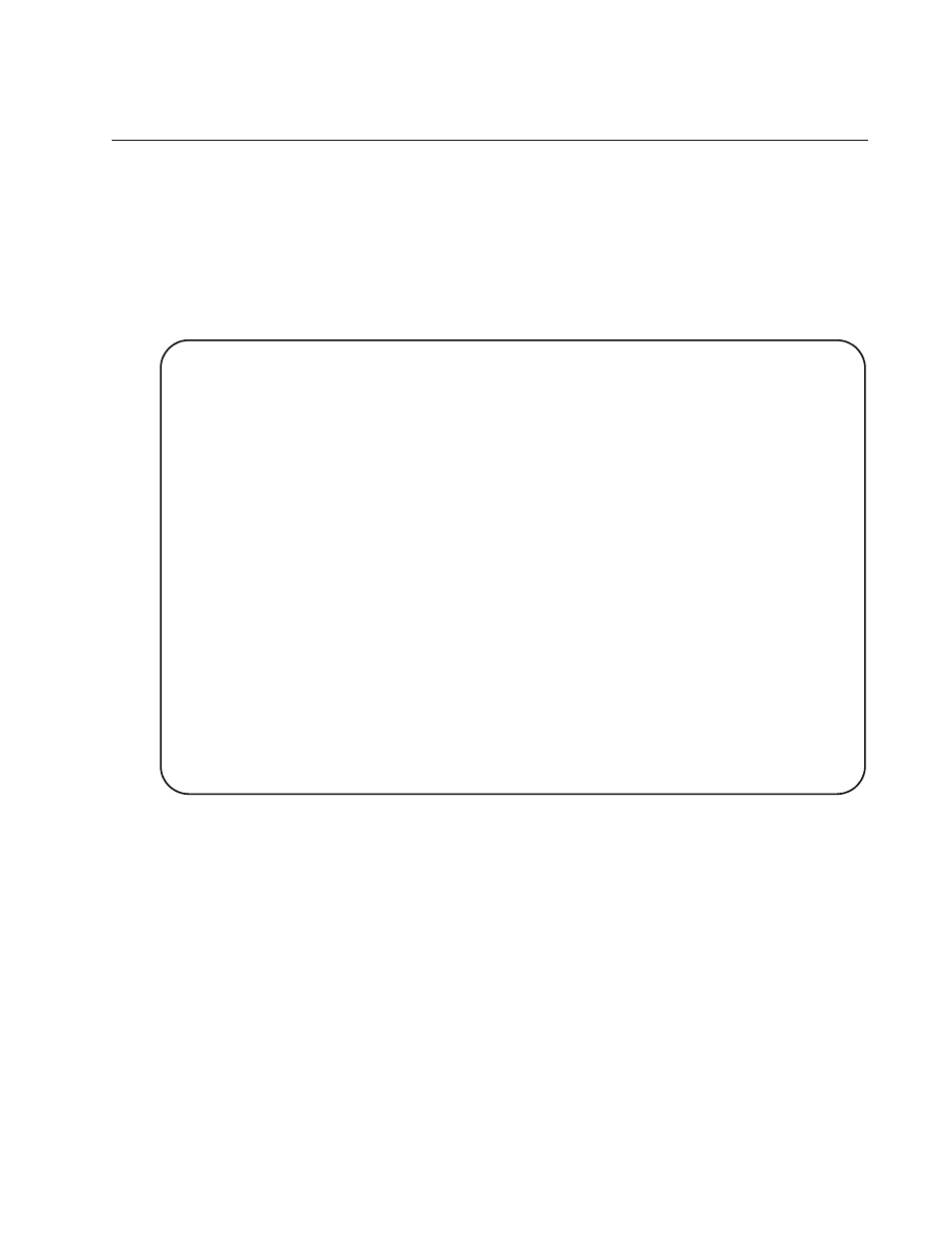
AT-S79 Management Software User’s Guide
Section I: Using the Menus Interface
55
Displaying Statistics
The procedure in this section describe how to display port statistics.
Displaying Port
Statistics
To display port statistics, perform the following procedure:
1. From the Main Menu, type S to select Statistics.
The Statistics Menu is shown in Figure 13.
Figure 13. Statistics Menu
2. Type S to select a port.
The following prompt is displayed:
Select port number>
3. Enter the number of the port whose statistics you want to view. Then
press Return.
Main Menu-> Statistics Menu
Port: 1
Elapsed Time Since System Reset: 000:00:11:54
Total RX Bytes
0
0
Total RX Pkts
0
0
Good Broadcast
0
0
Good Multicast
0
0
CRC/Align Errors
0
0
Undersize Pkts
0
0
Oversize Pkts
0
0
Fragments
0
0
Jabbers
0
0
Collisions
0
0
64-Byte Pkts
0
0
65-127
0
0
128-255
0
0
256-511
0
0
512-1023
0
0
1024-1522
0
0
-------------------------------
[S]elect/[N]ext/[P]rev. Port Since [U]p [R]eset [S]top Refresh [Q]uit
Command>
- AT-GS908M (54 pages)
- AT-x230-10GP (80 pages)
- AT-GS950/48PS (64 pages)
- AT-GS950/10PS (386 pages)
- AT-GS950/16PS (386 pages)
- AT-GS950/48PS (386 pages)
- AT-9000 Series (258 pages)
- AT-9000 Series (1480 pages)
- IE200 Series (70 pages)
- AT-GS950/8 (52 pages)
- AT-GS950/48 (378 pages)
- AT-GS950/48 (60 pages)
- AT-GS950/48 (410 pages)
- SwitchBlade x8106 (322 pages)
- SwitchBlade x8112 (322 pages)
- SwitchBlade x8106 (240 pages)
- SwitchBlade x8112 (240 pages)
- AT-TQ Series (172 pages)
- AlliedWare Plus Operating System Version 5.4.4C (x310-26FT,x310-26FP,x310-50FT,x310-50FP) (2220 pages)
- FS970M Series (106 pages)
- 8100S Series (140 pages)
- 8100L Series (116 pages)
- x310 Series (116 pages)
- x310 Series (120 pages)
- AT-GS950/24 (366 pages)
- AT-GS950/16 (44 pages)
- AT-GS950/24 (404 pages)
- AT-GS950/16 (404 pages)
- AT-GS950/16 (364 pages)
- AT-GS950/8 (404 pages)
- AT-GS950/8 (364 pages)
- AT-GS950/8 (52 pages)
- AT-8100 Series (330 pages)
- AT-8100 Series (1962 pages)
- AT-FS970M Series (1938 pages)
- AT-FS970M Series (330 pages)
- SwitchBlade x3106 (288 pages)
- SwitchBlade x3112 (294 pages)
- SwitchBlade x3106 (260 pages)
- SwitchBlade x3112 (222 pages)
- AT-S95 CLI (AT-8000GS Series) (397 pages)
- AT-S94 CLI (AT-8000S Series) (402 pages)
- AT-IMC1000T/SFP (23 pages)
- AT-IMC1000TP/SFP (24 pages)
- AT-SBx3106WMB (44 pages)
