Configuring system administration information, Figure 6. system administration configuration menu – Allied Telesis AT-S79 User Manual
Page 38
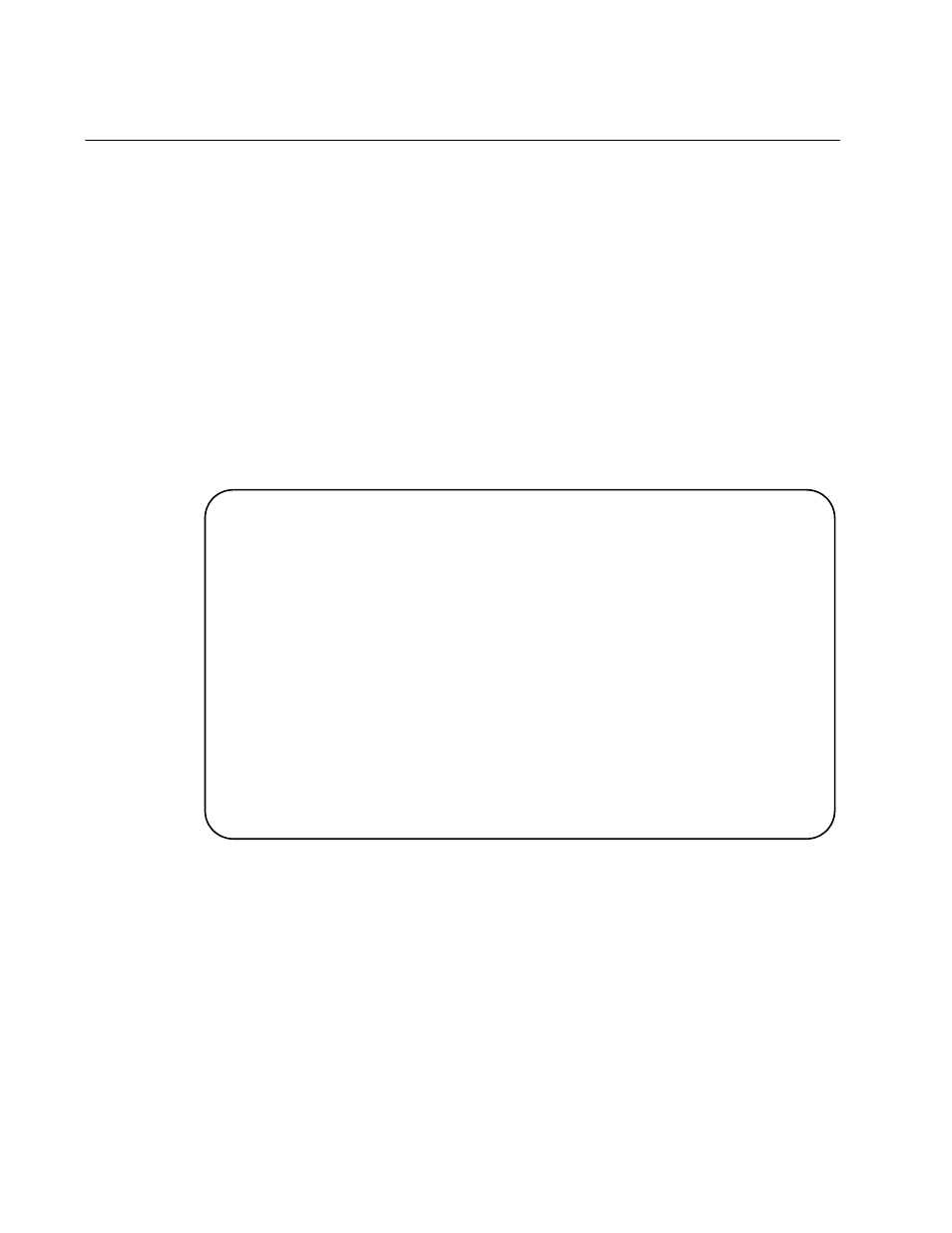
Chapter 3: Basic Switch Parameters
38
Section I: Using the Menus Interface
Configuring System Administration Information
This section explains how to assign a name to the switch, as well as
specify the location of the switch and the name of the switch’s
administrator. Entering this information is optional.
To set a switch’s administration information, perform the following
procedure:
1. From the Main Menu, type B to select Basic Switch Configuration.
The Basic Switch Configuration Menu is shown in Figure 4 on page 34.
2. From the Basic Switch Configuration Menu, type A to select System
Administration Information.
The System Administration Configuration Menu is shown in Figure 6.
Figure 6. System Administration Configuration Menu
The Description parameter in the top portion of the menu displays the
model name of the switch. This parameter cannot be changed.
3. To set the system’s name, do the following:
a. Type N to select Set System Name.
The following prompt is displayed:
Enter system name>
Basic Switch Configuration -> System Admin. Configuration Menu
Description:
AT-GS950/16
Name:
Location:
Contact:
-----------------------
Set System [N]ame
Set System [L]ocation
Set System [C]ontact Information
[Q]uit to previous menu
Command>
